Insignia NS-OTR16SS8Q Support and Manuals
Get Help and Manuals for this Insignia item
This item is in your list!

View All Support Options Below
Free Insignia NS-OTR16SS8Q manuals!
Problems with Insignia NS-OTR16SS8Q?
Ask a Question
Free Insignia NS-OTR16SS8Q manuals!
Problems with Insignia NS-OTR16SS8Q?
Ask a Question
Popular Insignia NS-OTR16SS8Q Manual Pages
User Guide - Page 4
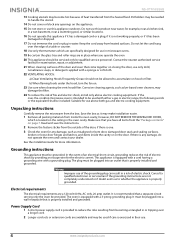
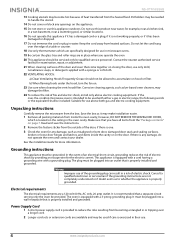
NS-OTR16SS8Q
13 Cooking utensils may become hot because of a table or counter. 18 ... instructions
Carefully remove the microwave from heated surfaces. Do not use .
4
www.insigniaproducts.com Grounding instructions
This appliance must be grounded. Potholders may make installation easier. 1 Remove all items from the outside of electric shock. Contact the nearest authorized service
facility...
User Guide - Page 8


...NS-OTR16SS8Q
# ITEM 1 Display
2 Auto menu 3 1 lb. defrost 4 Number pad 5 Clock
6 Power level
7
Energy saver mode
8 Weight defrost
9 Time defrost
10 Stop
11 Start
12 Timer 13 Kids meals 14 Time cook
15 Light
16 Vent
DESCRIPTION
In standby mode, displays the time. Press one of your microwave..., then enter the time you want to set automatically. Press to cooking time. See "Cooking...
User Guide - Page 9


... upside down. To change it is selected, the microwave fan turns on the glass tray for NS-OTR16SS8Q. The glass tray should not turn freely when it , enter a new power level (1-10). • If "PL-0" is correctly installed.
1.6 Cu. Over-the-Range Microwave
Setting up your microwave oven
See the Installation Guide (included in your box) to enter the...
User Guide - Page 10


... enter the defrosting time you to confirm the setting. If the microwave beeps twice, then numbers input are not invalid.
Defrosting by weight
1 Press Weight Defrost. Turn your food over for uniform defrosting, then press Start to open the door and check the food. NS-OTR16SS8Q
Setting the clock
1 Press Clock. Note During cooking...
User Guide - Page 17


... materials.
Ft. Over-the-Range Microwave
Troubleshooting
If you have a problem with a wet towel.
sparking in the microwave. The food is not defrosted completely. Clean the microwave with your microwave, review the following chart for a possible solution. Use the correct cooking time and power level.
The fan cannot be turned off manually during this time. The wrong...
User Guide - Page 18


Specifications
Model Rated voltage Rated input power Rated output power Microwave capacity Turntable diameter External dimensions (HxWxD) Internal dimensions (HxWxD) Charcoal filter dimensions (L × W) Certifications Power cord length Net weight
NS-OTR16SS8Q 120V / 60 Hz 1500W 950W 1.6 cu.
Obtaining replacement parts
Call Insignia Customer Service at 1-877-467-4289. ft. 12.4 in. (31.5 ...
Marketing Sheet - Page 1


... of power quickly cooks food
NS-OTR16SS8Q
• Task lighting lights up your stovetop
• Child lock keeps your children safe
INCLUDED • Over-the-range microwave oven • Turntable (with ring) • Oven rack • Installation hardware • Grease filter • Exhaust damper • Installation Guide • User Guide
External Dimensions H×W×D
Internal...
Installation Guide - Page 3


... sure that two people install this product cannot be installed in addition to minimize the possibility of a high-quality Insignia product. The power cord of this appliance.
Observe all governing codes and ordinances. • Note to install your new over-the-range microwave.
DO NOT USE WITH AN EXTENSION CORD. Keep these instructions completely and carefully. •...
Installation Guide - Page 4
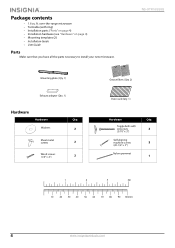
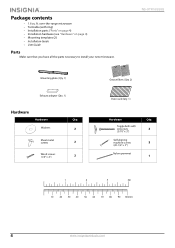
NS-OTR16SS8Q
Mounting plate (Qty. 1)
Exhaust adapter (Qty. 1)
Hardware
Hardware
Qty. Washers
2
Sheet metal screws
2
Wood screws (1/4" × 2")
2
Grease filters (Qty. 2) Oven rack (Qty. 1)
Hardware
Toggle bolts with ring) • Installation parts ("Parts" on page 4) • Installation hardware (see "Hardware" on page 4) • Mounting templates (2) • ...
Installation Guide - Page 6
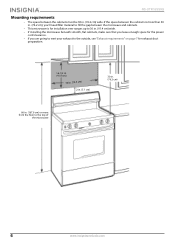
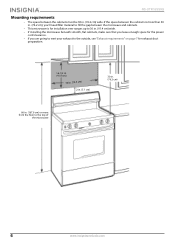
... floor to the top of
the microwave
6
www.insigniaproducts.com NS-OTR16SS8Q
Mounting requirements
• The space between the cabinets must be 30 in . (167.6 cm) or more than 30 in. (76.2 cm), you'll need filler material to fill the gap between the cabinets is for installation over ranges up to 36 in...
Installation Guide - Page 10
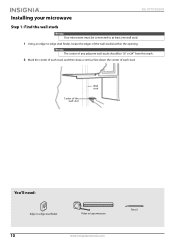
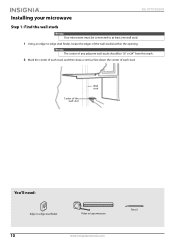
... at least one wall stud.
1 Using an edge-to -edge stud finder
Ruler or tape measure
10
www.insigniaproducts.com
Pencil
NS-OTR16SS8Q
Installing your microwave
Step 1: Find the wall studs
Warning Your microwave must be 16" or 24" from this mark.
2 Mark the center of each stud, and then draw a vertical line down the...
Installation Guide - Page 16


...and the underside of your cabinet is recessed and the template is too large, trim the edges to fit. NS-OTR16SS8Q
Step 5: Option A - For example, if you keep the left side and 1/2" from the cabinet. 3 ... sure that you need to drill holes for the top support screws, a hole large enough for the power cord to the back of the microwave. Your template should
fit snugly inside the space with the...
Installation Guide - Page 18
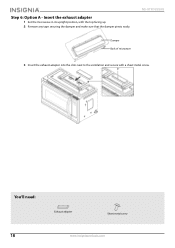
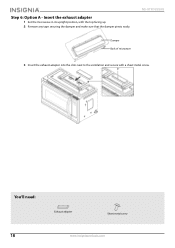
Insert the exhaust adapter
1 Set the microwave in its upright position, with a sheet metal screw.
NS-OTR16SS8Q
Damper Back of microwave
3 Insert the exhaust adapter into the slots next to the ventilation and secure with the top facing up. 2 Remove any tape securing the damper and ...
Installation Guide - Page 20
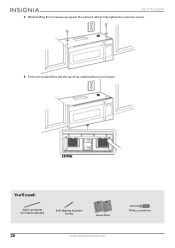
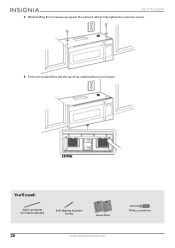
NS-OTR16SS8Q 4 While holding the microwave up against the wall and cabinet fully tighten the outer two screws.
5 Fit the two grease filters into the openings underneath your microwave. BOTTOM
You'll need:
Nylon grommet (for metal cabinets)
Self-aligning machine screws
Grease filters
20
www.insigniaproducts.com
Phillips screwdrivers
Installation Guide - Page 43


.... Registered in China
www.insigniaproducts.com
43 Made in some countries. Over-the-Range Microwave
Specifications
Model Rated voltage Rated input power Rated output power Microwave capacity Turntable diameter External dimensions (HxWxD) Internal dimensions (HxWxD) Certifications Power cord length Net weight
NS-OTR16SS8Q 120V / 60 Hz 1500W 950W 1.6 cu. ft. 12.4 in. (31.5 cm) 16.9 x 29...
Insignia NS-OTR16SS8Q Reviews
Do you have an experience with the Insignia NS-OTR16SS8Q that you would like to share?
Earn 750 points for your review!
We have not received any reviews for Insignia yet.
Earn 750 points for your review!
