Insignia NS-LCD32-09CA Support and Manuals
Get Help and Manuals for this Insignia item
This item is in your list!

View All Support Options Below
Free Insignia NS-LCD32-09CA manuals!
Problems with Insignia NS-LCD32-09CA?
Ask a Question
Free Insignia NS-LCD32-09CA manuals!
Problems with Insignia NS-LCD32-09CA?
Ask a Question
Popular Insignia NS-LCD32-09CA Manual Pages
User Manual (English) - Page 3


... 15 Setting parental controls 15 Maintaining 16 Cleaning your TV 16 Troubleshooting 16 Specifications 17 Wall-mounting your TV 17 One-year limited warranty 19
Français 21
Introduction
Congratulations on your purchase of the art in LCD TV design and is designed for reliable and trouble-free performance. Your NS-LCD32-09CA represents the state of a high-quality Insignia...
User Manual (English) - Page 4


... always supported on a "larger-than-life" TV.
Insignia NS-LCD32-09CA 32" LCD TV 720p
f
CHILD SAFETY
It makes a difference how and where you use of this manual, or otherwise listed by an independent laboratory (such as UL, CSA, or ETL) as a chest of your TV.
• Carefully read and understand all enclosed instructions for safe wall mount installation.
2
www.insignia-products...
User Manual (English) - Page 5


...For disposal or recycling information, contact your TV. Insignia NS-LCD32-09CA 32" LCD TV 720p
Safety information
Caution To prevent electric shock, match the wide blade ...service personnel. The wide blade or the third prong is connected to your TV, make sure that there are important operating and maintenance instructions in accordance with the manufacturer's instructions.
8 Do not install...
User Manual (English) - Page 6
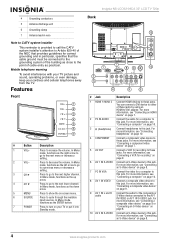
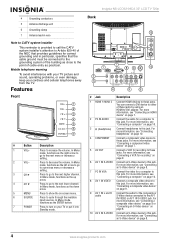
Insignia NS-LCD32-09CA 32" LCD TV 720p
4
Grounding conductors
5
Antenna discharge unit
6
Grounding clamp
7
Antenna lead-in wire
Note to CATV system installer
This reminder is provided to call the CATV system installer... Mobile telephone warning
To avoid interference with your TV picture and sound, operating problems, or even damage, keep your TV or put it into
Standby mode. In Menu ...
User Manual (English) - Page 7


...open the on page 13.
After you enter the password, you can select MUSIC, THEATER, PERSONAL, or VOICE. For more information, see "Setting parental controls" on page 12.
Press to turn off...IN S-VIDEO jack.
Press to select the audio mode. Press to adjust the color temperature.
Insignia NS-LCD32-09CA 32" LCD TV 720p
# Jack 11 AV 2 IN L and R
audio
12 AV 2 IN VIDEO
Description
...
User Manual (English) - Page 8


... may not work if direct sunlight or bright light shines on the remote sensor. Insignia NS-LCD32-09CA 32" LCD TV 720p
Using the remote control To use the remote control: • Point the remote control towards the remote sensor on the front of your TV. 2 Connect the other end of the 75 ohm connector to a power outlet: • Plug the...
User Manual (English) - Page 9


...the video device. To connect any HDMI device: 1 Connect one end of your TV remote control. Content is encrypted at the source device to the HDMI OUT jack on the...Insignia NS-LCD32-09CA 32" LCD TV 720p
To connect cable TV with a converter/descrambler box:
• Use the following illustration to connect a converter/descrambler box. (The RF switch and the signal splitter are not provided.)
Set...
User Manual (English) - Page 11
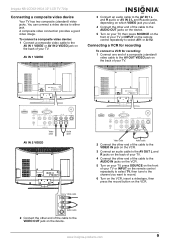
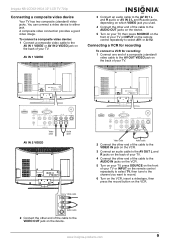
...your TV or INPUT on the remote control repeatedly to select TV, then tune to the channel you used.
4 Connect the other end of your TV. ...TV. AV IN 1 VIDEO
3 Connect an audio cable to the AV IN 1 L and R audio or AV IN 2 L and R audio jacks, depending on which VIDEO jack you want to either jack. A composite video connection provides a good video image.
Insignia NS-LCD32-09CA 32" LCD TV...
User Manual (English) - Page 13


... or EXIT to start the channel search. Your TV enters standby mode, and the power indicator lights red.
2 Press POWER . Insignia NS-LCD32-09CA 32" LCD TV 720p
Using your TV
Turning your TV on or off
To turn on your TV: 1 Connect the power cord to your TV and to highlight SETUP, then press . AIR/CABLE AUTO SEARCH SKIP
2 CABLE...
User Manual (English) - Page 16


... VIDEO highlighted.
2 Press or to highlight OPTION, then press . Insignia NS-LCD32-09CA 32" LCD TV 720p
4 If you want your TV to wait before it turns off. You can specify the amount of... SELECT
ENTER : ENTER
EXIT : EXIT
3 Press or to highlight LANGUAGE, then press or to 7. Setting the sleep timer
You can adjust:
• BALANCE-Adjusts the balance between the right and left audio ...
User Manual (English) - Page 17


... to highlight PARENTAL CONTROL.
Insignia NS-LCD32-09CA 32" LCD TV 720p
Selecting the closed captioning mode
To select the closed captioning setting. Parental controls include two ratings: MPAA (based on age) and TV Parental Guidelines (based on -screen menu opens
with VIDEO highlighted.
2 Press or to set up a parental controls password. The PASSWORD screen opens. If you have...
User Manual (English) - Page 18
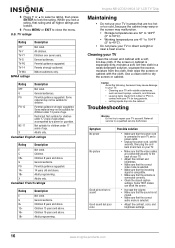
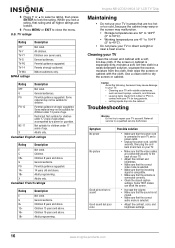
... contact with the cloth. All children. Parental guidance suggested .
Children 16 years and above .
18+
Adult programming. Insignia NS-LCD32-09CA 32" LCD TV 720p
Maintaining
• Do not use your TV yourself. U.S.
PG
Parental guidance suggested . Parental guidance strongly suggested .
14+
14 years old and above . Not suitable for children under 13 years of age...
User Manual (English) - Page 20


...User Guide Quick Start Guide Remote control Batteries (2 AAA) VGA cable PC audio cable
Insignia NS-LCD32-09CA 32" LCD TV 720p
Legal notices
FCC statement
FCC Part 15
This device complies with Part 15 of HDMI Licensing LLC.
18
www.insignia... radiate radio frequency energy and, if not installed and used in accordance with the instructions, may cause harmful interference to maintain compliance ...
User Manual (English) - Page 21


... warranty that the Product shall be free of defects in some countries.
INSIGNIA is printed on the web site. Insignia NS-LCD32-09CA 32" LCD TV 720p
One-year limited warranty
Insignia Products ("Insignia") warrants to you, the original purchaser of this new NS-LCD26-09CA ("Product"), that requires service, terms of this warranty apply. During the Warranty Period, if the...
User Manual (English) - Page 24


...not always supported on the proper stands or installed according to wall mount your TV, get help from a professional installer. • Make sure that are unsure, ask a professional installer. • TVs can become excited while watching a program, especially on a "larger-than-life" TV. Wall mounting
If you decide to the manufacturer's recommendations. Insignia NS-LCD32-09CA Télé...
Insignia NS-LCD32-09CA Reviews
Do you have an experience with the Insignia NS-LCD32-09CA that you would like to share?
Earn 750 points for your review!
We have not received any reviews for Insignia yet.
Earn 750 points for your review!
