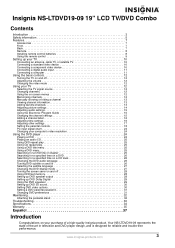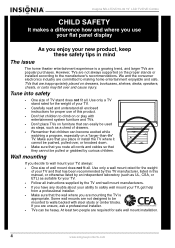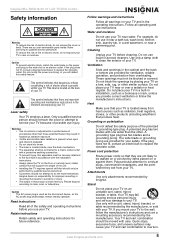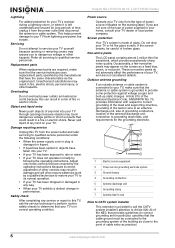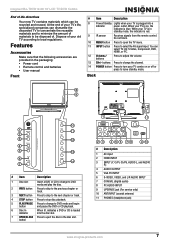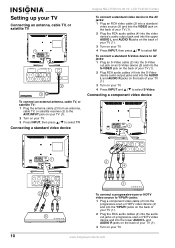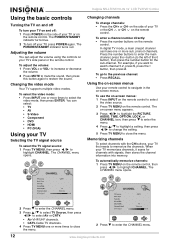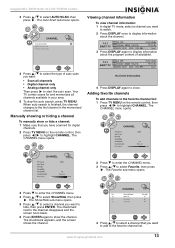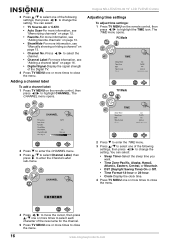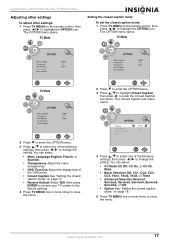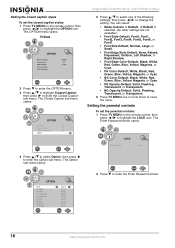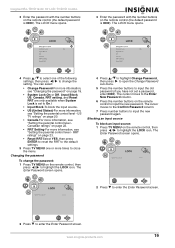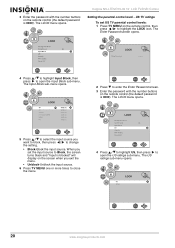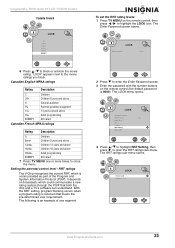Insignia NS-LTDVD19-09CA Support and Manuals
Get Help and Manuals for this Insignia item

View All Support Options Below
Free Insignia NS-LTDVD19-09CA manuals!
Problems with Insignia NS-LTDVD19-09CA?
Ask a Question
Free Insignia NS-LTDVD19-09CA manuals!
Problems with Insignia NS-LTDVD19-09CA?
Ask a Question
Most Recent Insignia NS-LTDVD19-09CA Questions
Ns-ltdvd19-09ca No Channel And No Signal
I have a problem with the no signal and have checked the connection it seems good and I can't change...
I have a problem with the no signal and have checked the connection it seems good and I can't change...
(Posted by hanto22 8 years ago)
How To Adjust Time
(Posted by Anonymous-130207 10 years ago)
Popular Insignia NS-LTDVD19-09CA Manual Pages
Insignia NS-LTDVD19-09CA Reviews
We have not received any reviews for Insignia yet.