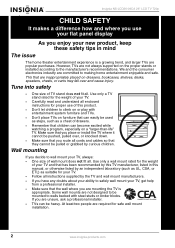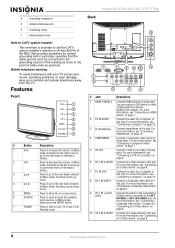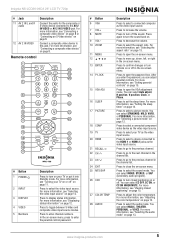Insignia NS-LCD26-09CA Support and Manuals
Get Help and Manuals for this Insignia item

View All Support Options Below
Free Insignia NS-LCD26-09CA manuals!
Problems with Insignia NS-LCD26-09CA?
Ask a Question
Free Insignia NS-LCD26-09CA manuals!
Problems with Insignia NS-LCD26-09CA?
Ask a Question
Most Recent Insignia NS-LCD26-09CA Questions
Where Is The Ip Address
(Posted by longfistturner26 10 years ago)
Popular Insignia NS-LCD26-09CA Manual Pages
Insignia NS-LCD26-09CA Reviews
We have not received any reviews for Insignia yet.