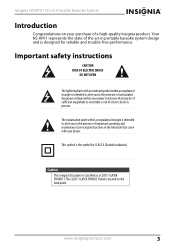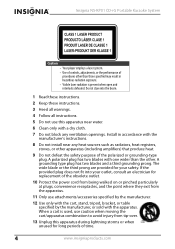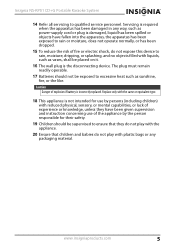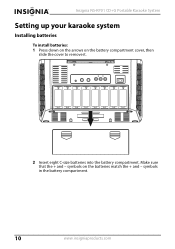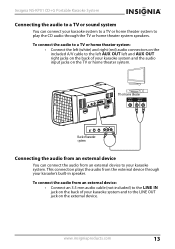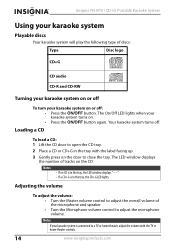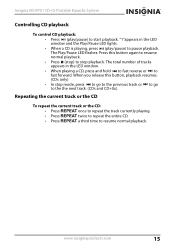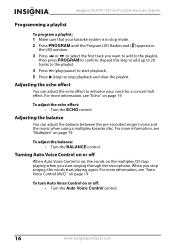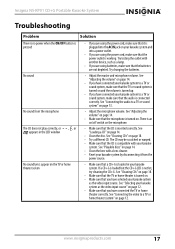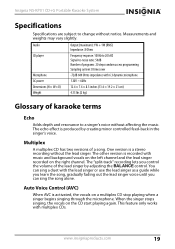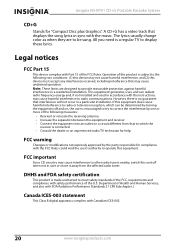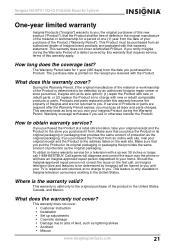Insignia NS-KP01 Support and Manuals
Get Help and Manuals for this Insignia item

View All Support Options Below
Free Insignia NS-KP01 manuals!
Problems with Insignia NS-KP01?
Ask a Question
Free Insignia NS-KP01 manuals!
Problems with Insignia NS-KP01?
Ask a Question
Most Recent Insignia NS-KP01 Questions
What Kind Of Microphone For An Insignia� - Cd G Portable Karaoke Sys
what kind of microphone for this
what kind of microphone for this
(Posted by shuttsy123 9 years ago)
No Words On Tv
My Insignia NS-KP01 Karaoke machine is not working properly. The words are not coming up on the tele...
My Insignia NS-KP01 Karaoke machine is not working properly. The words are not coming up on the tele...
(Posted by gdesign08 12 years ago)
Popular Insignia NS-KP01 Manual Pages
Insignia NS-KP01 Reviews
We have not received any reviews for Insignia yet.