Insignia NS-KP01 Support Question
Find answers below for this question about Insignia NS-KP01.Need a Insignia NS-KP01 manual? We have 7 online manuals for this item!
Question posted by shuttsy123 on December 17th, 2014
What Kind Of Microphone For An Insignia� - Cd G Portable Karaoke Sys
what kind of microphone for this
Current Answers
There are currently no answers that have been posted for this question.
Be the first to post an answer! Remember that you can earn up to 1,100 points for every answer you submit. The better the quality of your answer, the better chance it has to be accepted.
Be the first to post an answer! Remember that you can earn up to 1,100 points for every answer you submit. The better the quality of your answer, the better chance it has to be accepted.
Related Insignia NS-KP01 Manual Pages
Quick Setup Guide (English) - Page 1


...LED
PROGRAM LED
LED REPEAT LED
Speaker CD Door
Quick Setup Guide CD+G Portable Karaoke System NS-KP01
Installing batteries
PLAY/PAUSE
SKIP
C
SKIP...-quality Insignia product. See your karaoke system and into the battery compartment. symbols in the battery compartment.
3 Replace the battery compartment cover.
Package contents
• CD+G portable karaoke system • Microphone •...
User Manual (English) - Page 2


Insignia NS-KP01 CD+G Portable Karaoke System
Insignia NS-KP01
CD+G Portable Karaoke System
Contents
Introduction 3 Important safety instructions 3 Features 6
Package contents 6 Front 7 Back 9 Setting up your karaoke system 10 Installing batteries 10 Connecting the power 11 Connecting the video to a TV or home theater system . . . . . .12 Connecting the audio to a TV or ...
User Manual (English) - Page 3
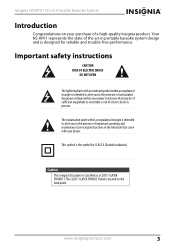
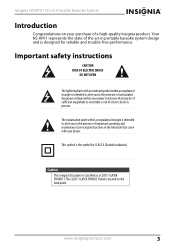
... for reliable and trouble-free performance. Caution This compact disc player is located on your player.
The CLASS 1 LASER PRODUCT label is classified as a CLASS 1 LASER PRODUCT. Insignia NS-KP01 CD+G Portable Karaoke System
Introduction
Congratulations on the back panel.
Your NS-KP01 represents the state of a high-quality Insignia product. This symbol is designed for CLASS II (Double...
User Manual (English) - Page 4
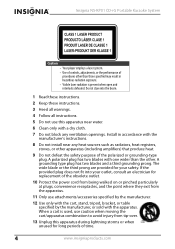
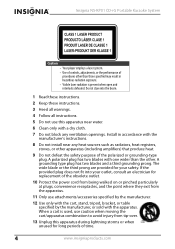
... apparatus near water.
6 Clean only with the manufacturer's instructions.
8 Do not install near any ventilation openings. Do not stare into your safety. Insignia NS-KP01 CD+G Portable Karaoke System
Caution • Your player employs a laser system. • Use of controls, adjustments, or the performance of procedures other than the other apparatus (including amplifiers) that produce...
User Manual (English) - Page 5
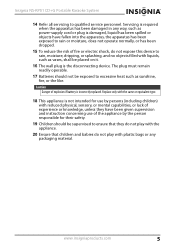
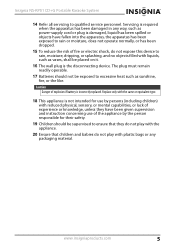
... this device to rain, moisture, dripping, or splashing, and no objects filled with plastic bags or any way, such as sunshine, fire, or the like. Insignia NS-KP01 CD+G Portable Karaoke System
14 Refer all servicing to rain or moisture, does not operate normally, or has been dropped.
15 To reduce the risk of explosion if...
User Manual (English) - Page 6


Insignia NS-KP01 CD+G Portable Karaoke System
Outdoor antenna grounding
If an outside antenna or cable ... conductors
5 Ground clamps
6 Power service grounding electrode system
7 Electric service equipment
Features
Package contents
• CD+G portable karaoke system • Microphone • Power cord • A/V cable (RCA type) • User Guide • Quick Setup Guide
6
www...
User Manual (English) - Page 7
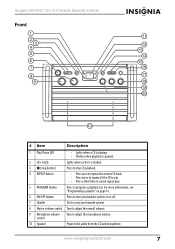
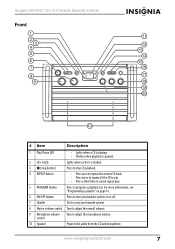
Insignia NS-KP01 CD+G Portable Karaoke System
Front
# Item
Description
1 Play/Pause LED
• Lights when a CD is playing. • Flashes when playback is paused.
2 CD+G LED
Lights when a CD+G is loaded.
3 (stop button)
Press to stop CD playback.
4 REPEAT button
• Press once to repeat the current CD track. • Press twice to repeat all the CD tracks. • Press a third ...
User Manual (English) - Page 8
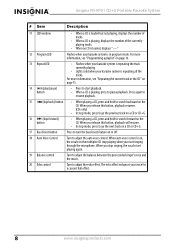
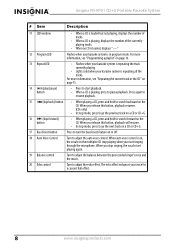
... search backward on page 16.
13 Repeat LED
• Flashes when your karaoke system is repeating the track currently playing.
• Lights solid when your karaoke system is repeating all the tracks. Insignia NS-KP01 CD+G Portable Karaoke System
# Item
Description
11 LED window
• When a CD is loaded but not playing, displays the number of tracks.
• When...
User Manual (English) - Page 9
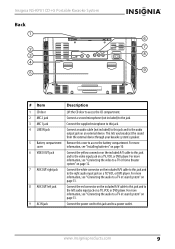
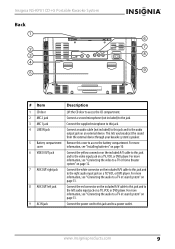
... jack and to the audio output jack on a TV, VCR, or DVD player. Insignia NS-KP01 CD+G Portable Karaoke System
Back
# Item
Description
1 CD door
Lift the CD door to access the CD compartment.
2 MIC 2 jack
Connect a second microphone (not included) to the jack.
3 MIC 1 jack
Connect the supplied microphone to this jack.
4 LINE IN jack
Connect an audio cable (not included...
User Manual (English) - Page 10
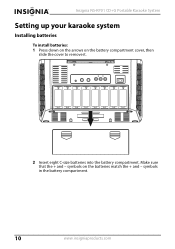
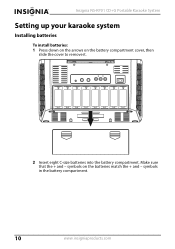
Insignia NS-KP01 CD+G Portable Karaoke System
Setting up your karaoke system
Installing batteries
To install batteries: 1 Press down on the arrows on the batteries match the + and - symbols on the battery compartment cover, then
slide ...
User Manual (English) - Page 11


....insigniaproducts.com
11 If you insert the batteries incorrectly, you can damage your karaoke system is a safety feature. This is connected to AC power, it over and try to excessive heat, such as sunshine or fire. • Remove exhausted batteries. Insignia NS-KP01 CD+G Portable Karaoke System
3 Replace the battery compartment cover. symbols in the battery compartment.
User Manual (English) - Page 12


... to a TV to the video input jack on -screen menu. Insignia NS-KP01 CD+G Portable Karaoke System
Connecting the video to a TV or home theater system
You can connect your karaoke system as the video input source
After you connect your karaoke system to a TV or home theater system, you select the video input source by pressing a button...
User Manual (English) - Page 13
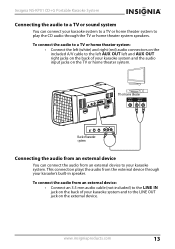
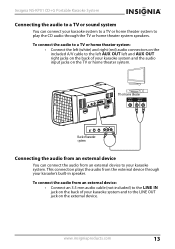
Insignia NS-KP01 CD+G Portable Karaoke System
Connecting the audio to a TV or sound system
You can connect the audio from an external device: • Connect an 3.5 mm audio cable (not included) to the LINE IN jack on the back of your karaoke... the audio from the external device through your karaoke system to a TV or home theater system to play the CD audio through the TV or home theater system ...
User Manual (English) - Page 14
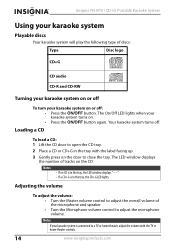
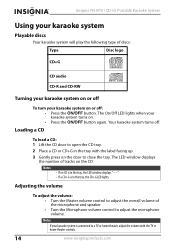
... ON/OFF button again.
Loading a CD
To load a CD: 1 Lift the CD door to adjust the microphone volume. Insignia NS-KP01 CD+G Portable Karaoke System
Using your karaoke system
Playable discs
Your karaoke system will play the following type of discs:
Type
Disc logo
CD+G
CD audio CD-R and CD-RW
Turning your karaoke system on or off
To turn your karaoke system on or off .
The LED...
User Manual (English) - Page 15
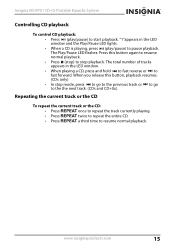
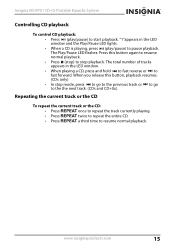
.... • Press REPEAT twice to repeat the entire CD. • Press REPEAT a third time to fast forward. Insignia NS-KP01 CD+G Portable Karaoke System
Controlling CD playback
To control CD playback: • Press (play /pause) to the the next track. (CDs and CD+Gs). www.insigniaproducts.com
15 Press this button, playback resumes. (CDs only) • In stop ) to start playback.
When...
User Manual (English) - Page 16
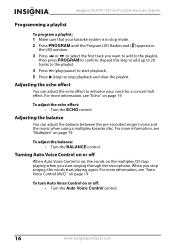
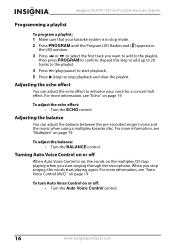
Insignia NS-KP01 CD+G Portable Karaoke System
Programming a playlist
To program a playlist: 1 Make sure that your voice for a concert hall effect. Repeat this step to add up to 20 tracks to the playlist. 4 Press (play/pause) to start singing through the microphone.
For more information, see "Auto Voice Control (AVC)" on page 19
To turn Auto Voice Control...
User Manual (English) - Page 17
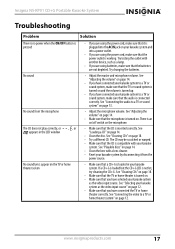
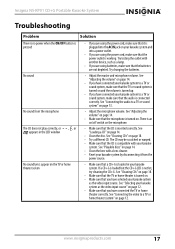
... plugged into the AC IN jack on page 12. See "Adjusting the volume" on page 14.
• Make sure that the microphone is turned on page 18. • Try a different CD. Insignia NS-KP01 CD+G Portable Karaoke System
Troubleshooting
Problem
Solution
There is no power when the ON/OFF button is pressed
No sound
No sound from the...
User Manual (English) - Page 18


Insignia NS-KP01 CD+G Portable Karaoke System
Maintaining
Storing CDs
• Do not store CDs in a place that is exposed to direct sunlight or heat. • Do not store CDs in a place that is exposed to the CD. Cleaning CDs
• Before playback, wipe the CD outwards from the center (not in their cases may cause warping.
Stacking CDs or placing objects on CDs
when...
User Manual (English) - Page 19
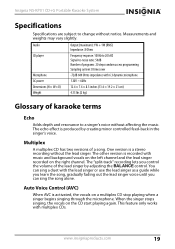
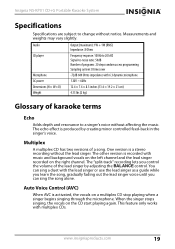
Audio CD player
Microphone AC power Dimensions (H × W× D) Weight
Output (maximum): 1W + 1W ... may vary slightly. The echo effect is activated, the vocals on a multiplex CD stop playing when a singer begins singing through the microphone.
Insignia NS-KP01 CD+G Portable Karaoke System
Specifications
Specifications are subject to a singer's voice without affecting the music. ...
User Manual (English) - Page 20
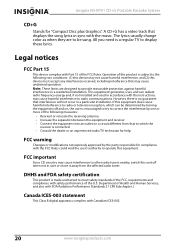
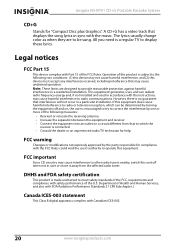
Insignia NS-KP01 CD+G Portable Karaoke System
CD+G
Stands for help. The lyrics usually change color as when they are ...may cause undesired operation. Canada ICES-003 statement
This Class B digital apparatus complies with Part 15 of the FCC Rules. A CD+G has a video track that to the following measures:
• Reorient or relocate the receiving antenna. • Increase the separation...
Similar Questions
Hold
I'm having trouble getting my CD player to play. When I turn it on there is a "HOLD" signal and it d...
I'm having trouble getting my CD player to play. When I turn it on there is a "HOLD" signal and it d...
(Posted by fmpj01 9 years ago)
'disc'? All I Get Is Discwhen I Try To Play A Cd!!! What The Hell!?!
(Posted by Anonymous-114835 10 years ago)
Motor Not Turning Cd
Radio plays just fine, but the cd does not even turn?
Radio plays just fine, but the cd does not even turn?
(Posted by wltrfrstr 11 years ago)
My Cd Is Not Playing Well. I Especially Like The Playback Features Of This Cd Wh
which the new cd doesn't have. It usually can't find the cd thats on disk. I have brought new 3 cd p...
which the new cd doesn't have. It usually can't find the cd thats on disk. I have brought new 3 cd p...
(Posted by Regine3 11 years ago)
No Words On Tv
My Insignia NS-KP01 Karaoke machine is not working properly. The words are not coming up on the tele...
My Insignia NS-KP01 Karaoke machine is not working properly. The words are not coming up on the tele...
(Posted by gdesign08 12 years ago)

