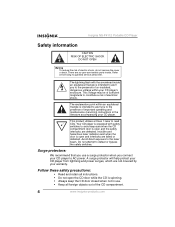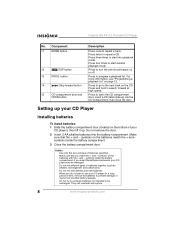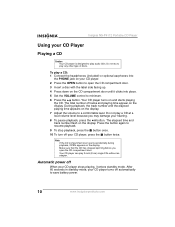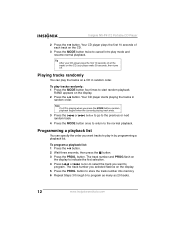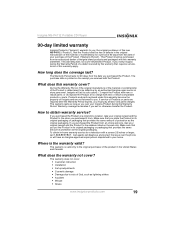Insignia NS-P4112 Support and Manuals
Get Help and Manuals for this Insignia item

View All Support Options Below
Free Insignia NS-P4112 manuals!
Problems with Insignia NS-P4112?
Ask a Question
Free Insignia NS-P4112 manuals!
Problems with Insignia NS-P4112?
Ask a Question
Most Recent Insignia NS-P4112 Questions
'disc'? All I Get Is Discwhen I Try To Play A Cd!!! What The Hell!?!
(Posted by Anonymous-114835 10 years ago)
Popular Insignia NS-P4112 Manual Pages
Insignia NS-P4112 Reviews
We have not received any reviews for Insignia yet.