Insignia NS-P5113 Support Question
Find answers below for this question about Insignia NS-P5113.Need a Insignia NS-P5113 manual? We have 2 online manuals for this item!
Question posted by wltrfrstr on December 17th, 2012
Motor Not Turning Cd
Radio plays just fine, but the cd does not even turn?
Current Answers
There are currently no answers that have been posted for this question.
Be the first to post an answer! Remember that you can earn up to 1,100 points for every answer you submit. The better the quality of your answer, the better chance it has to be accepted.
Be the first to post an answer! Remember that you can earn up to 1,100 points for every answer you submit. The better the quality of your answer, the better chance it has to be accepted.
Related Insignia NS-P5113 Manual Pages
User Manual (English) - Page 3
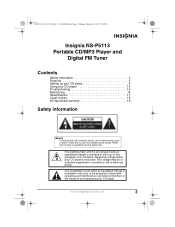
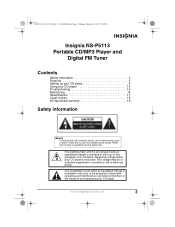
... of important operating and maintenance (servicing) instructions in the literature accompanying your CD player. www.insigniaproducts.com
3
NS-P5113_08-1893_MAN_V1_ENGLISH.fm Page 3 Monday, March 30, 2009 1:09 PM
Insignia NS-P5113 Portable CD/MP3 Player and
Digital FM Tuner
Por table CD Player with the arrowhead inside . The lightning flash with FM Tuner
Contents
Safety information...
User Manual (English) - Page 4


...a surge protector when you connect your warranty. A surge protector will help protect your CD player from the mains outlet.
• The mains plug of the AC adapter should not... the mains plug of the CD compartment.
4
www.insigniaproducts.com NS-P5113_08-1893_MAN_V1_ENGLISH.fm Page 4 Monday, March 30, 2009 1:09 PM
Insignia NS-P5113 Portable CD/MP3 Player and Digital FM
This product utilizes...
User Manual (English) - Page 5


... appliances, such as vases, on a stable surface. • Avoid installing your CD player to
search up.
Features
No. www.insigniaproducts.com
5 NS-P5113_08-1893_MAN_V1_ENGLISH.fm Page 5 Monday, March 30, 2009 1:09 PM
Insignia NS-P5113 Portable CD/MP3 Player and Digital FM
• Place your CD player on top of other stereo equipment that radiates too much heat.
•...
User Manual (English) - Page 6


... display
Displays information about the currently playing disc and various functions of your CD player.
11
MEMORY/ENTER
When playing the radio, press to store the station in memory.
12
MENU/ESP/PRESET
• When playing an audio CD, press to turn the anti-shock feature on or off.
• When playing an MP3 CD, press to start the search...
User Manual (English) - Page 7


..., press to search up.
• Press to stop audio CD playback. • Press to cancel a playback list. • Press to search down on an MP3 CD. www.insigniaproducts.com
7 NS-P5113_08-1893_MAN_V1_ENGLISH.fm Page 7 Monday, March 30, 2009 1:09 PM
Insignia NS-P5113 Portable CD/MP3 Player and Digital FM
Remote Control
SKIP
P
LAY/ PAUSE
STOP
No...
User Manual (English) - Page 8


... specified.
Do not remove the door. 2 Insert two AA alkaline batteries into the battery compartment. NS-P5113_08-1893_MAN_V1_ENGLISH.fm Page 8 Monday, March 30, 2009 1:09 PM
Insignia NS-P5113 Portable CD/MP3 Player and Digital FM
Setting up your CD player
Installing batteries
To install batteries: 1 Lift the battery compartment door on the display, batteries are weak...
User Manual (English) - Page 9


...NS-P5113 Portable CD/MP3 Player and Digital FM
Using the AC/DC power adapter (not supplied)
To use the AC/DC power adapter: 1 Plug one end of an audio cable into the LINE OUT jack on your
CD player. 3 Plug the other end of your CD player... is turned off and unplugged (if you are using AC power, unplug the AC/DC power adapter.
Do not touch the AC/DC power adapter with your CD player is ...
User Manual (English) - Page 10
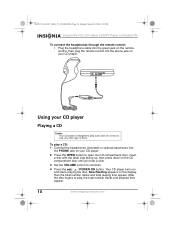
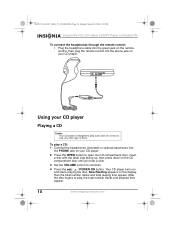
... your CD player. Your CD player turns on the display, then the total number tracks and total playing time appear.
After the disc begins to minimum.
4 Press the / / POWER ON button. Using your CD player
Playing a CD
Caution Your CD player is designed to play any other type of discs. NS-P5113_08-1893_MAN_V1_ENGLISH.fm Page 10 Monday, March 30, 2009 1:09 PM
Insignia NS-P5113 Portable CD...
User Manual (English) - Page 11
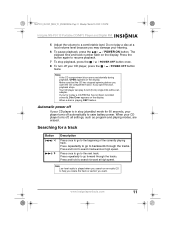
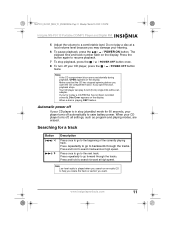
... 1:09 PM
Insignia NS-P5113 Portable CD/MP3 Player and Digital FM
5 Adjust the volume to help you locate the track or section you want. Automatic power off
If your CD player is playing, ESP flashes. When your player turns off , all settings, such as program and playing modes, are erased. Do not play 3-inch (8 cm) single CDs without an adapter. If...
User Manual (English) - Page 12


... ON button.
2 To repeat the same track, press the PLAY MODE button once. REP A appears on an MP3 CD:
1 When playing an MP3 CD, press the MENU/ESP/PRESET button once. NS-P5113_08-1893_MAN_V1_ENGLISH.fm Page 12 Monday, March 30, 2009 1:09 PM
Insignia NS-P5113 Portable CD/MP3 Player and Digital FM
Searching for a track name on an...
User Manual (English) - Page 13
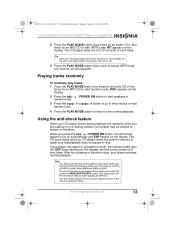
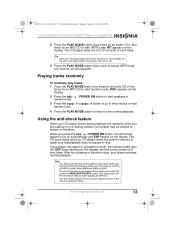
... start random mode. The CD spins faster and your CD player stores the audio in a moving vehicle), your player waits 30 seconds, then turns off the anti-shock feature when playing an MP3 CD. NS-P5113_08-1893_MAN_V1_ENGLISH.fm Page 13 Monday, March 30, 2009 1:09 PM
Insignia NS-P5113 Portable CD/MP3 Player and Digital FM
2 Press the PLAY MODE button three times...
User Manual (English) - Page 14
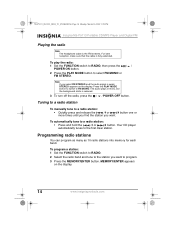
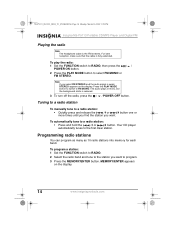
...
/ button one or
more times until you find the station you want . NS-P5113_08-1893_MAN_V1_ENGLISH.fm Page 14 Monday, March 30, 2009 1:09 PM
Insignia NS-P5113 Portable CD/MP3 Player and Digital FM
Playing the radio
Note The headphone cable is reduced.
3 To turn off the radio, press the / / POWER OFF button.
For best reception, make sure that...
User Manual (English) - Page 15
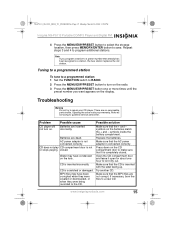
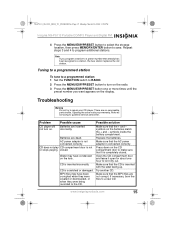
.... CD does not play CD compartment door is not connected correctly. symbols inside . Replace the batteries. Press down on the display.
There are not corrupt.
Make sure that already has been assigned to turn on the lens. Try another CD. NS-P5113_08-1893_MAN_V1_ENGLISH.fm Page 15 Monday, March 30, 2009 1:09 PM
Insignia NS-P5113 Portable CD/MP3 Player and...
User Manual (English) - Page 16


..., 2009 1:09 PM
Insignia NS-P5113 Portable CD/MP3 Player and Digital FM
Problem
No sound or poor sound quality. Your CD player may be too cold or too hot.
connected correctly and securely. Your CD player may be too Move your CD player, wait five seconds, then turn off your CD player away from the center to clean a CD.
16
www.insigniaproducts.com
User Manual (English) - Page 17
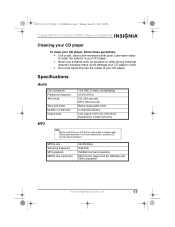
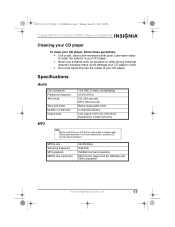
... 32~384kbps and VBR compatible
www.insigniaproducts.com
17
For more information, see the CD burner documentation. NS-P5113_08-1893_MAN_V1_ENGLISH.fm Page 17 Monday, March 30, 2009 1:09 PM
Insignia NS-P5113 Portable CD/MP3 Player and Digital FM
Cleaning your CD player
To clean your CD player. Specifications
Audio
D/A conversion Frequency response Anti-shock
Wow and flutter Number of...
User Manual (English) - Page 18
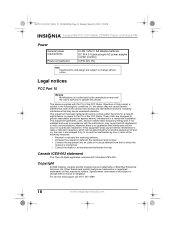
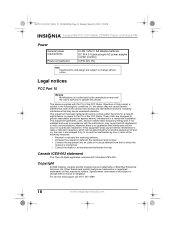
.... This equipment generates, uses, and can be determined by turning the equipment off and on, the user is encouraged to ...radio communications.
Canada ICES-003 statement
This Class B digital apparatus complies with Part 15 of the FCC Rules. Copyright
© 2009 Insignia. NS-P5113_08-1893_MAN_V1_ENGLISH.fm Page 18 Monday, March 30, 2009 1:09 PM
Insignia NS-P5113 Portable CD/MP3 Player...
User Manual (English) - Page 19


... warranty valid? Where is determined to be defective by this warranty that the Product shall be purchased from . NS-P5113_08-1893_MAN_V1_ENGLISH.fm Page 19 Monday, March 30, 2009 1:09 PM
Insignia NS-P5113 Portable CD/MP3 Player and Digital FM
90-day limited warranty
Insignia Products ("Insignia") warrants to you, the original purchaser of this...
User Manual (English) - Page 20
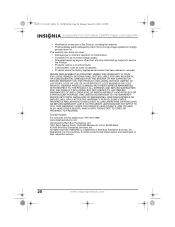
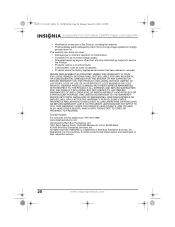
... serial number has been altered or removed
REPAIR REPLACEMENT AS PROVIDED UNDER THIS WARRANTY IS YOUR EXCLUSIVE REMEDY. NS-P5113_08-1893_MAN_V1_ENGLISH.fm Page 20 Monday, March 30, 2009 1:09 PM
Insignia NS-P5113 Portable CD/MP3 Player and Digital FM
• Modification of any part of Best Buy Enterprise Services, Inc. INSIGNIA SHALL NOT BE...
User Manual (English) - Page 24
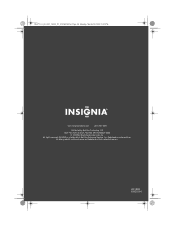
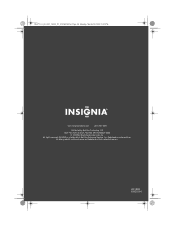
All other products and brand names are trademarks of Best Buy Enterprise Services, Inc. INSIGNIA is a trademark of their respective owners.
08-1893 ENGLISH NS-P5113_08-1893_MAN_V1_ENGLISH.fm Page 24 Monday, March 30, 2009 1:09 PM
www.insigniaproducts.com (877) 467-4289 Distributed by Best Buy Purchasing, LLC
7601 Penn ...
Similar Questions
Nothing Is Playing . I Put A Cd In Turn The Volume Up Everything Seems Fine And
help
help
(Posted by whitey26bigfog 7 years ago)
What Kind Of Microphone For An Insignia� - Cd G Portable Karaoke Sys
what kind of microphone for this
what kind of microphone for this
(Posted by shuttsy123 9 years ago)
Can You Power Off And Resume Play In The Same Place On The Cd?
(Posted by CharlesBBice 9 years ago)
'disc'? All I Get Is Discwhen I Try To Play A Cd!!! What The Hell!?!
(Posted by Anonymous-114835 10 years ago)
My Cd Is Not Playing Well. I Especially Like The Playback Features Of This Cd Wh
which the new cd doesn't have. It usually can't find the cd thats on disk. I have brought new 3 cd p...
which the new cd doesn't have. It usually can't find the cd thats on disk. I have brought new 3 cd p...
(Posted by Regine3 11 years ago)

