Insignia NS-HTVMM1703-C Support and Manuals
Get Help and Manuals for this Insignia item
This item is in your list!

View All Support Options Below
Free Insignia NS-HTVMM1703-C manuals!
Problems with Insignia NS-HTVMM1703-C?
Ask a Question
Free Insignia NS-HTVMM1703-C manuals!
Problems with Insignia NS-HTVMM1703-C?
Ask a Question
Popular Insignia NS-HTVMM1703-C Manual Pages
User Guide - Page 1
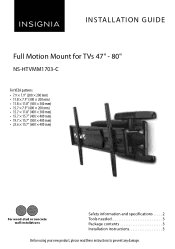
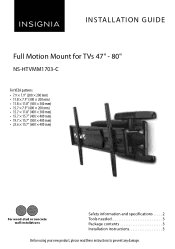
INSTALLATION GUIDE
Full Motion Mount for TVs 47" - 80"
NS-HTVMM1703-C
For VESA patterns: • 7.9 × 7.9" (200 × 200 mm) • 11.8 × ....6 × 15.7" (600 × 400 mm)
For wood-stud or concrete wall installations
Safety information and specifications . . . . . 2 Tools needed 3 Package contents 3 Installation instructions 5
Before using your new product, please read these...
User Guide - Page 2
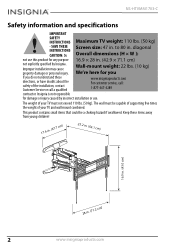
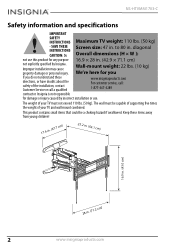
...injury caused by Insignia. Keep these directions, or have doubts about the safety of your TV and wall mount combined. The weight of the installation, contact Customer Service or call a qualified
www.insigniaproducts.com For customer service, call: 1-877-467-4289
contractor. NS-HTVMM1703-C
Safety information and specifications
IMPORTANT
SAFETY
INSTRUCTIONS Maximum TV weight: 110 lbs...
User Guide - Page 4
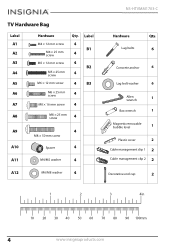
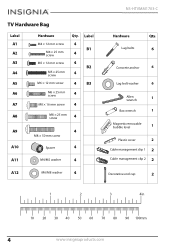
... mm screw
4
A8
M8 × 25 mm screw
4
A9 A10 A11
4
M8 × 50 mm screw
Spacer
4
M4/M5 washer
4
A12
M6/M8 washer
4
NS-HTVMM1703-C
Hardware
Qty. TV Hardware Bag
Label A1 A2 A3 A4 A5 A6 A7
Hardware
M4 × 12 mm screw
M4 × 25 mm screw
M5 × 12...
User Guide - Page 5
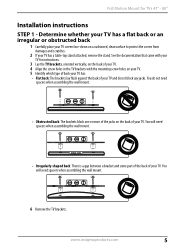
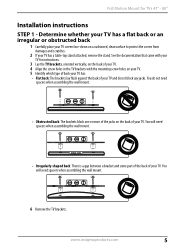
... in the TV brackets with the mounting screw holes on your TV. 5 Identify which type of back your TV has: • Flat back: The brackets lay flush against the back of your TV and do not need spacers when assembling the wall mount.
6 Remove the TV brackets. See the documentation that came with your TV for TVs 47" - 80"
Installation instructions
STEP...
User Guide - Page 6


.../M5 washer (A11) or an M6/M8 washer (A12) for your TV to fall from the holes in the holes on page 8.
6
www.insigniaproducts.com NS-HTVMM1703-C
STEP 2 - Option 2: Attaching the mounting hardware to "STEP 3 -
Select one of the following types of screws: For a TV with a flat back: M4 X 12 mm screws (A1) M5 X 12...
User Guide - Page 8
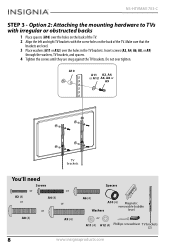
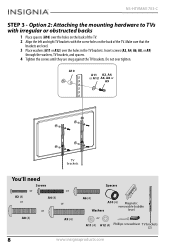
...
A6 (4) Washers
A10 (4) Magnetic removable bubble level
or A11 (4) A12 (4) Phillips screwdriver TV brackets
(2)
8
www.insigniaproducts.com Make sure that the
brackets are snug against the TV brackets. NS-HTVMM1703-C
STEP 3 - Insert screws (A2, A4, A6, A8, or A9)
through the washers, TV brackets, and spacers. 4 Tighten the screws until they are level. 3 Place washers...
User Guide - Page 10
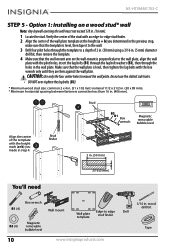
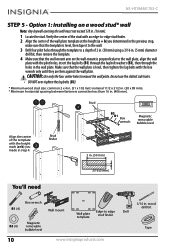
...
drill bit, then remove the template. 4 Make sure that the wall plate is perpendicular to a depth of the template with an edge-to the wall. 3 Drill four pilot holes through the holes in . (16 mm).
1 Locate the stud. NS-HTVMM1703-C
STEP 5 - Option 1: Installing on the wall-mount is level, then tighten the lag bolts with the pilot...
User Guide - Page 12
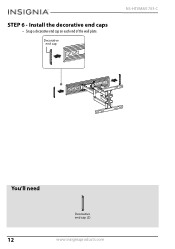
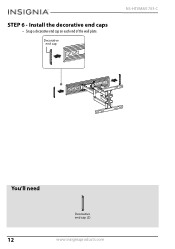
STEP 6 -
Decorative end cap
NS-HTVMM1703-C
You'll need
Decorative end cap (2)
12
www.insigniaproducts.com Install the decorative end caps
• Snap a decorative end cap on each end of the wall plate.
User Guide - Page 13
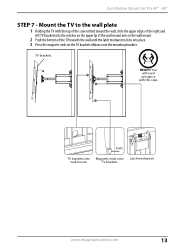
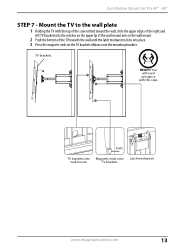
... notches on the upper lip of the wall-mount arm on the wall mount.
2 Push the bottom of the TV towards the wall until the latch mechanism clicks into Magnetic ends onto Latch mechanism
wall-mount
TV brackets
www.insigniaproducts.com
13 Mount the TV to the wall plate
1 Holding the TV with this step. Ends
TV brackets into place. 3 Press the magnetic ends...
User Guide - Page 14
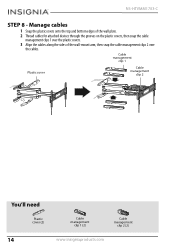
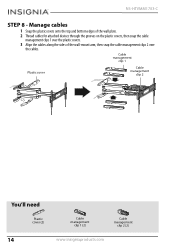
... through the grooves on the plastic covers, then snap the cable
management clips 1 over the plastic covers. 3 Align the cables along the sides of the wall-mount arm, then snap the cable management clips 2 over
the cables. Cable management
clip 1
Plastic cover
Cable management
clip 2
You'll need
Plastic cover (2)
14
Cable...
User Guide - Page 15
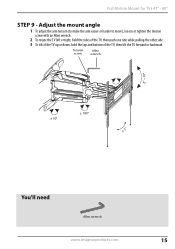
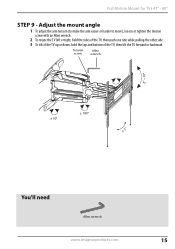
...
-2° ~ 10°
± 90°
± 180°
± 3°
You'll need
Allen wrench
www.insigniaproducts.com
15 Full Motion Mount for TVs 47" - 80"
STEP 9 - Adjust the mount angle
1 To adjust the arm tension (to make the arm easier or harder to move), loosen or tighten the tension screw with...
User Guide - Page 16
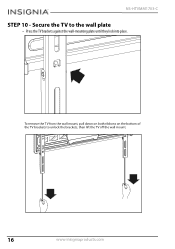
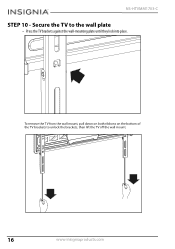
NS-HTVMM1703-C
STEP 10 - To remove the TV from the wall mount, pull down on both ribbons on the bottom of the TV brackets to the wall plate
• Press the TV brackets against the wall-mounting plate until they lock into place. Secure the TV to unlock the brackets, then lift the TV off the wall mount.
16
www.insigniaproducts.com
User Guide - Page 17
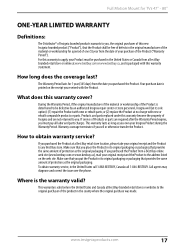
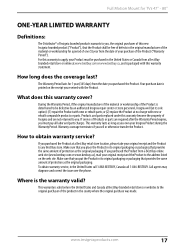
... labor and parts charges. If service of Products or parts are not returned to you.
www.insigniaproducts.com
17
During the Warranty Period, if the original manufacture of the material or workmanship of the Product is the warranty valid?
Full Motion Mount for TVs 47" - 80"
ONE-YEAR LIMITED WARRANTY
Definitions:
The Distributor* of Insignia branded...
User Guide - Page 18
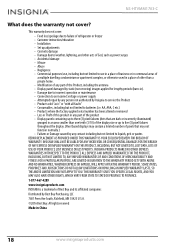
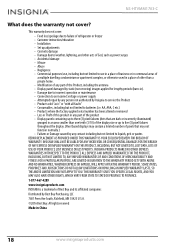
...repair by any contact including but not limited to use , including but not limited to batteries (i.e. NS-HTVMM1703-C
What does the warranty not cover? This warranty does not cover:
• Food loss/spoilage due to failure of refrigerator or freezer • Customer instruction/education • Installation • Set...or any part of the ...not authorized by Insignia to service the Product &#...
Insignia NS-HTVMM1703-C Reviews
Do you have an experience with the Insignia NS-HTVMM1703-C that you would like to share?
Earn 750 points for your review!
We have not received any reviews for Insignia yet.
Earn 750 points for your review!

