Insignia NS-HF2007 Support and Manuals
Get Help and Manuals for this Insignia item
This item is in your list!

View All Support Options Below
Free Insignia NS-HF2007 manuals!
Problems with Insignia NS-HF2007?
Ask a Question
Free Insignia NS-HF2007 manuals!
Problems with Insignia NS-HF2007?
Ask a Question
Popular Insignia NS-HF2007 Manual Pages
User Guide - Page 1


ASSEMBLY GUIDE
58" TV Gaming Stand
NS-HF2007
Before using your new product, please read these instructions to prevent any damage.
User Guide - Page 3
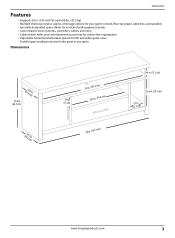
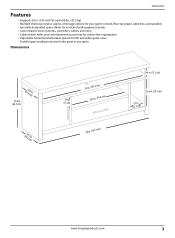
NS-HF2007
Features
• Supports 65 in. (165 cm) TVs up to 60 lbs. (27.2 kg) • Multiple shelves provide a surplus of storage options for your game console, Blue-ray ...
User Guide - Page 7


... (C). Needed tool
NS-HF2007
Phillips screwdriver
Assembly instructions
STEP 1:
You need:
B Left divider panel (1)
C Right divider panel (1)
AA 3 × 12 mm screw (6)
CL DL
DR CR
BB Left and right rail assembly (2)
Phillips screwdriver
1 Separate the CL and CR parts of the rail assembly (BB) from the DL and DR parts and set the DL and...
User Guide - Page 11


www.insigniaproducts.com
11 DD
DD
DD
2 Insert the cam screws on the divider panels (B and C) into the long lower shelf (D). STEP 4:
You need:
NS-HF2007
B Left divider C Right divider
panel (1)
panel (1)
D Long lower shelf (1)
DD Small cam lock (4)
Phillips screwdriver
Using cam locks
When you insert a cam lock, position the ...
User Guide - Page 13
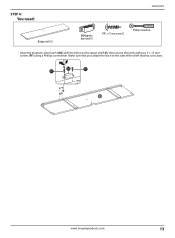
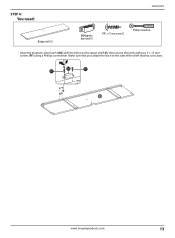
Make sure that you attach the latch to the side of the shelf that has cross bars.
STEP 6:
You need:
NS-HF2007
E Upper shelf (1)
GG Magnetic door latch (1)
FF 3 × 15 mm screw (2)
Phillips screwdriver
• Align the magnetic door latch (GG) with the holes on the ...
User Guide - Page 21


DD DD
DD DD
www.insigniaproducts.com
21 STEP 14:
You need:
H Lower support (1)
DD Cam lock (4)
Phillips screwdriver
NS-HF2007
When you insert a cam lock, position the open end of the lock toward the cam screw, then insert the cam screw into the cam lock ...
User Guide - Page 25


STEP 18:
You need:
NS-HF2007
DD Cam lock (6)
Phillips screwdriver
I Left side J Right side support (1) support (1)
K left side (1)
L Right side (1)
When you insert a cam ...side (K) and three cam locks into the right side (L).
2 Insert the cam screws on the left support (I) and right support (J) into the cam locks on the left and right sides, then tighten the screws with a Phillips screwdriver...
User Guide - Page 27
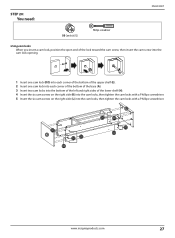
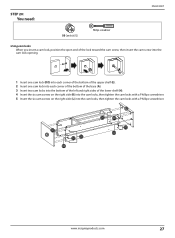
... locks, then tighten the cam locks with a Phillips screwdriver.
DD DD DD
DD
DD
DD
DD DD
www.insigniaproducts.com
27 STEP 20:
You need:
NS-HF2007
DD Cam lock (12)
Phillips screwdriver
Using cam locks
When you insert a cam lock, position the open end of the lower shelf (H). 4 Insert the six...
User Guide - Page 29


Make sure that you use the inside hole in each pair of the left side (K), the right side (K), and the small divider (Y). EE
EE
EE EE
EE
EE
www.insigniaproducts.com
29 STEP 22:
You need:
NS-HF2007
EE Dowel (6)
• Insert two dowels (EE) into the top edges of holes.
User Guide - Page 31


... (K), the right side (K), and the left top side of the small divider (Y).
2 Lay the top (G) onto the left and right sides.
STEP 24:
You need:
NS-HF2007
DD Cam lock (6)
Phillips screwdriver
When you insert a cam lock, position the open end of the lock toward the cam screw, then insert the cam...
User Guide - Page 33
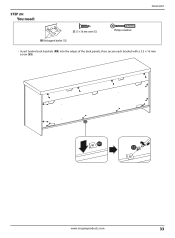
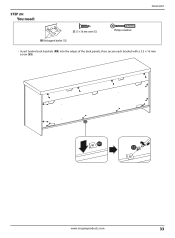
STEP 26:
You need:
NS-HF2007
SS 3.5 × 16 mm screw (12) RR Back support bracket (12)
Phillips screwdriver
• Insert twelve back brackets (RR) into the edges of the back panels, then secure each bracket with a 3.5 × 16 mm screw (SS). RR SS
www.insigniaproducts.com
33
User Guide - Page 35


STEP 28:
You need:
NS-HF2007
JJ Handle (1)
Phillips screwdriver
1 Remove the screws from the handle (JJ).
2 Align the handle with the holes on the outside of the door (N), then insert the screws through the inside of the door and into the handle.
3 Tighten the screws with a Phillips screwdriver.
JJ
www.insigniaproducts.com
35
User Guide - Page 37


You need to adjust the door so that it fits snuggly into the cabinet.
NS-HF2007
www.insigniaproducts.com
37 STEP 30:
After the door is installed, you might need :
Phillips screwdriver
• Loosen the hinge pin screws, slightly slide the door forward or back, then tighten the screws.
User Guide - Page 39


OO NN OO NN
OO
www.insigniaproducts.com
39
STEP 32:
You need:
NS-HF2007
P Left drawer side (1)
Q Right drawer side (1)
NN 3.5 × 12 mm screw (4)
OO Drawer support (2)
Phillips screwdriver
1 Align a drawer support (OO) with the holes on the inside of the left drawer side (P), then insert two 3.5 × 12 mm screws (NN) through...
Insignia NS-HF2007 Reviews
Do you have an experience with the Insignia NS-HF2007 that you would like to share?
Earn 750 points for your review!
We have not received any reviews for Insignia yet.
Earn 750 points for your review!

