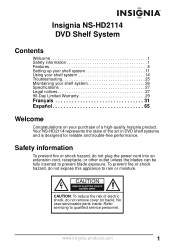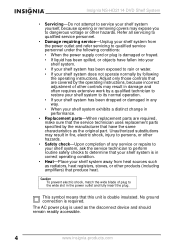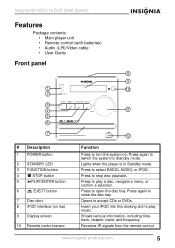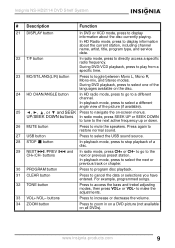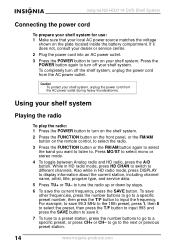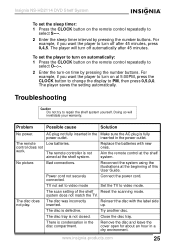Insignia NS-HD2114 Support and Manuals
Get Help and Manuals for this Insignia item

View All Support Options Below
Free Insignia NS-HD2114 manuals!
Problems with Insignia NS-HD2114?
Ask a Question
Free Insignia NS-HD2114 manuals!
Problems with Insignia NS-HD2114?
Ask a Question
Most Recent Insignia NS-HD2114 Questions
Usb Is Not Work
(Posted by nayanp16 11 years ago)
I Do Not Have The Remote For This, I Never Have, How Do I Change Radio Channels?
(Posted by jayde97simons 12 years ago)
It Does Not Open Cd Or Dvd
(Posted by verofelan 12 years ago)
Popular Insignia NS-HD2114 Manual Pages
Insignia NS-HD2114 Reviews
We have not received any reviews for Insignia yet.