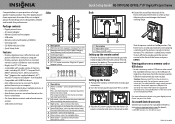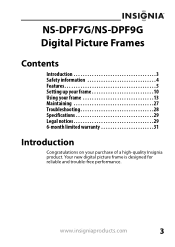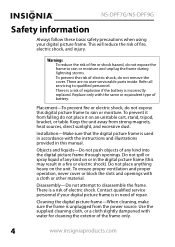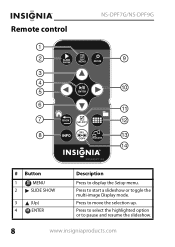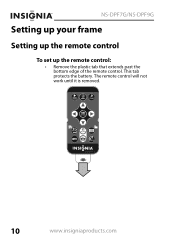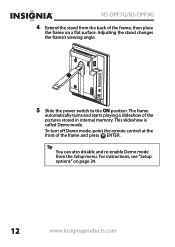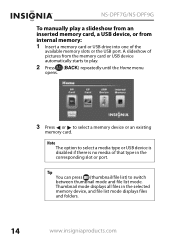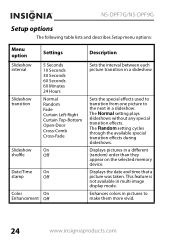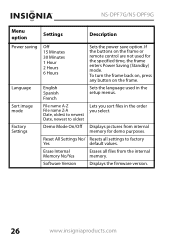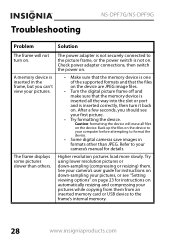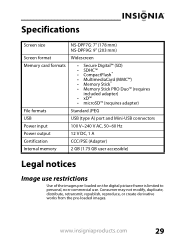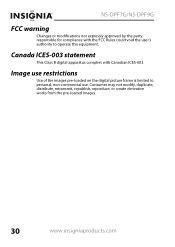Insignia NS-DPF9G Support and Manuals
Get Help and Manuals for this Insignia item

View All Support Options Below
Free Insignia NS-DPF9G manuals!
Problems with Insignia NS-DPF9G?
Ask a Question
Free Insignia NS-DPF9G manuals!
Problems with Insignia NS-DPF9G?
Ask a Question
Most Recent Insignia NS-DPF9G Questions
The Top Buttons Do Not Work
Hi -- I have lost the remote. I can power on the frame and it shows pictures but all the Top Buttons...
Hi -- I have lost the remote. I can power on the frame and it shows pictures but all the Top Buttons...
(Posted by hparandvash 2 years ago)
Insignia Ns-dpf9g Fails To Switch On.
FAILURE TO SWITCH ON. checked adaptor. adaptor works fine. Any idea
FAILURE TO SWITCH ON. checked adaptor. adaptor works fine. Any idea
(Posted by zs2dl 9 years ago)
Images Are Pixelated
Recently the images I've uploated to theInsignia NS-DPF9G picture frame are displaying very pixelate...
Recently the images I've uploated to theInsignia NS-DPF9G picture frame are displaying very pixelate...
(Posted by kklehr 11 years ago)
Power Adapter For An Insignia Digital Frame Model Ns-dpf7wa-09
I HAVE MISPLACE THE POWER ADAPTER FOR MY DIGITAL FRAME MODLE NS-DPR7WA-09. WHERE CAN I FIND A REPL...
I HAVE MISPLACE THE POWER ADAPTER FOR MY DIGITAL FRAME MODLE NS-DPR7WA-09. WHERE CAN I FIND A REPL...
(Posted by missvickie121051 11 years ago)
Insignia NS-DPF9G Videos
Popular Insignia NS-DPF9G Manual Pages
Insignia NS-DPF9G Reviews
We have not received any reviews for Insignia yet.