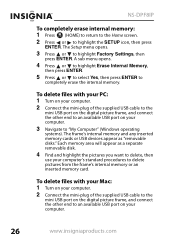Insignia NS-DPF8IP Support and Manuals
Get Help and Manuals for this Insignia item

View All Support Options Below
Free Insignia NS-DPF8IP manuals!
Problems with Insignia NS-DPF8IP?
Ask a Question
Free Insignia NS-DPF8IP manuals!
Problems with Insignia NS-DPF8IP?
Ask a Question
Most Recent Insignia NS-DPF8IP Questions
How Do I Delete Off Photo Off The Digital System?
HOw do I delete off photo off the digital system?
HOw do I delete off photo off the digital system?
(Posted by ebbenpardee 12 years ago)
Back Up Battery For Insignia Dpf8ip
Does anybody know if the alarm clock will still work with the Insignia DPF8IPunder back up battery p...
Does anybody know if the alarm clock will still work with the Insignia DPF8IPunder back up battery p...
(Posted by darrelsmith 12 years ago)
Insignia NS-DPF8IP Videos
Popular Insignia NS-DPF8IP Manual Pages
Insignia NS-DPF8IP Reviews
We have not received any reviews for Insignia yet.