Insignia NS-D9PDVD15 Support and Manuals
Get Help and Manuals for this Insignia item
This item is in your list!

View All Support Options Below
Free Insignia NS-D9PDVD15 manuals!
Problems with Insignia NS-D9PDVD15?
Ask a Question
Free Insignia NS-D9PDVD15 manuals!
Problems with Insignia NS-D9PDVD15?
Ask a Question
Popular Insignia NS-D9PDVD15 Manual Pages
User Manual (English) - Page 2


NS-D9PDVD15/NS-D9PDVD15-MX Dual-Screen Portable DVD Player
NS-D9PDVD15/NS-D9PDVD15-MX
Dual-Screen Portable DVD Player
Contents
Important safety instructions 3
Features 4 Package contents 4 DVD player 5 Navigation controls 8 Monitor 9 Function menu 13
Setting up your player 14 Connecting to AC power 14 Installing your player in a vehicle 14 Connecting to a 12V vehicle power outlet 15 ...
User Manual (English) - Page 3


...14 To reduce the risk of the polarized or grounding-type plug. www.insigniaproducts.com
3 NS-D9PDVD15/NS-D9PDVD15-MX Dual-Screen Portable DVD Player
Important safety instructions
1 Read these instructions.
2 Keep these instructions.
3 Heed all warnings.
4 Follow all servicing to qualified service personnel. Install in any way, such as power-supply cord or plug is provided for your outlet...
User Manual (English) - Page 5


... 8.
4
(play/pause) Press to enter or exit the Function menu.
3 Navigation controls See "Navigation controls" on .
7 Speakers
Provide sound for CD and DVD playback.
www.insigniaproducts.com
5
NS-D9PDVD15/NS-D9PDVD15-MX Dual-Screen Portable DVD Player
DVD player
Front view
SETUP FUNC.
# Item
Description
1 SETUP button
Press to pause playback. Press again to open or close the...
User Manual (English) - Page 6
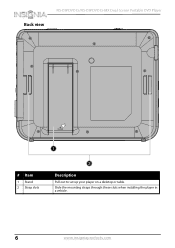
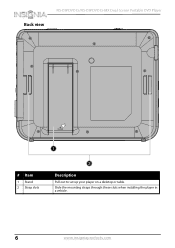
Slide the mounting straps through these slots when installing the player in a vehicle.
6
www.insigniaproducts.com Back view
NS-D9PDVD15/NS-D9PDVD15-MX Dual-Screen Portable DVD Player
# Item
1 Stand 2 Strap slots
Description
Pull out to set up your player on a desktop or table.
User Manual (English) - Page 8
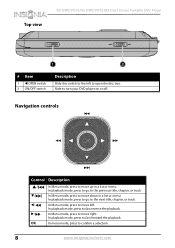
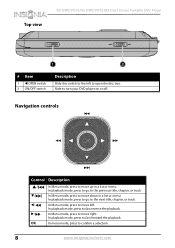
..., press to move right. In playback mode, press to confirm a selection.
8
www.insigniaproducts.com
Slide to move down in a list or menu. Top view
NS-D9PDVD15/NS-D9PDVD15-MX Dual-Screen Portable DVD Player
# Item
1 OPEN switch 2 ON/OFF switch
Description
Slide this switch to the left . In playback mode, press to go to the next...
User Manual (English) - Page 10
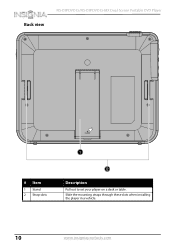
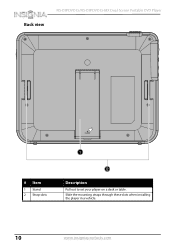
Slide the mounting straps through these slots when installing the player in a vehicle.
10
www.insigniaproducts.com Back view
NS-D9PDVD15/NS-D9PDVD15-MX Dual-Screen Portable DVD Player
# Item
1 Stand 2 Strap slots
Description
Pull out to set your player on a desk or table.
User Manual (English) - Page 14
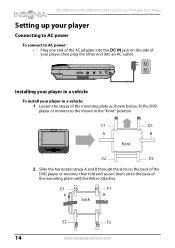
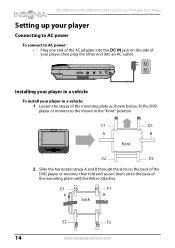
... on to the mount in the "front" position. NS-D9PDVD15/NS-D9PDVD15-MX Dual-Screen Portable DVD Player
Setting up your player
Connecting to AC power
To connect to AC power: • Plug one end of the AC adapter into an AC outlet.
C1
D1
A
B
front
SETUP FUNC.
Installing your player in a vehicle
To install your player in a vehicle: 1 Loosen the straps of the...
User Manual (English) - Page 15
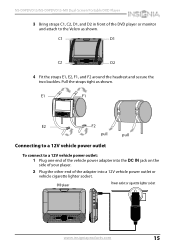
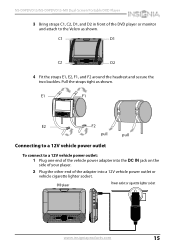
... secure the two buckles. DVD player
Power outlet or cigarette lighter socket
SETUP FUNC.
C1
D1
C2
SETUP FUNC. Pull the straps tight as shown. E1
F1
E2
F2
pull
pull
Connecting to a 12V vehicle power outlet
To connect to the Velcro as shown. www.insigniaproducts.com
15 NS-D9PDVD15/NS-D9PDVD15-MX Dual-Screen Portable DVD Player
3 Bring straps C1...
User Manual (English) - Page 16
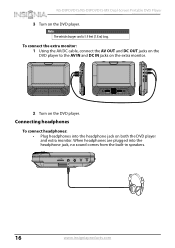
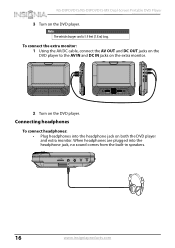
SETUP FUNC.
2 Turn on the extra monitor. Connecting headphones
To connect headphones: • Plug headphones into .../DC cable, connect the AV OUT and DC OUT jacks on the DVD player to the AV IN and DC IN jacks on the DVD player. NS-D9PDVD15/NS-D9PDVD15-MX Dual-Screen Portable DVD Player
3 Turn on both the DVD player and extra monitor.
When headphones are plugged into the headphone jack on ...
User Manual (English) - Page 17
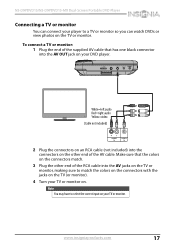
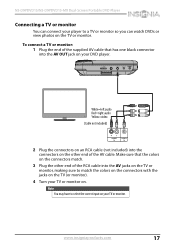
... (or monitor).
4 Turn your TV or monitor on the TV or monitor. www.insigniaproducts.com
17 NS-D9PDVD15/NS-D9PDVD15-MX Dual-Screen Portable DVD Player
Connecting a TV or monitor
You can connect your player to a TV or monitor so you can watch DVDs or view photos on .
Make sure that the colors on the connectors match.
3 Plug the...
User Manual (English) - Page 18


...up , in the disc tray, then close the tray. The region code for a DVD is printed on the DVD or the DVD packaging. Your player remembers where you stopped. • Press (STOP) twice to the ... (PREV) to go to stop playback. NS-D9PDVD15/NS-D9PDVD15-MX Dual-Screen Portable DVD Player
Using your player
Turning on your player
To turn on your player: 1 Slide the ON/OFF switch on the side of your...
User Manual (English) - Page 20


... or Total Remain
Single Elapsed Track 1/24 00:00
3 Press OK one or more times to view specific audio CD information when the display says "press OK to DISP and press OK. NS-D9PDVD15/NS-D9PDVD15-MX Dual-Screen Portable DVD Player
Viewing audio CD information
To view audio CD information: 1 During playback, press FUNC. to enter the...
User Manual (English) - Page 21


... language: 1 During playback, press FUNC. NS-D9PDVD15/NS-D9PDVD15-MX Dual-Screen Portable DVD Player
Selecting a viewing angle
Some DVDs are recorded with multiple viewing angles for more times to select the audio language you select an audio language from the DVD main menu. To select a viewing angle: 1 Press SETUP to enter the Setup menu, then set Angle Mark to select language...
User Manual (English) - Page 29
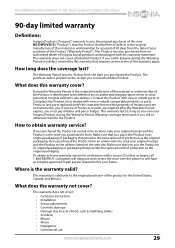
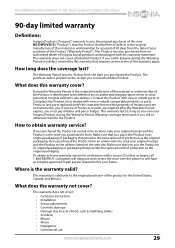
... of 90 days from the date you purchased the Product. NS-D9PDVD15/NS-D9PDVD15-MX Dual-Screen Portable DVD Player
90-day limited warranty
Definitions:
Insignia Products ("Insignia") warrants to you, the original purchaser of this new NS-D9PDVD15 ("Product"), that the Product shall be defective by this warranty that requires service,terms of this warranty apply.
Where is printed on the...
User Manual (English) - Page 30
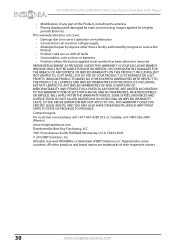
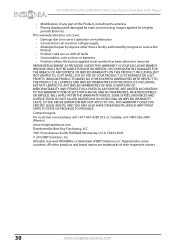
NS-D9PDVD15/NS-D9PDVD15-MX Dual-Screen Portable DVD Player
• Modification of any part of their respective owners.
30
www.insigniaproducts.com SOME STATES, PROVINCES AND JURISDICTIONS DO NOT ALLOW LIMITATIONS ON HOW LONG AN IMPLIED WARRANTY LASTS, SO THE ABOVE LIMITATION MAY NOT APPLY TO YOU. THIS WARRANTY GIVES YOU SPECIFIC LEGAL RIGHTS, AND YOU MAY ALSO HAVE...
Insignia NS-D9PDVD15 Reviews
Do you have an experience with the Insignia NS-D9PDVD15 that you would like to share?
Earn 750 points for your review!
We have not received any reviews for Insignia yet.
Earn 750 points for your review!
