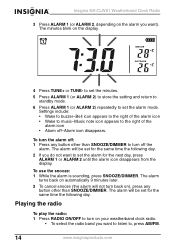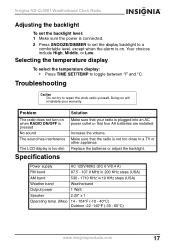Insignia NS-CLW01 Support and Manuals
Get Help and Manuals for this Insignia item

View All Support Options Below
Free Insignia NS-CLW01 manuals!
Problems with Insignia NS-CLW01?
Ask a Question
Free Insignia NS-CLW01 manuals!
Problems with Insignia NS-CLW01?
Ask a Question
Most Recent Insignia NS-CLW01 Questions
Led Display Is Not Complete On My Insignia Ns-c2112. Can This Be Fixed?
(Posted by janvoss2 10 years ago)
Led Deplay Is Not Complete
I cant read the desplay on the clock. this started soon after Ipurchasedit (parts of it will work ot...
I cant read the desplay on the clock. this started soon after Ipurchasedit (parts of it will work ot...
(Posted by cterry 11 years ago)
Popular Insignia NS-CLW01 Manual Pages
Insignia NS-CLW01 Reviews
We have not received any reviews for Insignia yet.