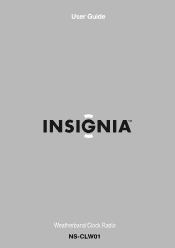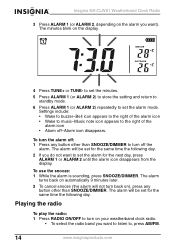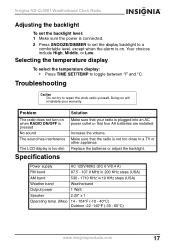Insignia NS-CLW01 Support Question
Find answers below for this question about Insignia NS-CLW01.Need a Insignia NS-CLW01 manual? We have 4 online manuals for this item!
Question posted by cterry on August 9th, 2012
Led Deplay Is Not Complete
I cant read the desplay on the clock. this started soon after I purchased it (parts of it will work others are not light, a 4 looks like a 1 or an 8 looks like a 6 and so on) now I will need something new or can this be repaired at low to no cost if so send details?
Current Answers
Related Insignia NS-CLW01 Manual Pages
Similar Questions
Blinking Battery Light On Ns-clopp1 Digital Clock Radio
I don't want to bother installing batteries to back-up the time in case clock radio unplugged or pow...
I don't want to bother installing batteries to back-up the time in case clock radio unplugged or pow...
(Posted by BobkerD 9 years ago)
User Manual In English For Model Number Ns-clopp1
Need a User Manual for Digital Clock Radio Model NS-CLOPP1
Need a User Manual for Digital Clock Radio Model NS-CLOPP1
(Posted by Athesarus 9 years ago)
Led Display Is Not Complete On My Insignia Ns-c2112. Can This Be Fixed?
(Posted by janvoss2 10 years ago)
Model - Ns-c2111 - When I Set The Alarm, I Want Just The Radio To Come On
(Posted by mebane 11 years ago)
I Need Help Setting Alarm
i need help setting my alarm yesterday it didnt ring at all and i bought it two days ago so wen i se...
i need help setting my alarm yesterday it didnt ring at all and i bought it two days ago so wen i se...
(Posted by ianarechiga 11 years ago)