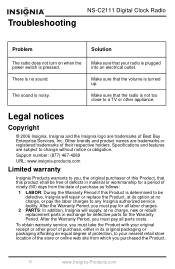Insignia NS-C2111 Support Question
Find answers below for this question about Insignia NS-C2111 - Clock Radio Model.Need a Insignia NS-C2111 manual? We have 1 online manual for this item!
Question posted by mebane on September 20th, 2012
Model - Ns-c2111 - When I Set The Alarm, I Want Just The Radio To Come On
The person who posted this question about this Insignia product did not include a detailed explanation. Please use the "Request More Information" button to the right if more details would help you to answer this question.
Current Answers
Related Insignia NS-C2111 Manual Pages
Similar Questions
Blinking Battery Light On Ns-clopp1 Digital Clock Radio
I don't want to bother installing batteries to back-up the time in case clock radio unplugged or pow...
I don't want to bother installing batteries to back-up the time in case clock radio unplugged or pow...
(Posted by BobkerD 9 years ago)
User Manual In English For Model Number Ns-clopp1
Need a User Manual for Digital Clock Radio Model NS-CLOPP1
Need a User Manual for Digital Clock Radio Model NS-CLOPP1
(Posted by Athesarus 9 years ago)
I Need Help Setting Alarm
i need help setting my alarm yesterday it didnt ring at all and i bought it two days ago so wen i se...
i need help setting my alarm yesterday it didnt ring at all and i bought it two days ago so wen i se...
(Posted by ianarechiga 11 years ago)
How Do I Change The Time?
How do I change the time/clock on the Isnignia NS-CL02 CD alarm clock radio? I never got a manual wi...
How do I change the time/clock on the Isnignia NS-CL02 CD alarm clock radio? I never got a manual wi...
(Posted by scottdebram 13 years ago)