Insignia NS-CLO2 Support Question
Find answers below for this question about Insignia NS-CLO2.Need a Insignia NS-CLO2 manual? We have 1 online manual for this item!
Question posted by scottdebram on April 24th, 2011
How Do I Change The Time?
How do I change the time/clock on the Isnignia NS-CL02 CD alarm clock radio? I never got a manual with it.
Current Answers
There are currently no answers that have been posted for this question.
Be the first to post an answer! Remember that you can earn up to 1,100 points for every answer you submit. The better the quality of your answer, the better chance it has to be accepted.
Be the first to post an answer! Remember that you can earn up to 1,100 points for every answer you submit. The better the quality of your answer, the better chance it has to be accepted.
Related Insignia NS-CLO2 Manual Pages
User Manual (English) - Page 3
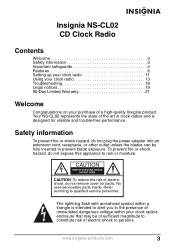
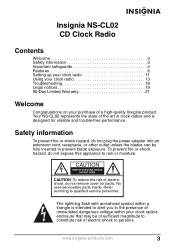
... or moisture.
Safety information
To prevent fire or shock hazard, do not expose this appliance to qualified service personnel.
Insignia NS-CL02 CD Clock Radio
Contents
Welcome 3 Safety information 3 Important safeguards 4 Features 6 Setting up your clock radio 11 Using your clock radio 13 Troubleshooting 18 Legal notices 19 90-Day Limited Warranty 21
Welcome
Congratulations on your...
User Manual (English) - Page 4


Insignia NS-CL02 CD Clock Radio
The exclamation point within a triangle is intended to alert you to the presence of your clock radio and to protect it .
Danger - Caution Your clock radio should not be exposed ...authority to beam. Do not use your shelf system. Caution Any change or modification to your clock radio not expressly approved by Insignia because they may cause hazards.
&#...
User Manual (English) - Page 5
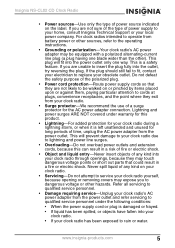
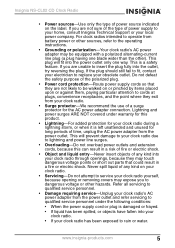
...8226; Object and liquid entry-Never insert objects of time, unplug the AC power adapter from the power ...clock radio.
• Surge protector-We recommend the use of power supply to your home, consult Insignia Technical Support or your local power company. Insignia NS-CL02 CD Clock Radio
• Power sources-Use only the type of any kind into your clock radio.
• If your clock radio...
User Manual (English) - Page 6
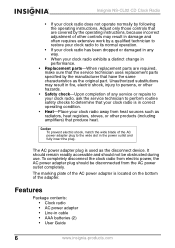
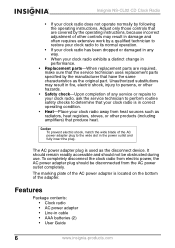
...8226; Safety check-Upon completion of any way.
• When your clock radio exhibits a distinct change in performance.
• Replacement parts-When replacement parts are covered by ...blade of other products (including amplifiers) that produce heat.
Insignia NS-CL02 CD Clock Radio
• If your clock radio away from the AC power outlet completely. Unauthorized substitutions may ...
User Manual (English) - Page 7


Insignia NS-CL02 CD Clock Radio
Top panel
DISPLAY FUNCTION
EQ MEMORY/
ALBUM PRESET
TUNE
PUSH OP EN CLOS E
STANDBY / ON
M ODE
ALARM 1
ALARM 2 TIME S ET/
B AN D
VOLUM E
S N OOZ E/ S L EEP
# Description 1 DISPLAY button
2 FUNCTION button 3 EQ button
4 MEMORY/ALBUM button
Function
Press to show the current function, such as CD, radio, or line-in , or CD. Press to select a preset equalization ...
User Manual (English) - Page 8
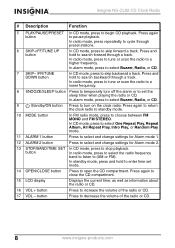
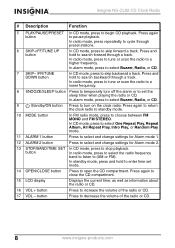
... Play, or Random Play mode.
11 ALARM 1 button
Press to select and change settings for Alarm mode 1.
12 ALARM 2 button
Press to select and change settings for Alarm mode 2.
13 STOP/BAND/TIME SET In CD mode, press to pause playback. In standby mode, press and hold to temporarily turn on the clock radio. Press again
button
to stop playback...
User Manual (English) - Page 9
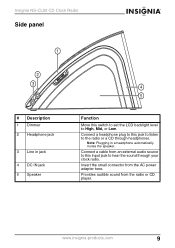
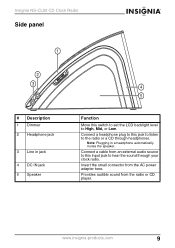
... an external audio source to this switch to set the LCD backlight level to High, Mid, or Low. Insert the small connector from the radio or CD player. Insignia NS-CL02 CD Clock Radio
Side panel
# Description 1 Dimmer 2 Headphone jack
3 Line in a headphone automatically mutes the speaker.
Connect a headphone plug to this jack to listen to the...
User Manual (English) - Page 10
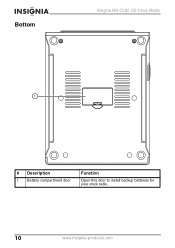
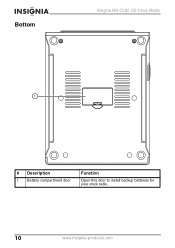
Bottom
Insignia NS-CL02 CD Clock Radio
# Description 1 Battery compartment door
Function
Open this door to install backup batteries for your clock radio.
10
www.insignia-products.com
User Manual (English) - Page 11
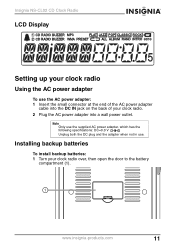
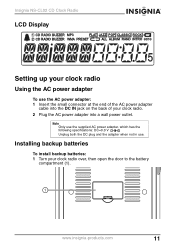
Installing backup batteries
To install backup batteries: 1 Turn your clock radio. 2 Plug the AC power adapter into a wall power outlet.
www.insignia-...power adapter
cable into the DC IN jack on the back of your clock radio over, then open the door to the battery
compartment (1). Insignia NS-CL02 CD Clock Radio
LCD Display
Setting up your clock radio
Using the AC power adapter
To use .
User Manual (English) - Page 12


...time, remove the batteries to the upright position. Dispose of batteries specified.
2. When the battery indicator
appears in the display, you follow the correct polarity as indicated in the battery compartment when installing batteries. If your clock
when AC power adapter is disconnected or there is not to the clock radio...hazardous waste. Insignia NS-CL02 CD Clock Radio
2 Insert two ...
User Manual (English) - Page 13


... MONO or FM STEREO, press MODE . 2 Press (Standby/on the clock radio.
• To select the radio band you want to listen to, press STOP/ BAND/TIME SET repeatedly.
• To tune the radio up or down and select the station you want .
Insignia NS-CL02 CD Clock Radio
2 Plug the small connector on the power cable into the DC...
User Manual (English) - Page 14
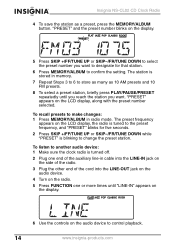
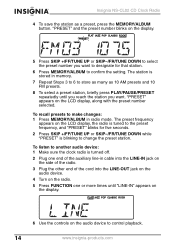
...changes: 1 Press MEMORY/ALBUM in cable into the LINE-IN jack on the side of the radio.
3 Plug the other end of the auxiliary line-in radio mode. To recall presets to store as many as a preset, press the MEMORY/ALBUM button. Insignia NS-CL02 CD Clock Radio...OUT jack on the audio device.
4 Turn on the radio.
5 Press FUNCTION one or more times until you reach the station you want . The preset ...
User Manual (English) - Page 15
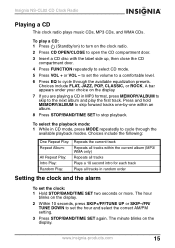
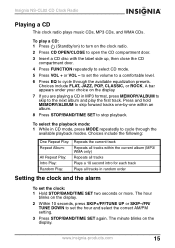
... to the next album and play a CD: 1 Press (Standby/on) to turn on the display.
7 If you are playing a CD in random order
Setting the clock and the alarm
To set the clock: 1 Hold STOP/BAND/TIME SET two seconds or more.
The hour
blinks on the display. Insignia NS-CL02 CD Clock Radio
Playing a CD
This clock radio plays music CDs, MP3 CDs, and WMA...
User Manual (English) - Page 16
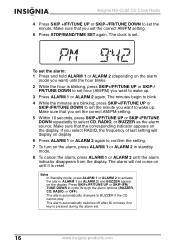
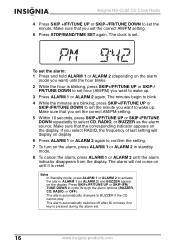
Insignia NS-CL02 CD Clock Radio
4 Press SKIP +/FF/TUNE UP or SKIP-/FR/TUNE DOWN to set .
16
www.insignia-products.com If you want) until it is pressed during the alarm set the minute. Notes In Standby mode, press ALARM 1 or ALARM 2 to BUZZER if the CD cannot play. The alarm automatically switches off after 60 minutes if no...
User Manual (English) - Page 17
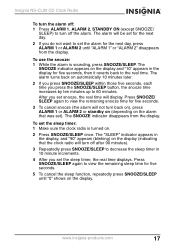
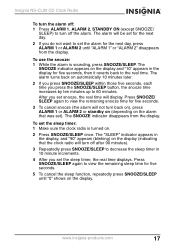
... want to set the alarm for the next day, press ALARM 1 or ALARM 2 until "0" shows on the alarm that was set the sleep timer, the real time displays. Press SNOOZE/ SLEEP again to view the remaining snooze time for five seconds.
3 To cancel snooze (the alarm will display. Insignia NS-CL02 CD Clock Radio
To turn the alarm off: 1 Press ALARM 1, ALARM 2, STANDBY ON (except...
User Manual (English) - Page 18
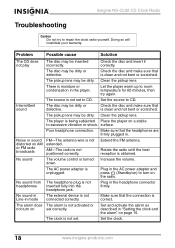
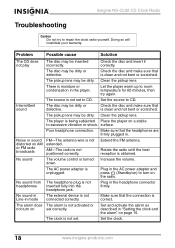
...from The headphone plug is unplugged. Make sure that is not connected correctly. Insignia NS-CL02 CD Clock Radio
Troubleshooting
Caution Do not try again. Doing so will invalidate your warranty.
The disc .... Plug in .
The alarm does The alarm is not set to repair the clock radio yourself.
The clock is turned Increase the volume. Set the clock.
18
www.insignia-products.com
User Manual (English) - Page 19
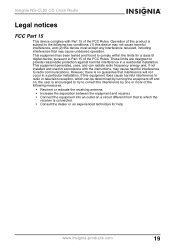
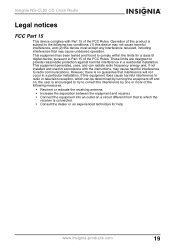
... any interference received, including interference that may cause undesired operation. However, there is no guarantee that interference will not occur in a residential installation. Insignia NS-CL02 CD Clock Radio
Legal notices
FCC Part 15
This device complies with the instructions, may cause harmful interference to provide reasonable protection against harmful interference in a particular...
User Manual (English) - Page 21
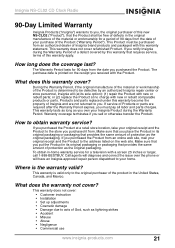
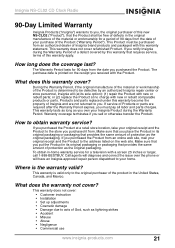
...days from an authorized dealer of Insignia brand products and packaged with this new NS-CLO2 ("Product"), that provides the same amount of this warranty cover? To obtain in... on the receipt you , the original purchaser of the Product ("Warranty Period"). Insignia NS-CL02 CD Clock Radio
90-Day Limited Warranty
Insignia Products ("Insignia") warrants to your home.
This warranty lasts...
User Manual (English) - Page 22
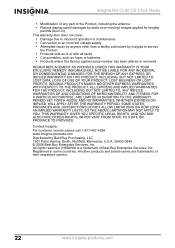
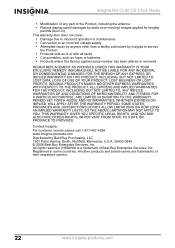
...-467-4289 www.insignia-products.com
Distributed by anyone other products and brand names are trademarks of Best Buy Enterprise Services, Inc. Registered in ). Insignia NS-CL02 CD Clock Radio
• Modification of any part of the Product, including the antenna • Plasma display panel damaged by static (non-moving) images applied for lengthy
periods...
Similar Questions
Blinking Battery Light On Ns-clopp1 Digital Clock Radio
I don't want to bother installing batteries to back-up the time in case clock radio unplugged or pow...
I don't want to bother installing batteries to back-up the time in case clock radio unplugged or pow...
(Posted by BobkerD 9 years ago)
Model - Ns-c2111 - When I Set The Alarm, I Want Just The Radio To Come On
(Posted by mebane 11 years ago)
The Time
My time says 0:00 and it wont let me adjust the time or even change it. Plus every second it goes up...
My time says 0:00 and it wont let me adjust the time or even change it. Plus every second it goes up...
(Posted by judem44 11 years ago)
How Can I Download The Operating Manual For My Insignia Ipod/cd/am/fm Pll Radio?
(Posted by rodandren61 12 years ago)

