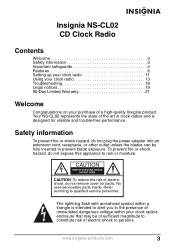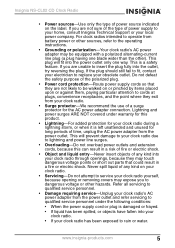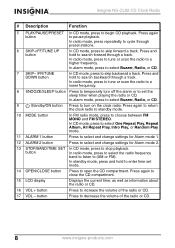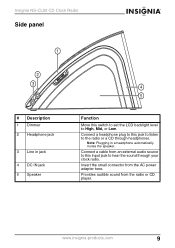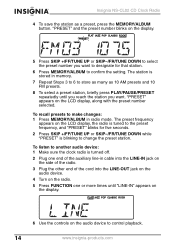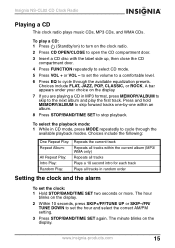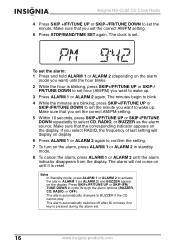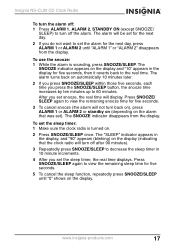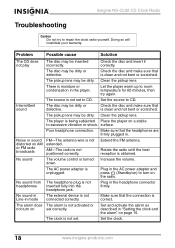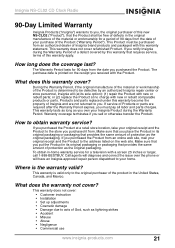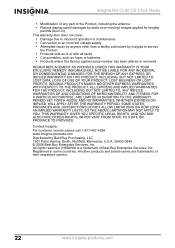Insignia NS-CLO2 Support and Manuals
Get Help and Manuals for this Insignia item

View All Support Options Below
Free Insignia NS-CLO2 manuals!
Problems with Insignia NS-CLO2?
Ask a Question
Free Insignia NS-CLO2 manuals!
Problems with Insignia NS-CLO2?
Ask a Question
Most Recent Insignia NS-CLO2 Questions
Blinking Battery Light On Ns-clopp1 Digital Clock Radio
I don't want to bother installing batteries to back-up the time in case clock radio unplugged or pow...
I don't want to bother installing batteries to back-up the time in case clock radio unplugged or pow...
(Posted by BobkerD 9 years ago)
How Can I Download The Operating Manual For My Insignia Ipod/cd/am/fm Pll Radio?
(Posted by rodandren61 12 years ago)
How Do I Change The Time?
How do I change the time/clock on the Isnignia NS-CL02 CD alarm clock radio? I never got a manual wi...
How do I change the time/clock on the Isnignia NS-CL02 CD alarm clock radio? I never got a manual wi...
(Posted by scottdebram 13 years ago)
Popular Insignia NS-CLO2 Manual Pages
Insignia NS-CLO2 Reviews
We have not received any reviews for Insignia yet.