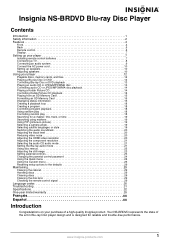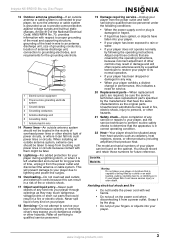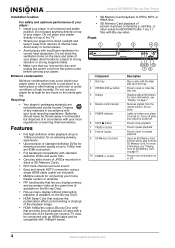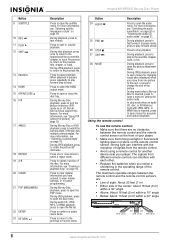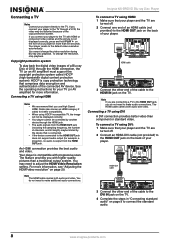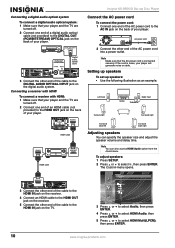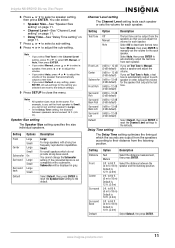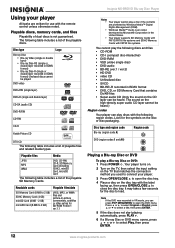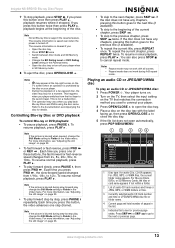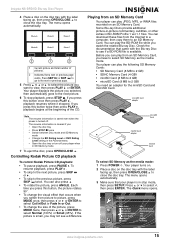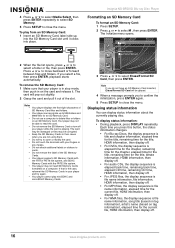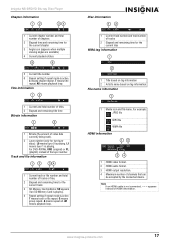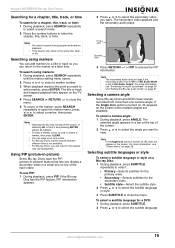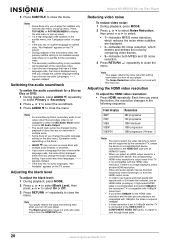Insignia NS-BRDVD Support and Manuals
Get Help and Manuals for this Insignia item

View All Support Options Below
Free Insignia NS-BRDVD manuals!
Problems with Insignia NS-BRDVD?
Ask a Question
Free Insignia NS-BRDVD manuals!
Problems with Insignia NS-BRDVD?
Ask a Question
Popular Insignia NS-BRDVD Manual Pages
Insignia NS-BRDVD Reviews
We have not received any reviews for Insignia yet.