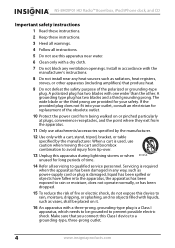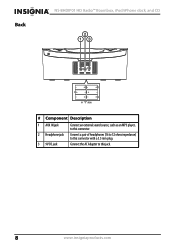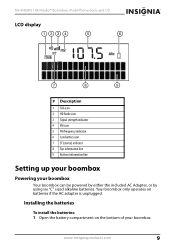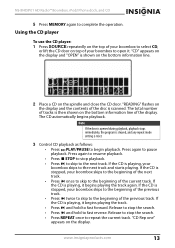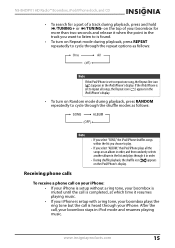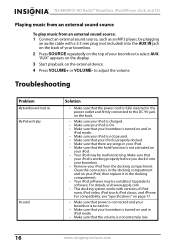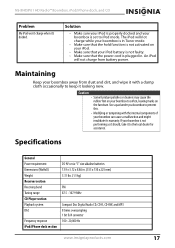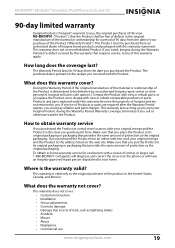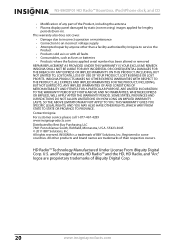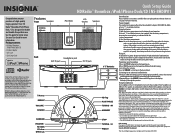Insignia NS-BHDIP01 Support and Manuals
Get Help and Manuals for this Insignia item

View All Support Options Below
Free Insignia NS-BHDIP01 manuals!
Problems with Insignia NS-BHDIP01?
Ask a Question
Free Insignia NS-BHDIP01 manuals!
Problems with Insignia NS-BHDIP01?
Ask a Question
Most Recent Insignia NS-BHDIP01 Questions
Radio Plays But Cd Player Keeps Saying 'reading'
(Posted by Tlefebvre57 10 years ago)
The Cd Player Keeps Saying 'reading' And Never Plays.
(Posted by andrewd1050 11 years ago)
Preset Stations, Keeping When Power Is Lost.
I can set the 10 preset stations, but when power is disconnected, even with good batteries installed...
I can set the 10 preset stations, but when power is disconnected, even with good batteries installed...
(Posted by Halethington 12 years ago)
Popular Insignia NS-BHDIP01 Manual Pages
Insignia NS-BHDIP01 Reviews
We have not received any reviews for Insignia yet.