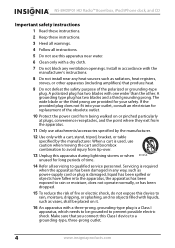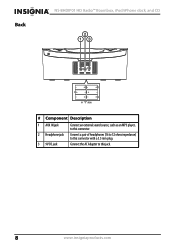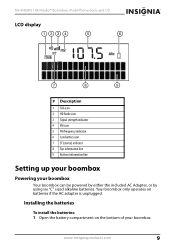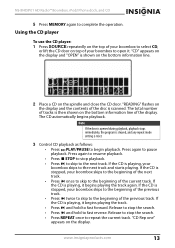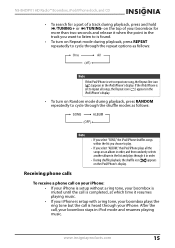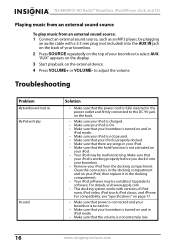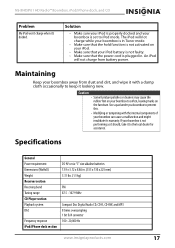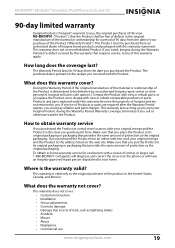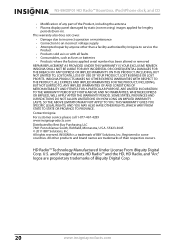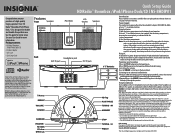Insignia NS-BHDIP01 Support Question
Find answers below for this question about Insignia NS-BHDIP01.Need a Insignia NS-BHDIP01 manual? We have 7 online manuals for this item!
Question posted by andrewd1050 on December 9th, 2012
The Cd Player Keeps Saying 'reading' And Never Plays.
The person who posted this question about this Insignia product did not include a detailed explanation. Please use the "Request More Information" button to the right if more details would help you to answer this question.
Current Answers
Related Insignia NS-BHDIP01 Manual Pages
Similar Questions
Cd Player Not Registering As Closed. Insignia Ns-b3112
cd player will sometimes start playing then stop like top is opened but it is not. Maybe something w...
cd player will sometimes start playing then stop like top is opened but it is not. Maybe something w...
(Posted by farleytanya 8 years ago)
Radio Plays But Cd Player Keeps Saying 'reading'
(Posted by Tlefebvre57 10 years ago)
Preset Stations, Keeping When Power Is Lost.
I can set the 10 preset stations, but when power is disconnected, even with good batteries installed...
I can set the 10 preset stations, but when power is disconnected, even with good batteries installed...
(Posted by Halethington 12 years ago)
I Bought A Refurbished Boombox Ns-b4111,
W/no Manual. Help!
(Posted by frickzap 13 years ago)
Cd Player Error Ec
Hi, I just bought an Insignia CD Boombox NS-B4111. I am unable to play any cd. When I put in a cd, ...
Hi, I just bought an Insignia CD Boombox NS-B4111. I am unable to play any cd. When I put in a cd, ...
(Posted by keziadwts 13 years ago)