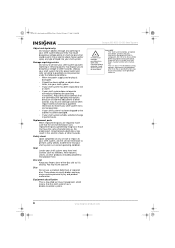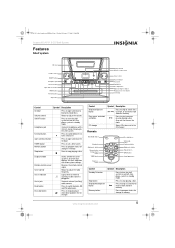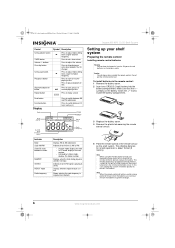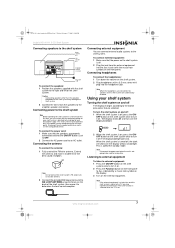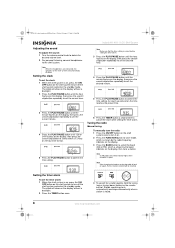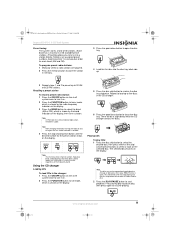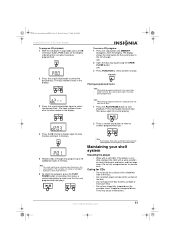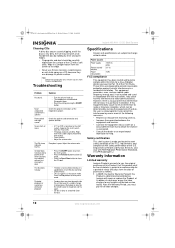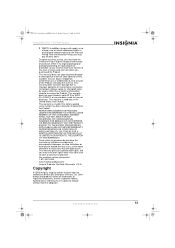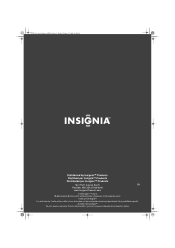Insignia NS-A1111 Support and Manuals
Get Help and Manuals for this Insignia item

View All Support Options Below
Free Insignia NS-A1111 manuals!
Problems with Insignia NS-A1111?
Ask a Question
Free Insignia NS-A1111 manuals!
Problems with Insignia NS-A1111?
Ask a Question
Most Recent Insignia NS-A1111 Questions
Insignia Model Ns-a1111 Won't Play Cds Just Says No And Skips The Cd
It won't play cds I cleaned the eye nd put a new cd in it and iassays no on all the cds I put n it a...
It won't play cds I cleaned the eye nd put a new cd in it and iassays no on all the cds I put n it a...
(Posted by Brwonpatrick 11 years ago)
Popular Insignia NS-A1111 Manual Pages
Insignia NS-A1111 Reviews
We have not received any reviews for Insignia yet.