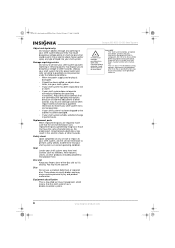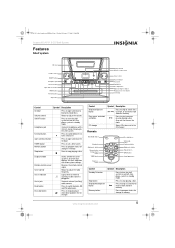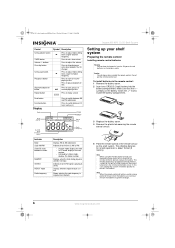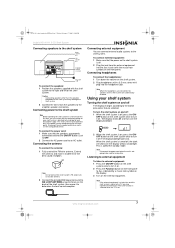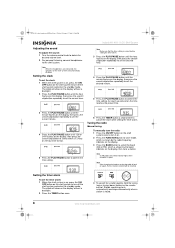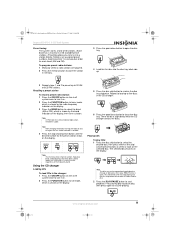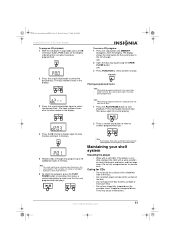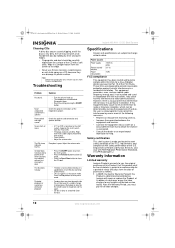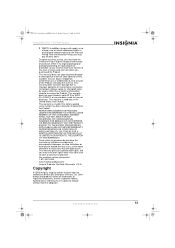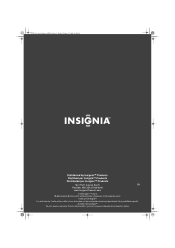Insignia NS-A1111 Support Question
Find answers below for this question about Insignia NS-A1111.Need a Insignia NS-A1111 manual? We have 1 online manual for this item!
Question posted by Brwonpatrick on April 21st, 2013
Insignia Model Ns-a1111 Won't Play Cds Just Says No And Skips The Cd
It won't play cds I cleaned the eye nd put a new cd in it and iassays no on all the cds I put n it and it won't play them just says no when it gets to it and then goes to next cd nd says the Sam thing
Current Answers
Related Insignia NS-A1111 Manual Pages
Similar Questions
What Can I Do To Keep The Volume At The Same Level?
I have this model radio and every time I turn the radio on the volume is at level 13 or higher when ...
I have this model radio and every time I turn the radio on the volume is at level 13 or higher when ...
(Posted by dwnsno 4 years ago)
Just Bought. Clock Won’t Set! Following Directions. All I Get Is Flashing Bars
help!!!
help!!!
(Posted by Mbhalladay 6 years ago)
Insignia Model Ns-39d400na14 Led Tv Not Working
I have an Insignia model ns-39d400na14 led TV that I just took out the box, made the connections, tu...
I have an Insignia model ns-39d400na14 led TV that I just took out the box, made the connections, tu...
(Posted by lfarias 7 years ago)
My Radio Wont Turn On
MY RADIO WONT TURN ON I PRESS ON AND IT DONT PLAY THE RADIO OR SHOW THE CLOCK
MY RADIO WONT TURN ON I PRESS ON AND IT DONT PLAY THE RADIO OR SHOW THE CLOCK
(Posted by ANTONIOSALAZAR361 12 years ago)