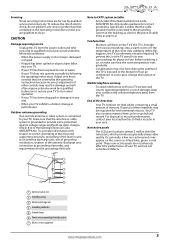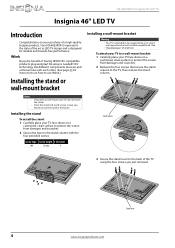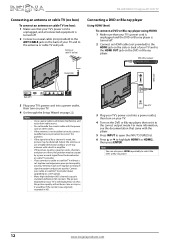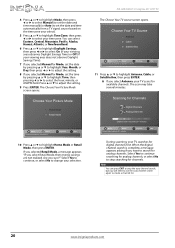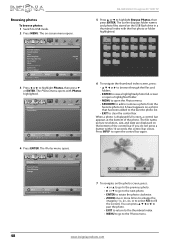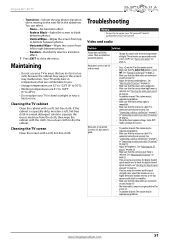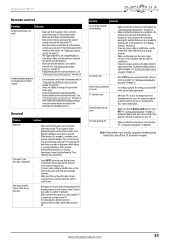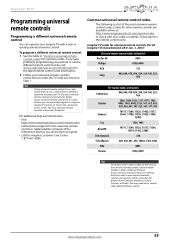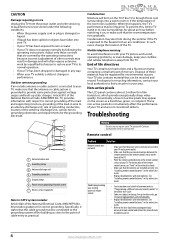Insignia NS-46E340A13 Support and Manuals
Get Help and Manuals for this Insignia item

View All Support Options Below
Free Insignia NS-46E340A13 manuals!
Problems with Insignia NS-46E340A13?
Ask a Question
Free Insignia NS-46E340A13 manuals!
Problems with Insignia NS-46E340A13?
Ask a Question
Most Recent Insignia NS-46E340A13 Questions
Where Can I Get The Firmware For Ns-46e340a13
i want to download and update my tv
i want to download and update my tv
(Posted by JAMESAMOS 4 years ago)
Bluetooth
Is the above INsignia NS46e340a13 bluetooth compatable
Is the above INsignia NS46e340a13 bluetooth compatable
(Posted by saintcarol42 10 years ago)
Does The Insignia Ns-46e340a13 Have An Internal Digital Tuner?
Does the Insignia NS-46E340A13 have an internal Digital tuner or will I have to by a digital convert...
Does the Insignia NS-46E340A13 have an internal Digital tuner or will I have to by a digital convert...
(Posted by wobbles 10 years ago)
Screws Size
Whats size screw is used to mount the stand column to the T.V. for the Insignia NS-46E340A13
Whats size screw is used to mount the stand column to the T.V. for the Insignia NS-46E340A13
(Posted by boolahtate6 11 years ago)
Insignia NS-46E340A13 Videos
Popular Insignia NS-46E340A13 Manual Pages
Insignia NS-46E340A13 Reviews
We have not received any reviews for Insignia yet.