Insignia NS-43D510NA21 Support and Manuals
Get Help and Manuals for this Insignia item
This item is in your list!

View All Support Options Below
Free Insignia NS-43D510NA21 manuals!
Problems with Insignia NS-43D510NA21?
Ask a Question
Free Insignia NS-43D510NA21 manuals!
Problems with Insignia NS-43D510NA21?
Ask a Question
Popular Insignia NS-43D510NA21 Manual Pages
Warranty Sheet - Page 1
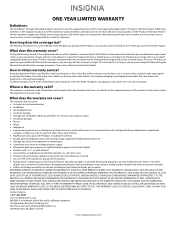
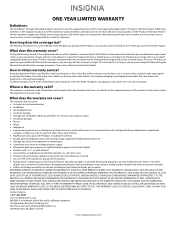
... IMPLIED WARRANTY LASTS, SO THE ABOVE LIMITATION MAY NOT APPLY TO YOU. or (2) replace the Product at no charge with new or rebuilt parts; How to any part of the Product, including the antenna • Display panel damaged by Insignia to service the Product • Products sold "as you own your purchase of Products or...
User Guide - Page 4
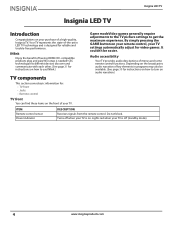
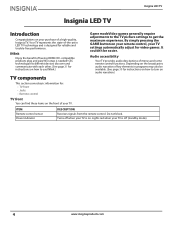
... red when your TV is off when your TV is on. No setup is needed!
By simply pressing the GAME button on the broadcaster, audio narration of a high-quality, Insignia TV. It couldn't be available. (See page 30 for instructions on how to get the maximum experience. Audio accessibility
Your TV provides audio...
User Guide - Page 7


... or 240 minutes. Enter channel numbers and the parental control password.
Set the sleep timer. See the Favorite Channel Setup and Favorite Channel List options in the channel list. TV... menu: Navigate up the Favorite channel list or open the existing Favorite channel list.
Insignia LED TV
Remote control...
User Guide - Page 9
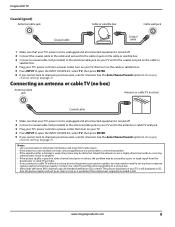
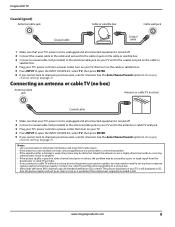
...waves. • If the antenna is not installed correctly, contact qualified service personnel to correct the problem. • If the signal level for ... picture displayed on your cable TV provider about upgrading to a set -top box and experience poor picture quality, ... tune to channels you know exist, scan for channels.
Insignia LED TV
Coaxial (good)
Antenna/cable jack
Cable or satellite...
User Guide - Page 13


...lets you turn on your TV.
4 Turn on the model, your TV's power cord is unplugged and the digital... speakers or a sound bar using headphones, use the lowest volume setting on your headphones that came with the digital speaker system or sound...Connect the headphones to the headphone jack. www.insigniaproducts.com
13 Insignia LED TV
Connecting headphones
When you connect headphones, the TV ...
User Guide - Page 15


... return to the previous menu, or press EXIT to your universal remote control's instructions and try several codes before finding a match. 1 Select the HELP menu, then select Learn More.
2 Select Remote control codes. Note: You can manually program it using the Insignia TV remote to program.
• Visit www.insigniaproducts.com/remotecodes for the latest...
User Guide - Page 16


... are sure you have:
• Installed the remote control batteries.
• Connected an antenna, cable TV, or satellite TV. (See page 8 through setting up basic settings including the menu language, time setting, picture mode, TV signal source, and the channel list. 1 Make sure that you want this mode.
Insignia LED TV
Turning on your TV...
User Guide - Page 23


... menu.
2 Select an option, then adjust the setting. Insignia LED TV
To navigate on picture mode
Adjusting the TV picture
You can adjust various settings to improve the quality of light, your TV uses less energy. • Movie-(a finely detailed picture).
Also, you manually adjust picture settings, such as Blu-ray Discs, DVDs, and HDTV...
User Guide - Page 25


...or Off (when you manually adjust sound settings. This setting is good for a rich sound experience.
Adjusting the sound
This section covers: • Adjusting sound settings • Selecting the ...and bass. You can select:
• Audio Mode-Selects the sound mode. Insignia LED TV
Automatically adjusting the aspect ratio
Auto Aspect Ratio automatically changes how the picture...
User Guide - Page 31


....
Notes: • Firmware updates may be available for your model. • If you update your TV. If your TV for your model. • If you have tried all settings (except parental controls) to solve common problems. Troubleshooting topics include:
• Using the HELP menu • Video and audio problems • Remote control problems • General problems • INlink...
User Guide - Page 32
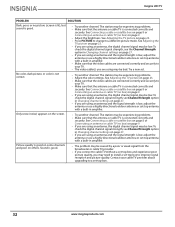
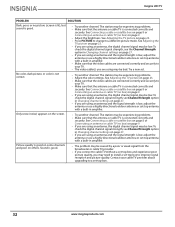
... station may be experiencing problems. • Adjust the color settings. Picture quality is not correct.
• Try another channel.
Contact your cable TV provider about upgrading to a set . Only snow (noise) appears on the screen.
• Try another channel. The station may need to install a set-top box to cable TV without a set-top box and experience...
User Guide - Page 34


... persist.
34
www.insigniaproducts.com No output from the batteries. • Make sure that the batteries are installed correctly. • Replace dead batteries with new batteries.
• See instructions in clear plastic. Insignia LED TV
PROBLEM Audio noise.
Trouble programming your TV. After you have determined which device is causing interference. Make sure
that you have...
User Guide - Page 35
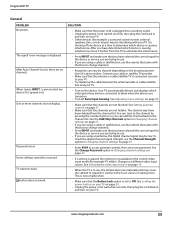
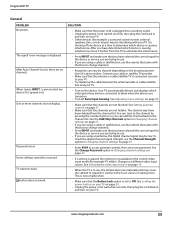
Insignia LED TV
General
PROBLEM No power. "No signal" error message is lost. When I press INPUT, I cannot select my device (it further from the channel list.
Password is displayed.
See Adjusting menu settings on page 30.
• Make sure that the Button Lock option is connected securely to your TV.
• Try replacing the cable between the...
Quick Setup Guide - Page 1


... back. QUICK SETUP GUIDE
40"/43" 1080p 60Hz LED TV
NS-40D510NA21 / NS-43D510NA21
ACCESSORIES
Remote and two AAA batteries
++
AAA AAA
ACC
CC
ASPECT GAME
TV stands
40"
43"
M4 screws (16 mm length) (4 pcs.)
1 INSTALLING THE STANDS OR A WALL MOUNT Place your TV's Audio menu, select Audio Format/Audio Delay, then set Audio Format to...
Quick Setup Guide - Page 2


...on -screen instructions.
MUTE
...Insignia remote control, see http://patents.dts.com.
MENU
Opens the TV menu.
SLEEP
Sets...codes. U.S.
Easy Setup • Choose your Menu Language
English Français Español
FIND YOUR USER GUIDE ONLINE
1 Go to www.insigniaproducts.com. 2 Use the search bar to find NS-40D510NA21 or
NS-43D510NA21. 3 Select Support & Downloads. 4 Next to User Guide...
Insignia NS-43D510NA21 Reviews
Do you have an experience with the Insignia NS-43D510NA21 that you would like to share?
Earn 750 points for your review!
We have not received any reviews for Insignia yet.
Earn 750 points for your review!
