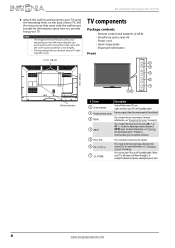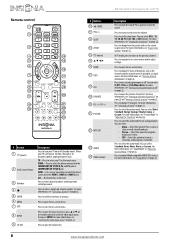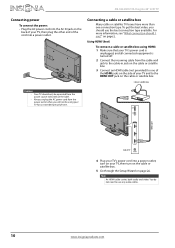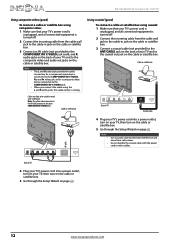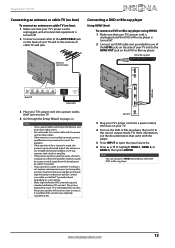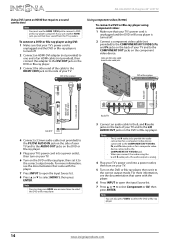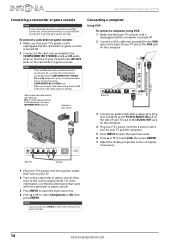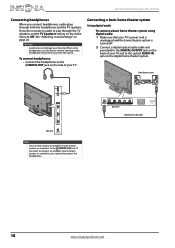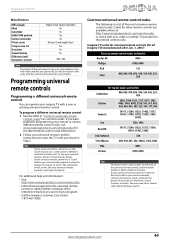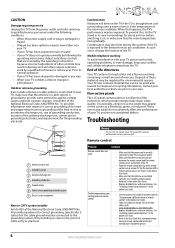Insignia NS-42L260A13A Support and Manuals
Get Help and Manuals for this Insignia item

View All Support Options Below
Free Insignia NS-42L260A13A manuals!
Problems with Insignia NS-42L260A13A?
Ask a Question
Free Insignia NS-42L260A13A manuals!
Problems with Insignia NS-42L260A13A?
Ask a Question
Most Recent Insignia NS-42L260A13A Questions
Inputs Changing
My tv keeps changing the inputs by its self. I have unplugged it to try and restart it but no luck. ...
My tv keeps changing the inputs by its self. I have unplugged it to try and restart it but no luck. ...
(Posted by dawnmarie1974 9 years ago)
My Ns-42l260a13a Has A Black Screen But Has Sound How Can I Fix It
black screen with sound
black screen with sound
(Posted by bbbdavey1300 9 years ago)
I Want To Use My Dish Remote On This Tv But I Need The Code For This Tv
(Posted by Anonymous-121822 10 years ago)
Insignia NS-42L260A13A Videos
Popular Insignia NS-42L260A13A Manual Pages
Insignia NS-42L260A13A Reviews
We have not received any reviews for Insignia yet.