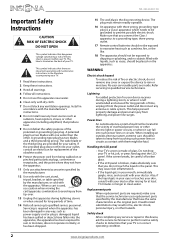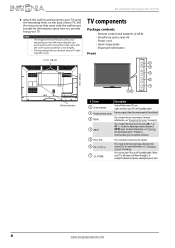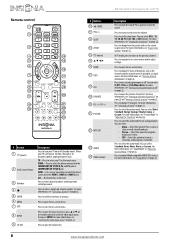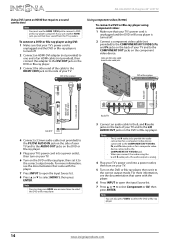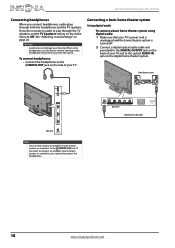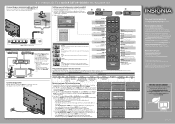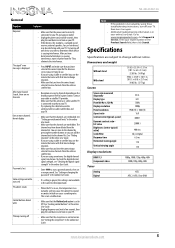Insignia NS-42L260A13A Support Question
Find answers below for this question about Insignia NS-42L260A13A.Need a Insignia NS-42L260A13A manual? We have 13 online manuals for this item!
Question posted by bbbdavey1300 on October 18th, 2014
My Ns-42l260a13a Has A Black Screen But Has Sound How Can I Fix It
black screen with sound
Current Answers
Related Insignia NS-42L260A13A Manual Pages
Similar Questions
Black Screen No Sound But Back Lights And Stb Lights Work What's Wrong
(Posted by Oscarvidana90 2 years ago)
Insignia Ns-pdp50 Plasma Tv Powered On With Oscillating Sound But Has Black Scre
the television had vertical pixeled looking lines that was shifting across the screen. Then I heard ...
the television had vertical pixeled looking lines that was shifting across the screen. Then I heard ...
(Posted by glenfordjackson120 7 years ago)
Black Screen With Sound
Tv is on and watching program, then screen goes black but you can still hear program.
Tv is on and watching program, then screen goes black but you can still hear program.
(Posted by bintwoods 10 years ago)
Ns-l47q09-10a Screen Black
Left side of screen goes black,what's wrong?
Left side of screen goes black,what's wrong?
(Posted by Mbigal1 11 years ago)
Insignia 42' Ns-042p650a11 Black Screen
This was purchased less than 1 1/2 year ago and the screen went black but the sound is on? It was r...
This was purchased less than 1 1/2 year ago and the screen went black but the sound is on? It was r...
(Posted by nccadillac 11 years ago)