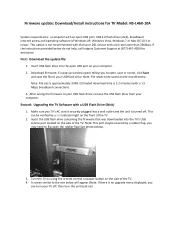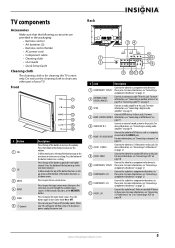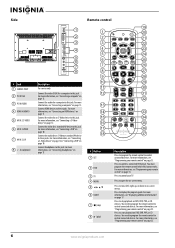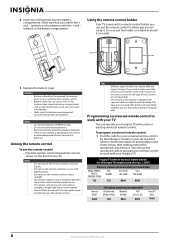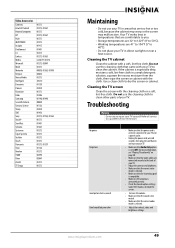Insignia NS-L46X-10A Support Question
Find answers below for this question about Insignia NS-L46X-10A.Need a Insignia NS-L46X-10A manual? We have 7 online manuals for this item!
Question posted by Oscarvidana90 on November 27th, 2021
Black Screen No Sound But Back Lights And Stb Lights Work What's Wrong
The person who posted this question about this Insignia product did not include a detailed explanation. Please use the "Request More Information" button to the right if more details would help you to answer this question.
Current Answers
Answer #1: Posted by SonuKumar on November 28th, 2021 8:20 AM
Please respond to my effort to provide you with the best possible solution by using the "Acceptable Solution" and/or the "Helpful" buttons when the answer has proven to be helpful.
Regards,
Sonu
Your search handyman for all e-support needs!!
Related Insignia NS-L46X-10A Manual Pages
Similar Questions
Won't Turn On No Light On Front Of Television.
Insignia 55 d won't power on no light on front of Television however I do have a red LED next to the...
Insignia 55 d won't power on no light on front of Television however I do have a red LED next to the...
(Posted by Anonymous-165109 5 years ago)
My Ns-42l260a13a Has A Black Screen But Has Sound How Can I Fix It
black screen with sound
black screen with sound
(Posted by bbbdavey1300 9 years ago)
Black Screen With Sound
Tv is on and watching program, then screen goes black but you can still hear program.
Tv is on and watching program, then screen goes black but you can still hear program.
(Posted by bintwoods 10 years ago)
On Screen Display Picture
tv has picturebut the colour is solarize. how do i remove it . or if i can get any information on ho...
tv has picturebut the colour is solarize. how do i remove it . or if i can get any information on ho...
(Posted by stampy581 10 years ago)
Insignia 42' Ns-042p650a11 Black Screen
This was purchased less than 1 1/2 year ago and the screen went black but the sound is on? It was r...
This was purchased less than 1 1/2 year ago and the screen went black but the sound is on? It was r...
(Posted by nccadillac 11 years ago)