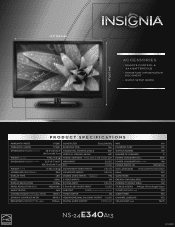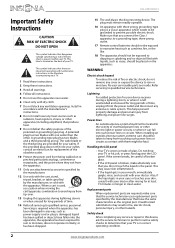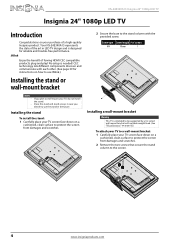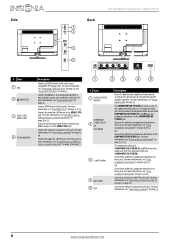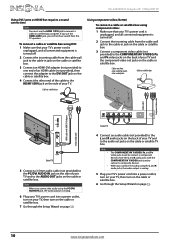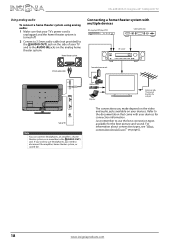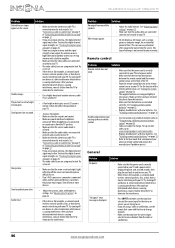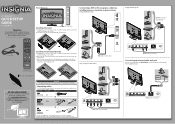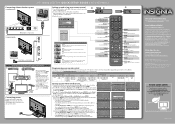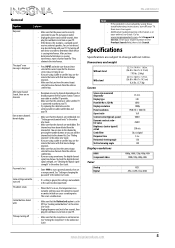Insignia NS-24E340A13 Support Question
Find answers below for this question about Insignia NS-24E340A13.Need a Insignia NS-24E340A13 manual? We have 13 online manuals for this item!
Question posted by bintwoods on March 12th, 2014
Black Screen With Sound
Tv is on and watching program, then screen goes black but you can still hear program.
Current Answers
Answer #1: Posted by StLFanMan on March 12th, 2014 10:43 AM
From your descriptions it sounds like your TV will require repairs. Repair costs depend upon the parts and labor required to complete the repair, so that information can only be provided after diagnostics are performed. If your TV is still within the warranty time frame, you should incur no cost for repairs.
I hope this helps!
Related Insignia NS-24E340A13 Manual Pages
Similar Questions
Does My Ns-24d310na17 Tv Have Pvr Software?
Does my NS-24D310NA17 TV have PVR software ? Can I record TV onto a USB flashdrive ?
Does my NS-24D310NA17 TV have PVR software ? Can I record TV onto a USB flashdrive ?
(Posted by rnldroyce 5 years ago)
I Bought An Insignia Ns-39d400na14 Tv At Best Buy On 3/29/14, Just Open Box And
I Bought An Insignia NS-39D400NA14 TV At Best Buy On 3/29/14, Just Open Box And Set Up Yesterday. Ma...
I Bought An Insignia NS-39D400NA14 TV At Best Buy On 3/29/14, Just Open Box And Set Up Yesterday. Ma...
(Posted by lfarias 7 years ago)
Driver For Ns-24e340a13
Please provide me the driver for NS-24E340A13
Please provide me the driver for NS-24E340A13
(Posted by aalmamun 7 years ago)
Replacement Screen Ns-24e340a13
Is there a replacement screen for the NS-24E340A13 available?
Is there a replacement screen for the NS-24E340A13 available?
(Posted by cygnus359 11 years ago)
Wii Conection To Model Ns 24e340a13
Hi. I'm trying to connect mi wii console to this tv But the cable i have doesn't match the inputs on...
Hi. I'm trying to connect mi wii console to this tv But the cable i have doesn't match the inputs on...
(Posted by Bia76 11 years ago)