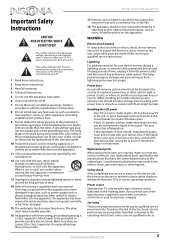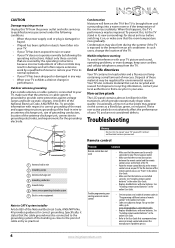Insignia NS-42L260A13 Support and Manuals
Get Help and Manuals for this Insignia item

View All Support Options Below
Free Insignia NS-42L260A13 manuals!
Problems with Insignia NS-42L260A13?
Ask a Question
Free Insignia NS-42L260A13 manuals!
Problems with Insignia NS-42L260A13?
Ask a Question
Most Recent Insignia NS-42L260A13 Questions
How To Reset Tv Channels On A Insignia Model Ns-42l260a13
(Posted by tph00samr 9 years ago)
How To Format Screen Size?
(Posted by tkonduty 11 years ago)
How To Stop The Insignia 42 Lcd Tv 120hz Hdmi 1080p From Scrolling Across Screen
(Posted by jemcallister588 11 years ago)
Where Do I Find Instructions To Calibrate This Tv?
Where Do I Find Instructions To Calibrate This Tv?
Where Do I Find Instructions To Calibrate This Tv?
(Posted by TCBC32 11 years ago)
Hooking Up Dvd
Why when I go to input all I can access is TV and AV. I have not been successful hooking up my DVD.
Why when I go to input all I can access is TV and AV. I have not been successful hooking up my DVD.
(Posted by gmayberry 11 years ago)
Popular Insignia NS-42L260A13 Manual Pages
Insignia NS-42L260A13 Reviews
We have not received any reviews for Insignia yet.