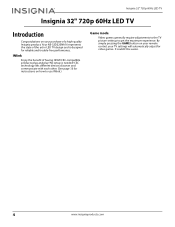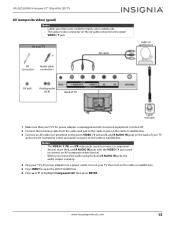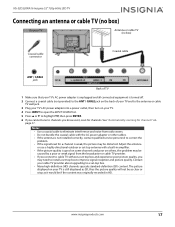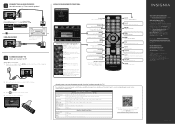Insignia NS-32D220NA16 Support and Manuals
Get Help and Manuals for this Insignia item

View All Support Options Below
Free Insignia NS-32D220NA16 manuals!
Problems with Insignia NS-32D220NA16?
Ask a Question
Free Insignia NS-32D220NA16 manuals!
Problems with Insignia NS-32D220NA16?
Ask a Question
Most Recent Insignia NS-32D220NA16 Questions
Auto Play Slide Show
(Posted by lephuoclamson 8 years ago)
Best Gaming Picture Settings?
I just got a NS-32D220NA16 TV and I was wondering what the best settings were for someone mainly usi...
I just got a NS-32D220NA16 TV and I was wondering what the best settings were for someone mainly usi...
(Posted by evanl5569 8 years ago)
Popular Insignia NS-32D220NA16 Manual Pages
Insignia NS-32D220NA16 Reviews
We have not received any reviews for Insignia yet.