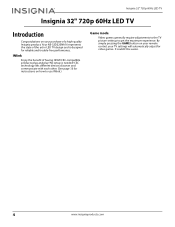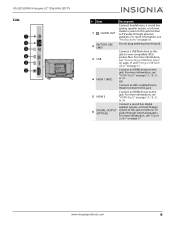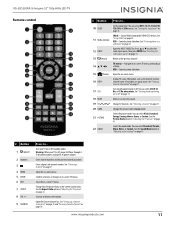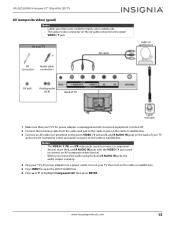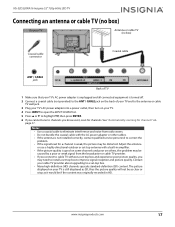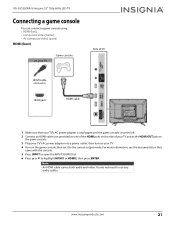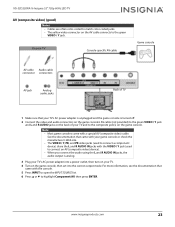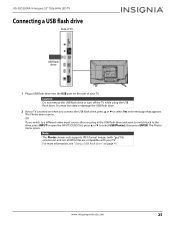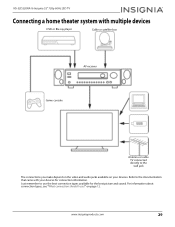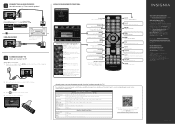Insignia NS-32D220NA16 Support Question
Find answers below for this question about Insignia NS-32D220NA16.Need a Insignia NS-32D220NA16 manual? We have 13 online manuals for this item!
Question posted by evanl5569 on June 20th, 2015
Best Gaming Picture Settings?
I just got a NS-32D220NA16 TV and I was wondering what the best settings were for someone mainly using it for video games
Current Answers
Related Insignia NS-32D220NA16 Manual Pages
Similar Questions
Does My Ns-24d310na17 Tv Have Pvr Software?
Does my NS-24D310NA17 TV have PVR software ? Can I record TV onto a USB flashdrive ?
Does my NS-24D310NA17 TV have PVR software ? Can I record TV onto a USB flashdrive ?
(Posted by rnldroyce 5 years ago)
I Bought An Insignia Ns-39d400na14 Tv At Best Buy On 3/29/14, Just Open Box And
I Bought An Insignia NS-39D400NA14 TV At Best Buy On 3/29/14, Just Open Box And Set Up Yesterday. Ma...
I Bought An Insignia NS-39D400NA14 TV At Best Buy On 3/29/14, Just Open Box And Set Up Yesterday. Ma...
(Posted by lfarias 7 years ago)
Picture Settings
I have an Insignia 26'' NS-LCD26F and dissapointed with the picture quality, especially while gaming...
I have an Insignia 26'' NS-LCD26F and dissapointed with the picture quality, especially while gaming...
(Posted by finalninja78 11 years ago)
What Are The Proper Picture Settings For The 42' E480a13
We just bought the LED NS-42E480A13 and are disappointed in the picture quality. We cannot get the c...
We just bought the LED NS-42E480A13 and are disappointed in the picture quality. We cannot get the c...
(Posted by markfdavis 11 years ago)
What Are The Proper Picture Settings For Lcd26f
(Posted by berniebabs 12 years ago)