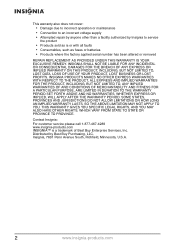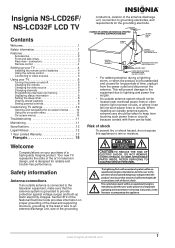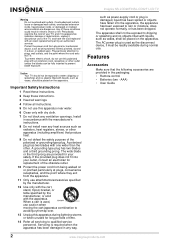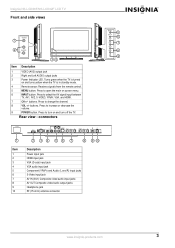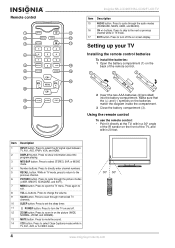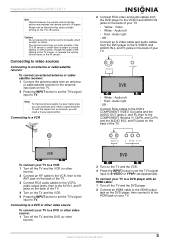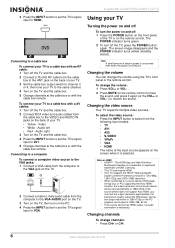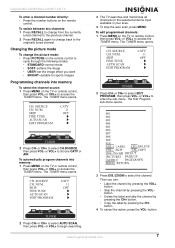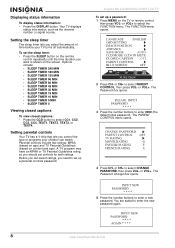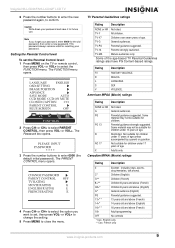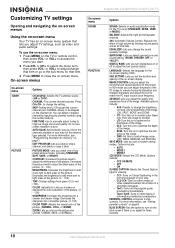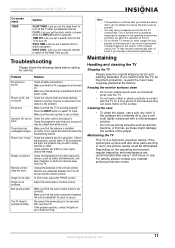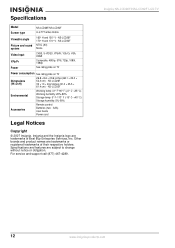Insignia NS-LCD26F Support Question
Find answers below for this question about Insignia NS-LCD26F.Need a Insignia NS-LCD26F manual? We have 2 online manuals for this item!
Question posted by finalninja78 on December 29th, 2012
Picture Settings
I have an Insignia 26'' NS-LCD26F and dissapointed with the picture quality, especially while gaming. What should the picture settings be set to?
Current Answers
Related Insignia NS-LCD26F Manual Pages
Similar Questions
Best Gaming Picture Settings?
I just got a NS-32D220NA16 TV and I was wondering what the best settings were for someone mainly usi...
I just got a NS-32D220NA16 TV and I was wondering what the best settings were for someone mainly usi...
(Posted by evanl5569 8 years ago)
I Lost The Hd Picture On My 32' Insigna Tv - Model # Ns-32e740a12.
I need your help. Thanks
I need your help. Thanks
(Posted by noterys 10 years ago)
What Are The Proper Picture Settings For The 42' E480a13
We just bought the LED NS-42E480A13 and are disappointed in the picture quality. We cannot get the c...
We just bought the LED NS-42E480A13 and are disappointed in the picture quality. We cannot get the c...
(Posted by markfdavis 11 years ago)
Closed Captioning Is Not An Option On My Insigna Ns-40l240a13. How Do I Get It?
(Posted by tencerd 11 years ago)
What Are The Proper Picture Settings For Lcd26f
(Posted by berniebabs 12 years ago)