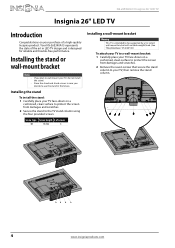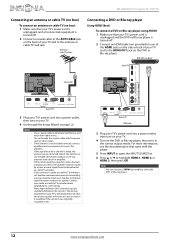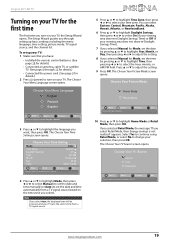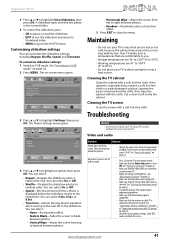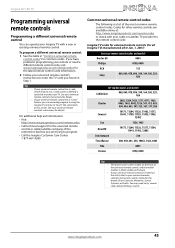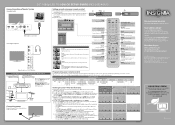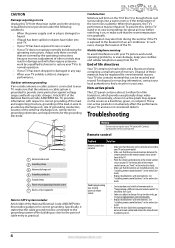Insignia NS-26E340A13 Support and Manuals
Get Help and Manuals for this Insignia item

View All Support Options Below
Free Insignia NS-26E340A13 manuals!
Problems with Insignia NS-26E340A13?
Ask a Question
Free Insignia NS-26E340A13 manuals!
Problems with Insignia NS-26E340A13?
Ask a Question
Most Recent Insignia NS-26E340A13 Questions
No Video. I Made The Mistake Of Opening The Back Comparments A Fine Cab
There is a cable that runs from main component board to the side and attaches to the screen board. T...
There is a cable that runs from main component board to the side and attaches to the screen board. T...
(Posted by raga012305 9 years ago)
Insignia NS-26E340A13 Videos
Popular Insignia NS-26E340A13 Manual Pages
Insignia NS-26E340A13 Reviews
We have not received any reviews for Insignia yet.