Insignia NS-RC50SS9 Support and Manuals
Get Help and Manuals for this Insignia item
This item is in your list!

View All Support Options Below
Free Insignia NS-RC50SS9 manuals!
Problems with Insignia NS-RC50SS9?
Ask a Question
Free Insignia NS-RC50SS9 manuals!
Problems with Insignia NS-RC50SS9?
Ask a Question
Popular Insignia NS-RC50SS9 Manual Pages
User Manual - Page 1


V2
FINAL FOR PRINT
Final Trim Size: 5.512 x 8.268 in. (140 x 210 mm)
NS-RC50SS9_NS-RC50SS9-C_18-0469_MAN_V2_EN.fm Page 1 Tuesday, July 31, 2018 2:41 PM
USER GUIDE
5.2 Qt Multi-Function Digital Rice Cooker
NS-RC50SS9/NS-RC50SS9-C
Before using your new product, please read these instructions to prevent any damage.
User Manual - Page 2


Your NS-RC50SS9 or NS-RC50SS9-C represents the state of a high-quality Insignia product. NS-RC50SS9_NS-RC50SS9-C_18-0469_MAN_V2_EN.fm Page 2 Tuesday, July 31, 2018 2:41 PM
Contents
Introduction 2
IMPORTANT SAFEGUARDS 3 Short cord instructions 4 About the power cord 4
Features 4 Package contents 4 Components 5 Control panel 6 Accessories 7
Using your cooker 7 Preparing to cook 7 ...
User Manual - Page 3


...service for examination, repair... See instructions for ... use . NS-RC50SS9_NS-RC50SS9-C_18-0469_MAN_V2_EN....fm Page 3 Tuesday, July 31, 2018 2:41 PM
5.2 Qt Multi-Function Digital Rice Cooker
IMPORTANT SAFEGUARDS
When using your cooker to malfunction.
21 Use extreme caution when opening the lid during or after your cooker cool before removing or replacing parts...
User Manual - Page 4


...Tuesday, July 31, 2018 2:41 PM
NS-RC50SS9/NS-RC50SS9-C
23 To prevent damage or deformation, do not use the inner cooking pot on time • Keep warm setting maintains your food at the same time... User Guide
4
www.insigniaproducts.com Never drape cord over edge of counter, never use outlet below counter, and never use the handle to move the cooker when any way. Short cord instructions A short...
User Manual - Page 6
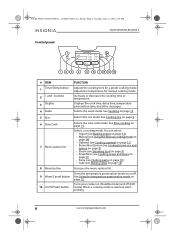
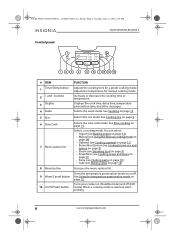
...list
8 Menu button 9 Warm/Cancel button 10 On/Off/Start button
FUNCTION
Adjusts the cooking time for manual cooking mode. Selects the sauté mode. Selects the slow cook mode. Selects the rice mode. ...233;ing on (Standby mode) and off . NS-RC50SS9_NS-RC50SS9-C_18-0469_MAN_V2_EN.fm Page 6 Tuesday, July 31, 2018 2:41 PM NS-RC50SS9/NS-RC50SS9-C
Control panel
# ITEM 1 Timer/Temp button 2 + and -
User Manual - Page 8


... about the rice to water ratio, see Rice and water measurement table on your cooker, then press the Rice button. NS-RC50SS9_NS-RC50SS9-C_18-0469_MAN_V2_EN.fm Page 8 Tuesday, July 31, 2018 2:41 PM
NS-RC50SS9/NS-RC50SS9-C
Cooking rice
1 Rinse the rice to remove the excess starch, then drain.
2 Make sure that came with the serving...
User Manual - Page 10
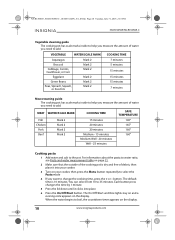
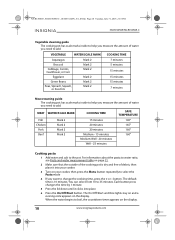
... Press the On/Off/Start button. NS-RC50SS9_NS-RC50SS9-C_18-0469_MAN_V2_EN.fm Page 10 Tuesday, July 31, 2018 2:41 PM
NS-RC50SS9/NS-RC50SS9-C
Vegetable steaming guide
The cooking pot has scale marks inside ...Mark 2 Mark 2
7 minutes 5 minutes 15 minutes 15 minutes 15 minutes 7 minutes
Meat steaming guide
The cooking pot has scale marks inside to help you measure the amount of debris, then place...
User Manual - Page 12


.... After cooking is complete, your cooker, then press the Menu button repeatedly to 12 hours appear on the display. NS-RC50SS9_NS-RC50SS9-C_18-0469_MAN_V2_EN.fm Page 12 Tuesday, July 31, 2018 2:41 PM
NS-RC50SS9/NS-RC50SS9-C
5 Press the On/Off/Start button. When 12 appears on .
5 Press the On/Off/Start button.
Example of baking...
User Manual - Page 14


...not in use . Using the manual cooking mode
The manual cooking mode lets you set a delayed completion time of debris... 275°F (135°C). NS-RC50SS9_NS-RC50SS9-C_18-0469_MAN_V2_EN.fm Page 14 Tuesday, July 31, 2018 2:41 PM
NS-RC50SS9/NS-RC50SS9-C
6 Press the On/Off... Follow the instructions for about three seconds, then the temperature appears.
The On/Off/Start and Manual lights stay ...
User Manual - Page 16
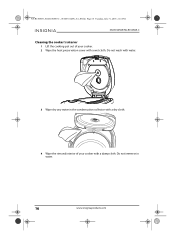
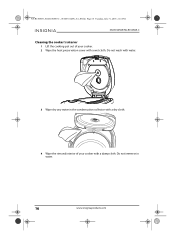
...-0469_MAN_V2_EN.fm Page 16 Tuesday, July 31, 2018 2:41 PM
NS-RC50SS9/NS-RC50SS9-C
Cleaning the cooker's interior 1 Lift the cooking pot out of your cooker. 2 Wipe the heat preservation cover with a wet cloth. Do not wash with a damp ...
User Manual - Page 18
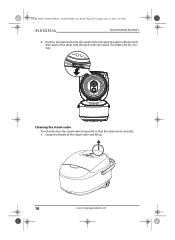
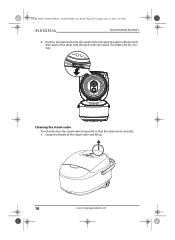
...-0469_MAN_V2_EN.fm Page 18 Tuesday, July 31, 2018 2:41 PM
NS-RC50SS9/NS-RC50SS9-C
3 Position the plate back into place.
Cleaning the steam valve
You should clean the steam valve frequently so that the valve vents correctly. 1 Grasp the ...
User Manual - Page 20
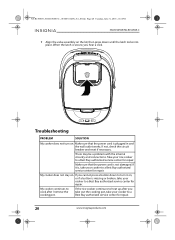
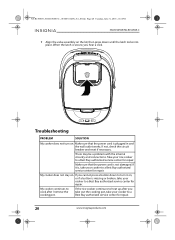
... PM
NS-RC50SS9/NS-RC50SS9-C
7 Align the valve assembly on the lid, then press down to turn on . If it on,
or if a button is missing or broken, take your rice cooker to a Best Buy authorized service center for repair. Make sure that the power cord is plugged in and the wall outlet works. Troubleshooting
PROBLEM
SOLUTION
My...
User Manual - Page 22
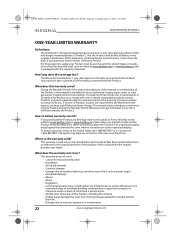
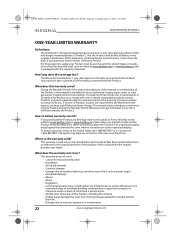
... call 1-888-BESTBUY or in its sole option): (1) repair the Product with new or rebuilt comparable products or parts. Where is printed on the receipt you received with this warranty statement.
How to obtain warranty service?
This warranty does not cover:
• Customer instruction/education • Installation • Set up adjustments • Cosmetic damage • Damage...
User Manual - Page 23


...not authorized by Insignia to service the Product &#...NS-RC50SS9_NS-RC50SS9-C_18-0469_MAN_V2_EN.fm Page 23 Tuesday, July 31, 2018 2:41 PM
5.2 Qt Multi-Function Digital Rice Cooker
• Connection to an incorrect voltage or power supply • Attempted repair by Best Buy Purchasing, LLC 7601 Penn Ave South, Richfield, MN 55423 U.S.A. ©2018 Best Buy. THIS WARRANTY GIVES YOU SPECIFIC...
User Manual - Page 24


and Canada) or 01-800-926-3000 (Mexico)
INSIGNIA is a trademark of Best Buy and its affiliated companies. Distributed by Best Buy Purchasing, LLC 7601 Penn Ave South, Richfield, MN 55423 U.S.A. ©2018 Best Buy. Made in China
V2 ENGLISH 18-0469 NS-RC50SS9_NS-RC50SS9-C_18-0469_MAN_V2_EN.fm Page 24 Tuesday, July 31, 2018...
Insignia NS-RC50SS9 Reviews
Do you have an experience with the Insignia NS-RC50SS9 that you would like to share?
Earn 750 points for your review!
We have not received any reviews for Insignia yet.
Earn 750 points for your review!
