Insignia NS-DSC10A Support and Manuals
Get Help and Manuals for this Insignia item
This item is in your list!

View All Support Options Below
Free Insignia NS-DSC10A manuals!
Problems with Insignia NS-DSC10A?
Ask a Question
Free Insignia NS-DSC10A manuals!
Problems with Insignia NS-DSC10A?
Ask a Question
Popular Insignia NS-DSC10A Manual Pages
Quick Setup Guide (English) - Page 1
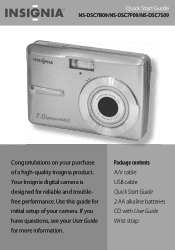
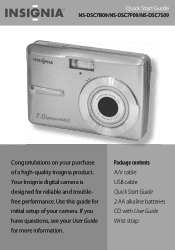
... contents A/V cable USB cable Quick Start Guide 2 AA alkaline batteries CD with User Guide Wrist strap
1 If you have questions, see your camera. Quick Start Guide NS-DSC7B09/NS-DSC7P09/NS-DSC7S09
Congratulations on your purchase of your User Guide for more information.
Your Insignia digital camera is designed for initial setup of a high-quality Insignia product. Use this guide for...
Quick Setup Guide (English) - Page 4


...mode
1 Set the camera to REC mode.
2 Press MODE to display the scene mode palette.
3 Use the four-way control to select a mode and press SET to a computer or printer with the USB cable
Changing ... or playing movie clips or audio files
• Playing a slideshow
• Connecting the camera to confirm the setting. To switch between REC mode and PLAYBACK mode
In REC mode, press PLAYBACK to switch...
User Manual (English) - Page 3
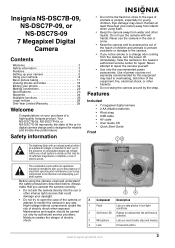
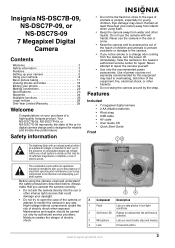
....
• Do not swing the camera around by authorized service providers. Take the camera to repair the camera yourself.
• Use only the recommended power accessories. Features
Included
• 7 megapixel digital camera • 2 AA Alkaline batteries • Wrist strap • USB cable • AV cable • User Guide CD • Quick Start Guide
Front
The lightning flash with wet...
User Manual (English) - Page 4


... the camera menu system to let you change camera settings.
4 Power indicator LED Lights green when the camera is on the camera. Back
Insignia NS-DSC7B-09, NS-DSC7P-09, or NS-DSC7S-09 7 Megapixel Digital Camera
Top...mode.
10 ASM button
Press to set the ASM (Aperture, Shutter, Manual Exposure) mode.
# Button 1 Speaker
2 Power button 3 Shutter button 4 Strap ring
5 USB/AV jack
6 Battery cover
7 ...
User Manual (English) - Page 5


...and - Insignia NS-DSC7B-09, NS-DSC7P-09, or NS-DSC7S-09 7 Megapixel Digital Camera
Setting up ...Installing the memory card
You can be replaced promptly when
this camera. If a memory card is on. • Do not touch the contacts on the memory card. Notes
• A low battery indicator
appears on the batteries with a cloth.
Caution • The memory card may feel warm to the Setup...
User Manual (English) - Page 6


... a date stamp to your photos.
6 Repeat Step 4 for all settings, then press SET or MENU to select Date & Time, then press SET. The Setup Menu opens.
4 Press or to apply the settings.
Insignia NS-DSC7B-09, NS-DSC7P-09, or NS-DSC7S-09 7 Megapixel Digital Camera
Making initial settings
When using the camera for longer than 48 hours, the date and time...
User Manual (English) - Page 8
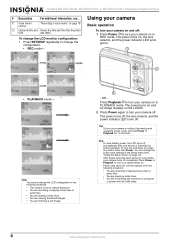
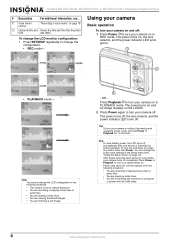
... viewing thumbnail images. • You are connecting the camera to a computer or printer with the USB cable.
8
www.insignia-products.com The power turns off, the lens retracts...Insignia NS-DSC7B-09, NS-DSC7P-09, or NS-DSC7S-09 7 Megapixel Digital Camera
# Description
For additional information, see "Using the Setup menu" on in the following situations: • The camera is set to manual...
User Manual (English) - Page 9


... children. Selecting the ASM (Aperture Priority, Shutter Priority, Manual Exposure) mode:
To select the ASM mode: 1 Turn on your camera and set it to REC mode. 2 Press Mode to replay,...display the scene mode
palette.
www.insignia-products.com
9
Voice REC
For recording audio clips. Insignia NS-DSC7B-09, NS-DSC7P-09, or NS-DSC7S-09 7 Megapixel Digital Camera
Changing the mode
You can use ...
User Manual (English) - Page 10
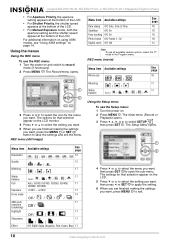
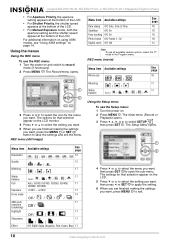
Insignia NS-DSC7B-09, NS-DSC7P-09, or NS-DSC7S-09 7 Megapixel Digital Camera
• For Aperture Priority, the aperture setting appears at the bottom of the LCD.
• For Shutter Priority, the shutter speed appears at the bottom of the LCD.
• For Manual Exposure mode, both the aperture setting and the shutter speed appear at the bottom...
User Manual (English) - Page 11


... computer. (see a "Folder cannot be created" error.
• Series-Stores the latest used file number... on the LCD monitor. Lets you set the USB mode to connect the camera to a printer or a computer (...Insignia NS-DSC7B-09, NS-DSC7P-09, or NS-DSC7S-09 7 Megapixel Digital Camera
Setup menu
Menu item Sounds
Auto Review
Power Save
Date & Time Language File No. Image Format
Available settings...
User Manual (English) - Page 12
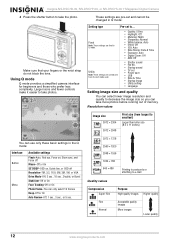
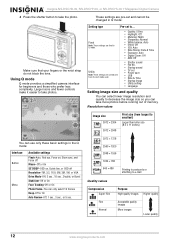
...• Power save • USB • Date & Time • Startup image • Utility setting • Language
Setting image size and quality
You can...settings are carried over from largest to take the photo. Using Q mode
Q mode provides a simplified camera interface for beginners and those who prefer less complexity. Insignia NS-DSC7B-09, NS-DSC7P-09, or NS-DSC7S-09 7 Megapixel Digital Camera...
User Manual (English) - Page 15


... automatically adjusts itself for the best photo.
4 Press the shutter button to match the conditions. Insignia NS-DSC7B-09, NS-DSC7P-09, or NS-DSC7S-09 7 Megapixel Digital Camera
2 Press the ASM button to take the photo.
Using the manual exposure setting
In this mode you want to turn your choice.
4 Aim the focus area at the...
User Manual (English) - Page 17


Insignia NS-DSC7B-09, NS-DSC7P-09, or NS-DSC7S-09 7 Megapixel Digital Camera
Changing other settings
These settings can add special effects to your camera.
Setting the white balance
Adjusts the white balance to match different light sources such as possible.
Adjusts for fluorescent lighting.
Adjusts for bright sun or natural light conditions.
Setting the AEB (auto exposure ...
User Manual (English) - Page 22
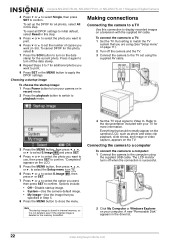
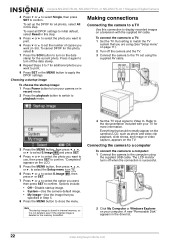
... to display recorded images on a television with your camera on in the drive list.
22
www.insignia-products.com Refer to select the photo you want (0~30). Insignia NS-DSC7B-09, NS-DSC7P-09, or NS-DSC7S-09 7 Megapixel Digital Camera
4 Press or to select Single, then press SET to match the TV
system that would normally appear...
User Manual (English) - Page 23
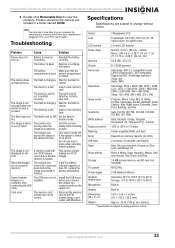
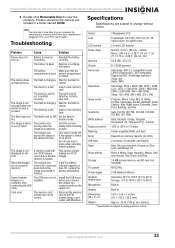
....
Troubleshooting
Problem
Cause
Solution
Power does not turn the camera on memory capacity (no limit). Replace or recharge the battery.
another camera) is full.
If the low battery indicator appears on . Reinstall the battery correctly. The subject was captured. Install the USB driver before the image was
Hold the camera
or out of the camera's focus. Specifications...
Insignia NS-DSC10A Reviews
Do you have an experience with the Insignia NS-DSC10A that you would like to share?
Earn 750 points for your review!
We have not received any reviews for Insignia yet.
Earn 750 points for your review!
