Insignia NS-DH50WH9 Support and Manuals
Get Help and Manuals for this Insignia item
This item is in your list!

View All Support Options Below
Free Insignia NS-DH50WH9 manuals!
Problems with Insignia NS-DH50WH9?
Ask a Question
Free Insignia NS-DH50WH9 manuals!
Problems with Insignia NS-DH50WH9?
Ask a Question
Popular Insignia NS-DH50WH9 Manual Pages
User Guide - Page 1


USER GUIDE
30-, 50-, or 70-Pint White Dehumidifier
NS-DH30WH9-C / NS-DH50WH9 / NS-DH70WH9 / NS-DH50WH9-C / NS-DH70WH9-C
Before using your new product, please read these instructions to prevent any damage.
User Guide - Page 2


...7 Setting the Power On and Power Off timers 7 Removing collected water with the bucket 7 Removing collected water with continuous draining 7
Maintaining your dehumidifier 8
Before maintaining your dehumidifier 8 Cleaning the grill and case 8 Cleaning the bucket 8 Cleaning the air filter 8 Storing your dehumidifier 8
Understanding the LED display codes 9
Troubleshooting 9
Specifications...
User Guide - Page 3


... in accordance with one
wider than the other objects into your dehumidifier, your safety. Your NS-DH30WH9-C, NS-DH50WH9, NS-DH70WH9, NS-DH50WH9-C, or NS-DH70WH9-C represents the state of the polarized or grounding-type plug. A polarized plug has two blades with the manufacturer's instructions. 9 Do not install your dehumidifier. The wide blade or the third prong are important operating...
User Guide - Page 4
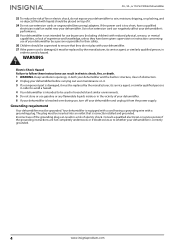
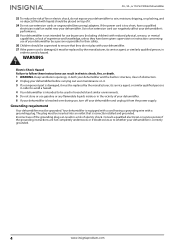
... inserted into an outlet that they have a qualified electrician install an outlet near your dehumidifier. The plug must be replaced by the manufacturer, its service agent, or similarly qualified person, in the vicinity of your dehumidifier. 6 If your dehumidifier is damaged, it from the power supply. Your dehumidifier is equipped with a cord having a grounding wire with your...
User Guide - Page 5


NS-DH30WH9-C / NS-DH50WH9 / NS-DH70WH9 / NS-DH50WH9-C / NS-DH70WH9-C
Features
Package contents
• White dehumidifier • Power cord storage bracket (found in the water bucket) • User Guide
Front
Control panel
Panel
Back
Water bucket Water level window
Water level indicator float
Caster
Handle (both sides)
Air intake (behind the air filter) Air ...
User Guide - Page 6


... cord storage bracket will click into the back of use to indicate when to 90% humidity. Press to high for maximum moisture removal. Press to set the dehumidifier's humidity level and to set the Power On and Power Off timers.
• Displays the humidity level from 35% to 85% while...
User Guide - Page 7


... not fall below 41º F (5º C). 4 Make sure that there is at any heat sources. 5 Place your dehumidifier on a smooth, level floor. NS-DH30WH9-C / NS-DH50WH9 / NS-DH70WH9 / NS-DH50WH9-C / NS-DH70WH9-C
2 Make sure that your dehumidifier is placed away from any time or adjusting the timer setting to turn it increases or decreases in increments of hours before your...
User Guide - Page 8


... of use. Caution: Do not use to indicate when to clean the air intake. Doing so may cause an electrical shock, deterioration of use your dehumidifier rest for one full day so that it can air dry. 2 Clean the grill, case, bucket, and air filter. 3 Wrap the power cord around in...
User Guide - Page 9
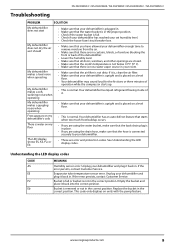
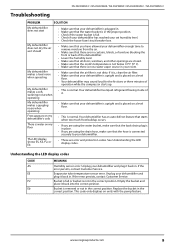
... that there are error and protection codes. If the error persists, contact Customer Service. Replace the bucket in the correct position. Evaporator tube temperature sensor error. Bucket is full or bucket is not in the correct position.
Bucket is removed or not in place.
• If you have allowed your dehumidifier enough time to your set humidity level...
User Guide - Page 11
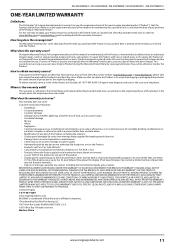
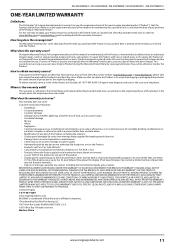
...new or rebuilt parts;
Make sure that you own your Insignia Product during the Warranty Period. This warranty does not cover: Customer instruction/education
• Installation • Set up to five...parts charges. This warranty lasts as long as the original packaging. If you purchased the Product. To obtain warranty service, in China
www.insigniaproducts.com
11
REPAIR REPLACEMENT...
User Guide - Page 12
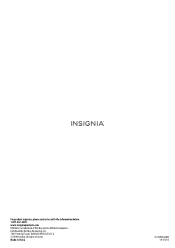
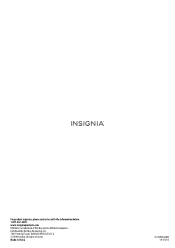
All rights reserved. Made in China
V3 ENGLISH 19-0116 Distributed by Best Buy Purchasing, LLC 7601 Penn Ave South, Richfield, MN 55423 U.S.A. ©2019 Best Buy. For product inquiries, please contact us with the information below: 1-877-467-4289 www.insigniaproducts.com INSIGNIA is a trademark of Best Buy and its affiliated companies.
Insignia NS-DH50WH9 Reviews
Do you have an experience with the Insignia NS-DH50WH9 that you would like to share?
Earn 750 points for your review!
We have not received any reviews for Insignia yet.
Earn 750 points for your review!
