Insignia NS-APLWH2 Support and Manuals
Get Help and Manuals for this Insignia item
This item is in your list!

View All Support Options Below
Free Insignia NS-APLWH2 manuals!
Problems with Insignia NS-APLWH2?
Ask a Question
Free Insignia NS-APLWH2 manuals!
Problems with Insignia NS-APLWH2?
Ask a Question
Popular Insignia NS-APLWH2 Manual Pages
Warranty Sheet - Page 1
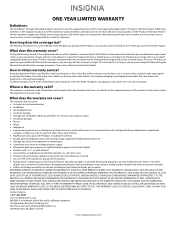
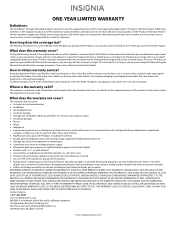
... service, in the country where the original purchase was made.
Contact Insignia: 1-877-467-4289 www.insigniaproducts.com INSIGNIA is " or "with new or rebuilt parts; The Warranty Period lasts for lengthy periods (burn-in). • Damage due to incorrect operation or maintenance • Connection to an incorrect voltage or power supply • Attempted repair...
User Guide - Page 1


USER GUIDE
Air Purifier Large Room
NS-APLWH2
Before using your new product, please read these instructions to prevent any damage.
User Guide - Page 2


... air purifier 9 Turning your air purifier on and off 9 Adjusting the fan speed 9 Setting the timer 9 Using Auto mode 9 Turning the child lock on or off 9 Understanding the filter indicator 9
Replacing the filter 10
Maintaining your air purifier 12
Troubleshooting 13
Specifications 13
Legal notices 14
ONE-YEAR LIMITED WARRANTY 15
2
www.insigniaproducts.com
User Guide - Page 3


...into openings. READ AND SAVE THESE INSTRUCTIONS
www.insigniaproducts.com
3 Plastic film can...or around sharp corners. If it repaired at an authorized service center. • Do not ...hands. • This model is wider than described in this user guide. • Use only... away from electrical outlet BEFORE performing maintenance or troubleshooting checks. • Do not put any opening...
User Guide - Page 4


... • Timer runs the purifier for a pre-set time (1, 2, 4, 8, or 12 hours), then
automatically turns it off • Child lock prevents accidental setting changes
Package contents
• Air Purifier Large Room • Pre-filter/charcoal filter/HEPA air filter (combined and pre-installed) • User Guide
Components
Control panel
Filter
Cover handle
Power cord...
User Guide - Page 5


...Setting the timer on page 9.
7
(power)
Press to turn Auto mode on or off.
See Adjusting the fan speed on page 9.
5
(Auto mode)
Press to turn your air purifier on and off on page 9.
8
(fan speed)
Press to reset the filter
replacement indicator
replacement... is turned on.
3 Timer indicators
Light to set the turn-off timer. See Setting the timer on page 9.
4 Fan speed indicators...
User Guide - Page 9


...Press (power) to turn your purifier on. 3 Press again to match your selection. If you should replace the filter. Each time your press , the time indicator changes to turn -off . Using Auto ... time. You can select 1 (slow), 2 (medium), 3 (medium fast), 4 (fast), or Sleep mode.
Setting the timer You can select the speed for the fan. 1 Make sure that your air purifier is turned on. ...
User Guide - Page 10


We recommend that you replace the filter when the (filter replacement) indicator starts flashing blue. 1 Turn off your air purifier, then unplug the power cord. 2 Use both ... cover toward you, then
remove the cover.
3 Pull the tabs on runtime and existing air conditions. Replacing the filter
Filter life varies based on the top and bottom of the filter to remove it.
10
www.insigniaproducts.com
User Guide - Page 12


CAUTION: • Never wash the air filters. • Do not put any part of your purifier with a small, soft brush.
12
www.insigniaproducts.com
Maintaining your air purifier
1 Turn your air purifier off, then unplug it. 2 Clean the ...
User Guide - Page 13


...Troubleshooting
Note: If the included troubleshooting information doesn't solve a problem, contact Insignia Customer Support. Replace it if it's dirty. • Make sure that you remove the plastic bag from walls or large objects. • Check the condition of the filter.
• When the filter indicator flashes blue, you need to check and replace...Specifications
Dimensions... filter model number
...
User Guide - Page 14


...the interference by the party responsible for smoke and the electrical energy it consumes, or CADR'Watt. Qualified model list: NS-APLWH2
Legal notices
FCC statement:
This device complies with the instructions, may not cause harmful interference, and (2) this ENERGY STAR qualified model is subject to provide reasonable protection against harmful interference in a residential installation.
User Guide - Page 15


.... To obtain warranty service, in its sole option): (1) repair the Product with the Product.
Products and parts replaced under this new Insignia-branded product ("Product...parts. How to you purchased the Product. What does the warranty not cover?
• Food loss/spoilage due to failure of refrigerator or freezer • Customer instruction/education • Installation • Set...
User Guide - Page 16


... BREACH OF WARRANTY. THIS WARRANTY GIVES YOU SPECIFIC LEGAL RIGHTS, AND YOU MAY ALSO HAVE OTHER RIGHTS, WHICH VARY FROM STATE TO STATE OR PROVINCE TO PROVINCE. • Connection to an incorrect voltage or power supply • Attempted repair by any person not authorized by Insignia to service the Product • Products sold "as...
User Guide - Page 17


Distributed by Best Buy Purchasing, LLC 7601 Penn Ave South, Richfield, MN 55423 U.S.A. ©2021 Best Buy. and Canada) or 01-800-926-3000 (Mexico)
INSIGNIA is a trademark of Best Buy and its affiliated companies. www.insigniaproducts.com 1-877-467-4289 (U.S. V2 ENGLISH 20-0685 All rights reserved.
Insignia NS-APLWH2 Reviews
Do you have an experience with the Insignia NS-APLWH2 that you would like to share?
Earn 750 points for your review!
We have not received any reviews for Insignia yet.
Earn 750 points for your review!
