Insignia LMD-3428R Support and Manuals
Get Help and Manuals for this Insignia item
This item is in your list!

View All Support Options Below
Free Insignia LMD-3428R manuals!
Problems with Insignia LMD-3428R?
Ask a Question
Free Insignia LMD-3428R manuals!
Problems with Insignia LMD-3428R?
Ask a Question
Popular Insignia LMD-3428R Manual Pages
User Manual (English) - Page 3


Insignia NS-MVDS7/9 7/9" Dual-Screen DVD Player
Contents
Welcome 3 Safety information 3 Features 7 Setting up your player 12 Using your player 19 Maintaining 40 Troubleshooting 41 Specifications 42 Legal notices 43 One-year limited ...design and is designed for reliable and trouble-free performance. www.insignia-products.com
3 Your NS-MVDS7/9 represents the state of a high-quality...
User Manual (English) - Page 4


...Warning Replace ...instructions.
4
www.insignia-products.com
Warning Your player employs a laser system. In order to the laser radiation, do not expose this manual carefully and keep it for future reference.
• Warnings-Adhere to the wide slot and fully insert the plug. Dangerous high voltage is opened or the interlocks are defeated.
Specific instructions
• Read instructions...
User Manual (English) - Page 7


... (depending on the TFT LCD. Insignia NS-MVDS7/9 7/9" Dual-Screen DVD Player
• Replacement parts-When replacement parts are required, be sure the service technician uses replacement parts that are specified by the manufacturer,...touch of the fingertip. Your player may appear on the model) for higher quality sound. www.insignia-products.com
7 Compatibility-Plays DVDs and CDs. Audio output-...
User Manual (English) - Page 8


...set of headphones into this jack. www.insignia-products.com NEXT button Press to go to turn your player on -screen display (OSD). POWER switch Slide to the previous DVD chapter or CD track.
PHONE 1
Plug a set...or pause disc playback. PLAY/PAUSE button
Press to eject the remote control from the player.
Player
Insignia NS-MVDS7/9 7/9" Dual-Screen DVD Player
No. 1 2 3 4
5 6
7 8 ...
User Manual (English) - Page 9


... brightness.
Plug the other end into this
switch
player. control
www.insignia-products.com
9 Component Description
16
AV IN/OUT
Plug the mini-AV connector on the AV cable into an external audio/video device.
17
AV IN-DVD
Set this switch to DVD to display the program from
an external device...
User Manual (English) - Page 10


... switch to AV IN to adjust the screen brightness. BRIGHTNESS Rotate to display the program from the external device. PHONE 2
Plug a second set of headphones into this jack. Insignia NS-MVDS7/9 7/9" Dual-Screen DVD Player
Extra monitor
No. 1 2 3 4 5 6 7 8 9 10
11
12
10
Component Description
TFT screen
Displays the DVD image and on...
User Manual (English) - Page 12


...DISPLAY
14
SETUP
15
MENU
16
SEARCH
17
SCREEN
18
SLOW
19
(Repeat)
Description
Press to open the SETUP MENU. ....
Setting up your password.
When a DVD menu is playing to open , press to return to create a playback loop.
Insignia NS... installed • User guide • AC power adapter • Vehicle cigarette lighter adapter • Power/AV cable
12
www.insignia-products...
User Manual (English) - Page 17


... L IN jacks, respectively, on the left side of the player to DVD.
Tip When connecting your player to a TV or amplifier, set the AV IN-DVD switch on your amplifier.
Insignia NS-MVDS7/9 7/9" Dual-Screen DVD Player
3 Plug the red and white connectors into the AUDIO R and AUDIO L IN jacks, respectively, on...
User Manual (English) - Page 33


... want to block. The Preferences Page opens.
You must first set PW Mode to select Parental. The default password is greyed, parental controls are turned on. www.insignia-products.com
33 The disc tray is empty. - Insignia NS-MVDS7/9 7/9" Dual-Screen DVD Player 2 Press SETUP. The SETUP MENU opens.
3 Press or to select the rating you...
User Manual (English) - Page 34


.... The AUDIO SETUP PAGE opens.
34
www.insignia-products.com The SETUP MENU opens.
2 Press or to use the SETUP MENU: 1 Press SETUP. The following is an example of how to select AUDIO SETUP, then press OK. Insignia NS-MVDS7/9 7/9" Dual-Screen DVD Player
Using the SETUP MENU
Your player has a SETUP MENU that lets you select settings for your...
User Manual (English) - Page 38
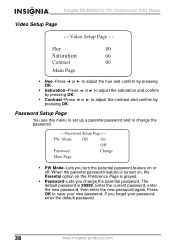
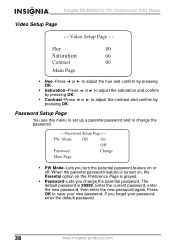
... to save your password, enter the default password.
38
www.insignia-products.com The default password is greyed.
• Password-Lets you forget your new password. If you change the password.
• PW Mode-Lets you turn the parental password feature on the Preference Page is 99999. Password Setup Page
You use this menu to set up a parental password and to adjust...
User Manual (English) - Page 41
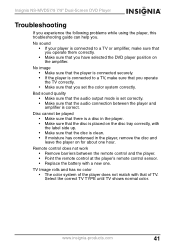
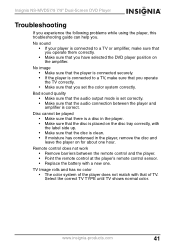
...insignia-products.com
41 Insignia NS-MVDS7/9 7/9" Dual-Screen DVD Player
Troubleshooting
If you experience the following problems while using the player, this troubleshooting guide can help you have selected the DVD player position on for about one . Bad sound quality • Make sure that the audio output mode is set...'s remote control sensor. • Replace the battery with that the audio ...
User Manual (English) - Page 43
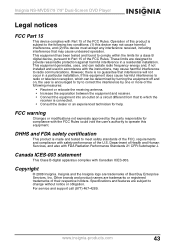
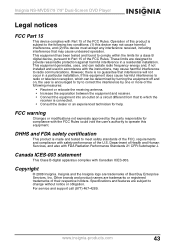
... help. Copyright
© 2008 Insignia. For service and support call (877) 467-4289....installed and used in accordance with the instructions, may cause undesired operation.
These limits are subject to Part 15 of Best Buy Enterprise Services, Inc.
Insignia NS-MVDS7/9 7/9" Dual-Screen DVD Player
Legal notices
FCC Part 15
This device complies with Part 15 of Health and Human Services...
User Manual (English) - Page 45


... Product ("Warranty Period"). How to obtain warranty service?
If you notify Insignia during the Warranty Period of a defect covered by an authorized Insignia repair center or store personnel, Insignia will have an Insignia-approved repair person dispatched to your Insignia Product during the Warranty Period. Products and parts replaced under this warranty apply. Make sure that provides...
User Manual (English) - Page 46


... or maintenance • Connection to an incorrect voltage supply • Attempted repair by anyone other than a facility authorized by Insignia to service
the Product • Products sold as fuses or batteries • Products where the factory applied serial number has been altered or removed
REPAIR REPLACEMENT AS PROVIDED UNDER THIS WARRANTY IS YOUR EXCLUSIVE REMEDY...
Insignia LMD-3428R Reviews
Do you have an experience with the Insignia LMD-3428R that you would like to share?
Earn 750 points for your review!
We have not received any reviews for Insignia yet.
Earn 750 points for your review!
