Insignia IDM-FD10 Support and Manuals
Get Help and Manuals for this Insignia item
This item is in your list!

View All Support Options Below
Free Insignia IDM-FD10 manuals!
Problems with Insignia IDM-FD10?
Ask a Question
Free Insignia IDM-FD10 manuals!
Problems with Insignia IDM-FD10?
Ask a Question
Popular Insignia IDM-FD10 Manual Pages
User Manual (English) - Page 3
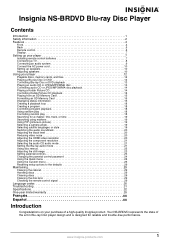
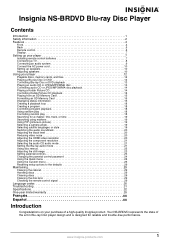
... Setting parental controls 23 Changing the parental control password 24 Using the Quick menu 25 Using the Custom menu 26 Resetting setup options to the defaults 29 Maintaining 29 Cleaning the cabinet 29 Handling discs 29 Cleaning discs 29 Cleaning the disc lens 29 Checking the remote control signal 29 Language codes 30 Troubleshooting 31 Specifications...
User Manual (English) - Page 5
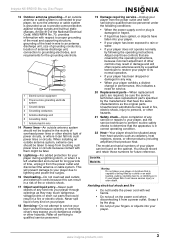
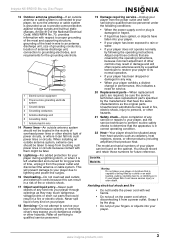
... of any service or repairs to your ... service.
20 Replacement parts-When replacement parts are covered by the operating instructions...mast and supporting structure, grounding...Code, ANSI/NFPA No. 70, provides information with them might be situated away from the power outlet and refer servicing to qualified service personnel under the following the operating instructions. When installing...
User Manual (English) - Page 8
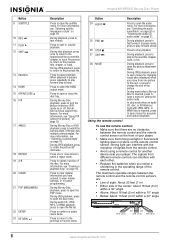
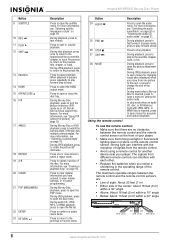
... 30° angle
16 ft. (5 m)
23 ft. (7 m) 16 ft. (5 m)
6
www.insignia-products.com Press to repeat a section of your player.
Press to select a repeat mode.
Press twice ...size of the remote control. Not all Blu-ray Discs support this feature.
In stop mode when a Blu-ray Disc...Replace the batteries when you have entered, to clear marker settings, or to open the audio menu.
User Manual (English) - Page 10
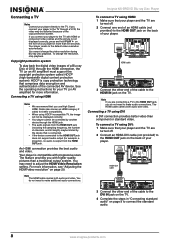
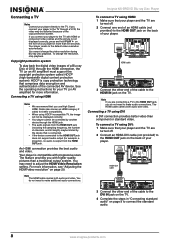
... audio.
8
www.insignia-products.com If you do not need to adjust the HDMI Video Resolution setting.
The HDMI cable ...HDMI connection, the TV (or an AV amplifier) must support the copyright protection system called HDCP (high-bandwidth digital content...page 20. If you with progressive scan. See the operating instructions for more information, see "Adjusting the HDMI video resolution" on...
User Manual (English) - Page 12
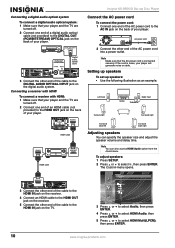
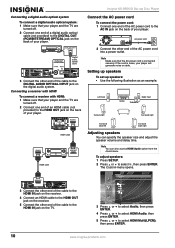
... OUT jack on the back of your player. If the cord is connected securely. Setting up speakers
To set up speakers: • Use the following illustration as an example:
Left front Surround ...player.
The Custom menu opens. To adjust speakers: 1 Press SETUP.
2 Press or to select HDMI Multi(LPCM), then press ENTER.
10
www.insignia-products.com Connect the AC power cord
To connect the power ...
User Manual (English) - Page 13
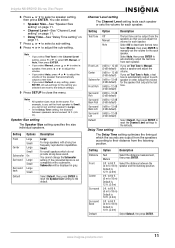
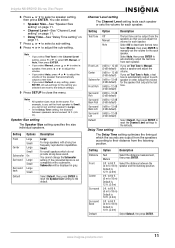
... ENTER to reset the Channel Level settings to adjust the sub-setting. You can adjust the volume for each speaker. Insignia NS-BRDVD Blu-ray Disc Player
6 Press or to select Off, Manual, or Auto, then press ENTER. Note •
•
• •
If you set Test Tone to manually set another speaker to automatically output the...
User Manual (English) - Page 14
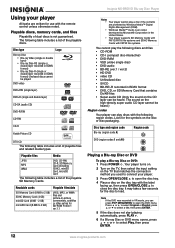
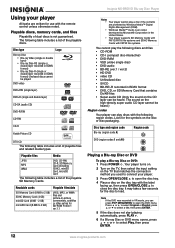
...code A)
Region code
DVD (region codes 1 and All)
Playing a Blu-ray Disc or DVD
To play a Blu-ray Disc or DVD: 1 Press POWER .
Your player turns on.
2 Turn on the TV, then select the input setting... States. • Your player supports SD Memory Cards with FAT12/FAT16 file systems and SDHC Memory Cards with the remote control unless otherwise noted. Insignia NS-BRDVD Blu-ray Disc Player...
User Manual (English) - Page 15
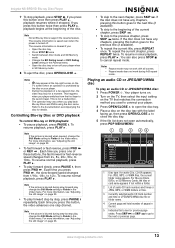
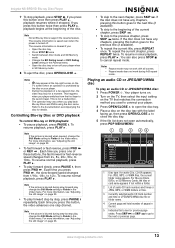
...blurred when paused, change the Still Mode setting to the second layer. To resume normal playback, press PLAY .
For JPEG, MP3, or WMA files, the current folder name appears. www.insignia-products.com
13 If you press this button..."Adjusting the still image" on the disc tray with all Blu-ray Discs support the resume feature. Insignia NS-BRDVD Blu-ray Disc Player
7 To stop for details.
User Manual (English) - Page 17
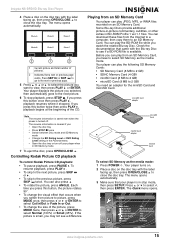
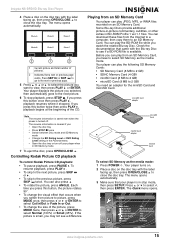
...
mode • Change the BD Rating Level or DVD Rating
Level setting in stop playback, press STOP . If the picture is in the... To skip to the next picture.
6 To stop mode, then press SETUP. Playing from an SD Memory Card, you can play from an SD ...to select SD Memory as the media mode: 1 Press POWER . www.insignia-products.com
15
You can also press .
• To rotate the ...
User Manual (English) - Page 18
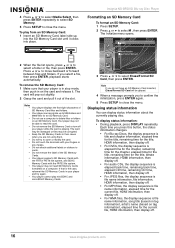
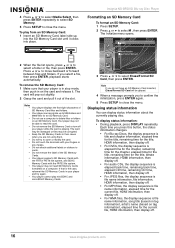
... the SD Memory Card slot until it out of the SD Memory Cards. • Your player supports SD Memory Cards with the FAT12/ FAT16 file system, and SDHC Memory Cards with your player while...SD Memory Card or turn off .
16
www.insignia-products.com Insignia NS-BRDVD Blu-ray Disc Player
Formatting an SD Memory Card
To format an SD Memory Card: 1 Press SETUP. 2 Press or to close the menu.
...
User Manual (English) - Page 22
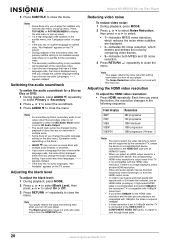
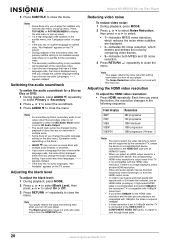
... has a three-letter language code, the code will be displayed every time you change the subtitle language setting. appears instead.
• ... the soundtrack.
3 Press AUDIO to close the menu.
Insignia NS-BRDVD Blu-ray Disc Player
3 Press SUBTITLE to ...noise reduction, which reduces the noise when subtitles are not supported by comparing video frames.
• 3-Activates both MPEG...
User Manual (English) - Page 24
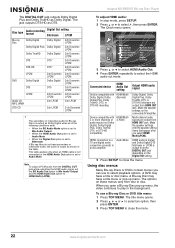
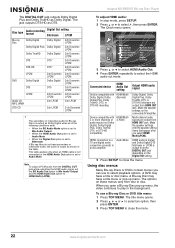
... To output LPCM audio from the DIGITAL OUT jack depending on the Digital Out setting.
5 Press SETUP to an AV amplifier
HDMI audio is muted, and Dolby Digital/DTS bitstream or...Audio Mute TV and digital audio connection (coaxial) to close the menu.
22
www.insignia-products.com Make the speaker settings with HDMI Multi 3 or more channels of the following conditions exist:
• When the ...
User Manual (English) - Page 25


...SETUP. 2 Press or to select , then press ENTER. The Custom menu opens. If you forget your four-digit password. The password is cleared and the rating levels are entering a password, enter any four-digit password except 4737, then press ENTER.
Setting...or to select Parental, then press ENTER. www.insignia-products.com
23
The Video menu opens.
4 Press or to select Still Mode...
User Manual (English) - Page 26


... control password
To change the parental control password: 1 In stop mode, press SETUP. 2 Press or to select , then press ENTER. The Custom menu opens. Custom
3 Press or to select Parental, then press ENTER. If this is cleared and the rating levels are set to all children. 8 Press SETUP to close the menu.
24
www.insignia-products...
User Manual (English) - Page 33


...Insignia NS-BRDVD Blu-ray Disc Player
Troubleshooting
Warning Do not try to the TV. The disc may be warped or damaged.
• The disc's rating may be blocked by the parental controls. Problem... selected Password forgotten
• Make sure that the connected TV or other device supports HDCP. Check the instructions that came with multiple angles.
• If a disc is set to ...
Insignia IDM-FD10 Reviews
Do you have an experience with the Insignia IDM-FD10 that you would like to share?
Earn 750 points for your review!
We have not received any reviews for Insignia yet.
Earn 750 points for your review!
