Insignia NS-D150A13 Support and Manuals
Get Help and Manuals for this Insignia item
This item is in your list!

View All Support Options Below
Free Insignia NS-D150A13 manuals!
Problems with Insignia NS-D150A13?
Ask a Question
Free Insignia NS-D150A13 manuals!
Problems with Insignia NS-D150A13?
Ask a Question
Popular Insignia NS-D150A13 Manual Pages
User Manual (English) - Page 6
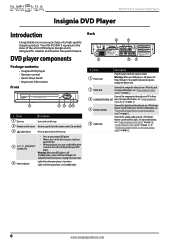
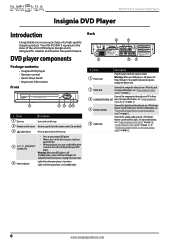
... when your DVD player is off , power still flows through it . DVD player components
Package contents:
• Insignia DVD player • Remote control • Quick Setup Guide • ... to this tray.
2 Remote control sensor Receives signals from the remote control. NS-D150A13 Insignia DVD Player
Insignia DVD Player
Introduction
Congratulations on your player is in Standby mode. For...
User Manual (English) - Page 8
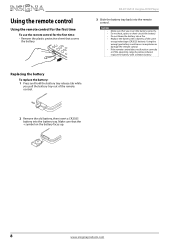
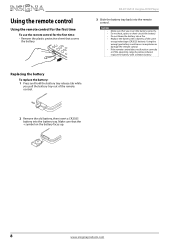
...the same
or equivalent type (CR2025 battery). NS-D150A13 Insignia DVD Player
3 Slide the battery tray back into the battery tray. Replacing the battery
To replace the battery: 1 Press and hold the battery...battery into a fire. • Replace the battery with a CR2025 battery. Using the remote control
Using the remote control for the first time
To use the remote control for the first time: &#...
User Manual (English) - Page 10


NS-D150A13 Insignia DVD Player
Using component video (best)
To connect your DVD player using your DVD player for your DVD player.
5 Select the video input source on the back of the TV. Back of player
Analog audio cable
Cautions
• Your DVD player should only be operated from the power source indicated on the label.
• Always unplug the AC power cord from the...
User Manual (English) - Page 12
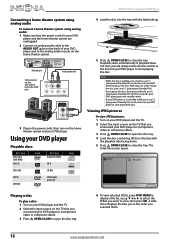
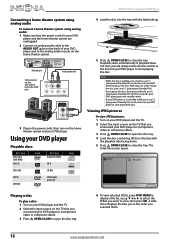
... /
(play ) on the remote control or the front of player
Cable connectors are ready to play
the disc, press / (play a disc: 1 Turn on your DVD player and the TV. 2 Select ...OK.
NS-D150A13 Insignia DVD Player
Connecting a home theater system using analog audio
To connect a home theater system using analog audio: 1 Make sure that the power cords for three seconds, your DVD player to start...
User Manual (English) - Page 14


...at the top and bottom of the screen.
4:3 Pan & Scan
Select this when you have a TV with a 4:3 aspect ratio screen. If a DVD is recorded in a special format. Language Setup
OSD Audio Subtitle Disc Menu
NS-D150A13 Insignia DVD Player
Screen Setup menu
Screen Setup
TV D isplay Screen Saver Progressive Scan Playback Memory
4:3 Pan Scan 4:3 Letter Box 16:9 Wide
: Select
2 Press S or T to...
User Manual (English) - Page 16
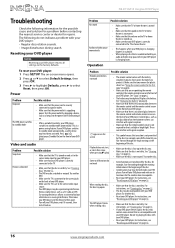
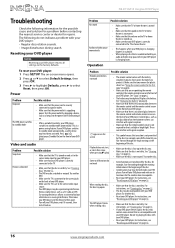
... both layers, audio and video may have been activated. For instructions, see "Resetting your DVD player switches to direct sunlight or bright light. NS-D150A13 Insignia DVD Player
Troubleshooting
Check the following do not let you fast-forward through the warning information at the beginning of the disc. Power
Problem
Possible solution
No power
• Make sure that the power...
User Manual (English) - Page 17


... 21 CFR Subchapter J.
Insignia DVD Player
Problem DVD does not play No subtitles
Resume function does not work
Possible solution
• Make sure the disc has the correct region code. slot load
Tray load
Disc capacity
1
Progressive scan
Yes
Skip protection
No audio skipping during CD playback under typical usage conditions
Optical disc support
Supports: CD Digital Audio 12...
User Manual (English) - Page 19


... to an incorrect voltage supply • Attempted repair by anyone other products and brand names are not returned to you must be purchased from .
Insignia DVD Player
One-year limited warranty
Insignia Products ("Insignia") warrants to service the Product • Products sold as is or with all labor and parts charges. This warranty does not cover refurbished Product...
Quick Setup Guide (English) - Page 1
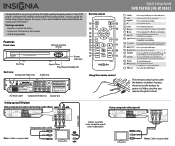
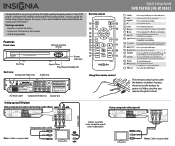
... Out
AC Power cable Component Video Out Coaxial Out
Setting up your DVD player
Using component video and analog audio (best) White
Red
Remote control
1
2
3 4 5 6 7 8 9 10 11
Quick Setup Guide DVD PLAYER | NS-D150A13
1 STANDBY
Press to turn your DVD player on or o (standby mode).
2 SETUP
Press to open the DVD root menu, if the DVD has one. Press three times to repeat the entire...
Quick Setup Guide (English) - Page 2
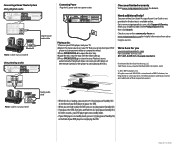
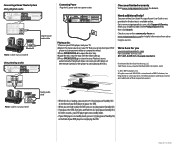
...INSIGNIA is available online. Playing a disc 1 Turn on your DVD player and your TV. 2 Select the input source on your TV that you connected your model number in the Product Search eld, then click Search. Go to www.insigniaproducts.com, click Support & Service, enter your DVD
player...your DVD player is in standby mode, press (play/pause/Standby/On) on the front of your online User Guide! ...
Important Information (English) - Page 1
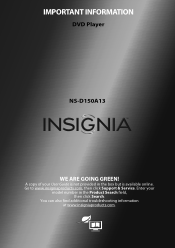
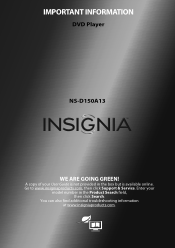
Go to www.insigniaproducts.com, then click Support & Service. Enter your User Guide is available online.
IMPORTANT INFORMATION
DVD Player
NS-D150A13
WE ARE GOING GREEN!
A copy of your
model number in the box but is not provided in the Product Search field, then click Search. You can also find additional troubleshooting information at www.insigniaproducts.com.
Important Information (English) - Page 3
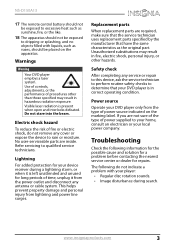
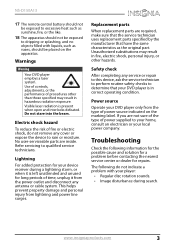
... home, consult an electrician or your DVD player only from the type of time, unplug it from lightning and power line surges. Replacement parts
When replacement parts are required, make sure that the service technician uses replacement parts specified by the manufacturer that your device receiver during search. If you are inside. Troubleshooting
Check the following do not remove any...
Important Information (English) - Page 4
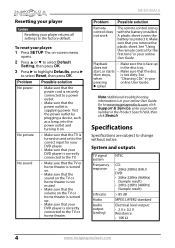
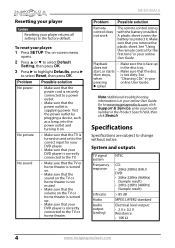
....com Resetting your player
Caution Resetting your player returns all settings to change without notice.
Playback does not start, or starts then stops, when pressing
(play)
• Make sure the is not dirty.
NS-D150A13
Problem Possible solution
Remote control does not work
The remote control comes with the battery installed. Note: Additional troubleshooting information is...
Important Information (English) - Page 6


... TV settings at the factory default settings.
...Services, and also with the instructions, may cause harmful interference to correct the interference by U.S. Use of this equipment does cause harmful interference to part...harmful interference in a particular installation. Energy Star
To meet ...NS-D150A13
Legal notices
FCC Part 15
This device complies with Part 15 of Dolby Laboratories.
Important Information (English) - Page 7


...:
• Customer instruction • Installation • Set up adjustments • Cosmetic damage • Damage due to obtain warranty service?
How to acts of God, such as lightning
strikes • Accident • Misuse
www.insigniaproducts.com
7 This warranty does not cover refurbished Product. NS-D150A13
One-year limited warranty
Insignia Products ("Insignia") warrants to you...
Insignia NS-D150A13 Reviews
Do you have an experience with the Insignia NS-D150A13 that you would like to share?
Earn 750 points for your review!
We have not received any reviews for Insignia yet.
Earn 750 points for your review!
