Insignia NS-HDVD18 Support and Manuals
Get Help and Manuals for this Insignia item
This item is in your list!

View All Support Options Below
Free Insignia NS-HDVD18 manuals!
Problems with Insignia NS-HDVD18?
Ask a Question
Free Insignia NS-HDVD18 manuals!
Problems with Insignia NS-HDVD18?
Ask a Question
Popular Insignia NS-HDVD18 Manual Pages
User Guide - Page 1


DVD Player
NS-HDVD18
USER GUIDE
Before using your new product, please read these instructions to prevent any damage.
User Guide - Page 2
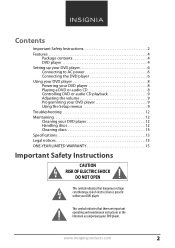
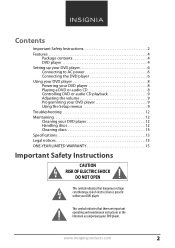
...
Important Safety Instructions 2 Features 4
Package contents 4 DVD player 4 Setting up your DVD player 6 Connecting to AC power 6 Connecting the DVD player 6 Using your DVD player 8 Powering your DVD player 8 Playing a DVD or audio CD 8 Controlling DVD or audio CD playback 9 Adjusting the volume 9 Programming your DVD player 9 Using the Setup menus 9 Troubleshooting 12 Maintaining...
User Guide - Page 3
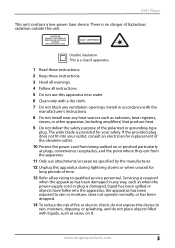
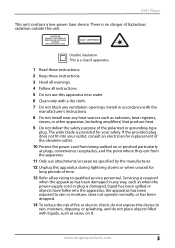
...instructions.
2 Keep these instructions.
3 Heed all warnings.
4 Follow all servicing...instructions.
5 Do not use attachments/accessories specified by the manufacturer.
12 Unplug this unit. Double insulation. www.insigniaproducts.com
3 DVD Player... the manufacturer's instructions.
8 Do not install near any heat... qualified service personnel. Install in any ventilation openings. Servicing is ...
User Guide - Page 4
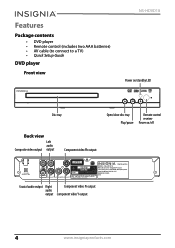
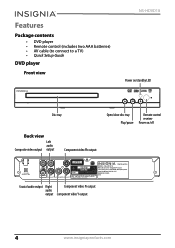
...; Remote control (includes two AAA batteries) • AV cable (to connect to a TV) • Quick Setup Guide
DVD player
Front view
NS-HDVD18 Power on/standby LED
Disc tray
Open/close disc tray
Remote control
receiver
Play/pause Power on/off
Back view
Left audio Composite video output ...
User Guide - Page 5
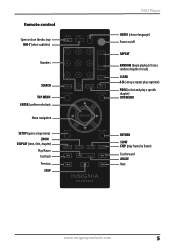
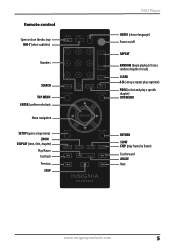
... MENU ENTER (confirm selection)
Menu navigation
SETUP (opens setup menu) ZOOM
DISPLAY (time, title, chapter) Play/Pause Fast back Previous STOP
DVD Player
AUDIO (choose language) Power on/off
REPEAT
RANDOM (begin playback from a random chapter or track) CLEAR A-B (set up a repeat play segment) PROG (select and play a specific chapter) DVD MENU
RETURN SLOW STEP (play frame...
User Guide - Page 6
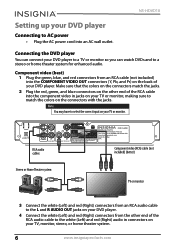
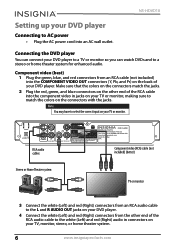
...) connectors from an RCA cable (not included) into an AC wall outlet. NS-HDVD18
Setting up your DVD player to a TV or monitor so you can watch DVDs and to a stereo or home theater system for enhanced audio. Connecting the DVD player
You can connect your DVD player
Connecting to AC power
• Plug the AC power cord into the...
User Guide - Page 8
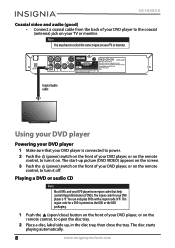
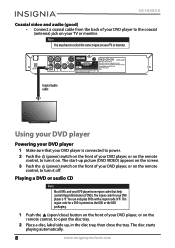
... monitor. The region code for your DVD player to turn it off.
Note You may have region codes that your TV or monitor.
Coaxial audio cable
Using your DVD player
Powering your DVD player
1 Make sure that help control illegal distribution of your DVD player, or on the remote control, to the coaxial (antenna) jack on . NS-HDVD18
Coaxial video and audio...
User Guide - Page 9


... you press , your selection.
4 Repeat Step 2 through Step 3 to change the setting for that option, then press OK to confirm
your DVD player starts playing at the beginning of the disc.
• Press to fast-reverse the disc.
Using the Setup menus
Your DVD player has a Setup menu you can use to fast-forward the disc. Your...
User Guide - Page 10


... sub-options
General Setup
NS-HDVD18
TV Type-Selects the aspect ratio. You can remember. Wide-screen images are shown on the screen with some parts cropped automatically.
• 4:3/LB-Select this option is connected to a widescreen TV (16:9 aspect ratio).
Screen Saver-When this when the DVD player is connected to a number you set the parental...
User Guide - Page 11
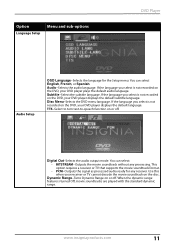
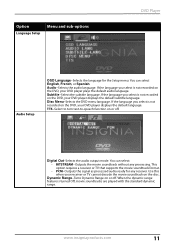
... can select English, French, or Spanish.
Option
Language Setup
Menu and sub-options
DVD Player
Audio Setup
OSD Language-Selects the language for any processing.
If the language you select is not recorded on the DVD, your DVD player plays the default audio language. Disc Menu-Selects the DVD menu language.
Dynamic Range-Turns Dynamic Range on or...
User Guide - Page 12
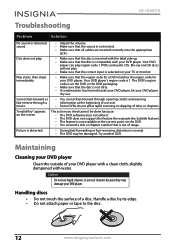
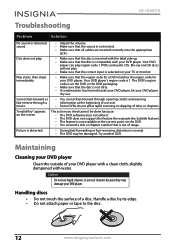
...movie.
• Some DVDs do not allow it. • The DVD does not support the feature (for your DVD player. Maintaining
Cleaning your DVD player
Clean the outside of titles...compatible with water. Your DVD player's region code is not dirty. • If condensation has formed inside your DVD player, let your DVD player
dry out. NS-HDVD18
Troubleshooting
Problem
Solution
No sound or ...
User Guide - Page 15


... option): (1) repair the Product with...parts replaced under this warranty become the property of Insignia...DVD Player
ONE-YEAR LIMITED WARRANTY
Definitions:
The Distributor* of Insignia branded products warrants to you, the original purchaser of this new Insignia...instruction/education • Installation • Set up adjustments • Cosmetic damage • Damage due to obtain warranty service...
User Guide - Page 16
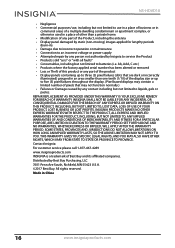
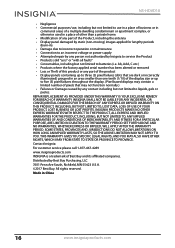
... any person not authorized by Insignia to service the Product • Products sold "as is a trademark of pixels that may contain a limited number of Best Buy and its affiliated companies.
REPAIR REPLACEMENT AS PROVIDED UNDER THIS WARRANTY IS YOUR EXCLUSIVE REMEDY FOR BREACH OF WARRANTY. THIS WARRANTY GIVES YOU SPECIFIC LEGAL RIGHTS, AND YOU MAY...
Quick Setup Guide - Page 1
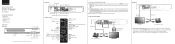
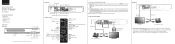
... TV or monitor. Note: You may have to match the colors on the connectors with the jacks. QUICK SETUP GUIDE
DVD Player
NS-HDVD18
PACKAGE CONTENTS
• DVD player • Remote control • AAA batteries (2) • AV cable • Quick Setup Guide
FEATURES
Front view
Power on/standby LED
Disc tray
Open/close the disc tray SUB-T (select subtitles)
Numbers...
Quick Setup Guide - Page 2
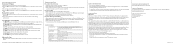
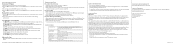
... NOTICES
FCC Part 15 This device complies with the instructions, may not cause harmful interference, and (2) this product is selected on your DVD player. This equipment generates, uses, and can play . • Make sure that the region code for a DVD matches the region code for help.
USING YOUR DVD PLAYER
Powering your DVD player 1 Make sure that your DVD player is connected to...
Insignia NS-HDVD18 Reviews
Do you have an experience with the Insignia NS-HDVD18 that you would like to share?
Earn 750 points for your review!
We have not received any reviews for Insignia yet.
Earn 750 points for your review!
