Insignia IS-DVD04094 Support and Manuals
Get Help and Manuals for this Insignia item
This item is in your list!

View All Support Options Below
Free Insignia IS-DVD04094 manuals!
Problems with Insignia IS-DVD04094?
Ask a Question
Free Insignia IS-DVD04094 manuals!
Problems with Insignia IS-DVD04094?
Ask a Question
Popular Insignia IS-DVD04094 Manual Pages
User Manual (English) - Page 2


...Congratulations on your DVD player 7 Basic setup 13 Basic operation 17 Advanced setup 19 Advanced operation 30 Maintenance 45 Troubleshooting 46 Specifications 47 Warranty 48
Français 50 Español 102
Features
Large content display - 7'' TFT wide-screen LCD display for reliable and trouble-free performance.
www.insignia-products.com
1 Contents
Welcome 1 Features 1 Safety...
User Manual (English) - Page 4


...electric shock to persons. www.insignia-products.com
3 Do not open the case. To prevent direct exposure to the laser radiation, do not expose this manual carefully and keep it for ...a triangle is intended to alert you to the presence of important operating and maintenance (servicing) instructions in hazardous radiation exposure.
Warning To prevent electric shock, match the wide blade on ...
User Manual (English) - Page 11
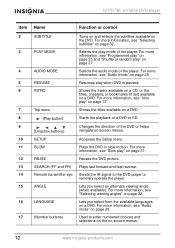
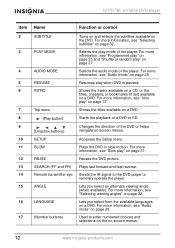
...PLAY MODE
AUDIO MODE RESUME INTRO
Top menu (Play button)
(Direction buttons) SETUP SLOW PAUSE SEARCH (FF and FR) Remote transmitter eye ANGLE
LANGUAGE
(Number...the DVD. Resumes play " on -screen menus.
10
www.insignia-products.com
For more information, see "Slow play when DVD...on a CD, or the titles, chapters, or bookmarks (if set) available on page 32. Pauses the DVD picture. For more ...
User Manual (English) - Page 16


...To connect the AC power adapter: • Make sure that the supplied AC adapter is correct for your local voltage. Refer servicing to : • DC IN on the right side of the player. • The AC power outlet.
IS-PD7BL portable... fully. • Hold the plug while unplugging the cord.
Connect the supplied AC adapter to qualified service
personnel only.
www.insignia-products.com
15
User Manual (English) - Page 20
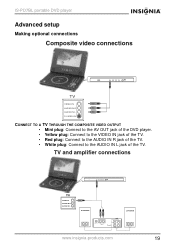
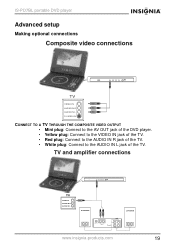
... AV IN
DC IN 9V
TV
VIDEO IN AUDIO IN R AUDIO IN L
R-SPEAKER
AMP
OPNCAL
R
L
LINE IN
R
L
SPEAKWRS
L-SPEAKER
www.insignia-products.com
19
IS-PD7BL portable DVD player
Advanced setup
Making optional connections
Composite video connections
V O L U ME
AV OUT
C OAXIAL DC OUT 5V
AV IN
DC IN 9V
TV
VIDEO IN...
User Manual (English) - Page 25
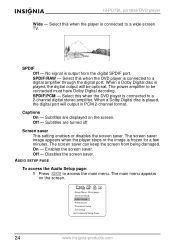
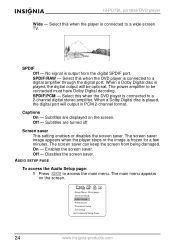
...played, the digital output will output in PCM 2-channel format. Screen saver This setting enables or disables the screen saver. When a Dolby Digital disc is connected to... Subtitles are displayed on the screen.
--Setup Menu--Main page -General Setup Audio Setup Preferences Password Setup Exit Setup
Go To General Setup Page
24
www.insignia-products.com
SPDIF/RAW - Subtitles are turned...
User Manual (English) - Page 26


....
This is the output mode of the L and R signals of the set to left and right channel. www.insignia-products.com
25 IS-PD7BL portable DVD player
2 Press direction buttons ( or ) to
exit the setup menu completely. Dolby Digital setup The Dolby Digital Setup page looks like this :
- - If it is 5.1-channel. Audio S etup P age...
User Manual (English) - Page 28


...Play) to select Password Setup,
then press
(Play). If the password is enabled, PARENTAL is automatically set to access the main menu.
The main menu appears on the screen.
--Setup Menu--Main page -General Setup Audio Setup Preferences Password Setup Exit Setup
Go To General Setup Page
2 Press direction buttons ( or ) to
exit the setup menu completely.
www.insignia-products.com
27...
User Manual (English) - Page 29
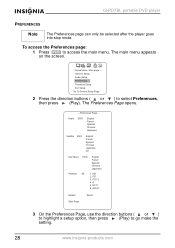
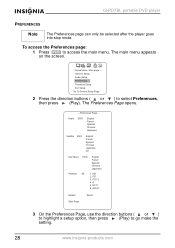
...Preference Page - - The Preferences Page opens.
- - The main menu appears on the screen.
--Setup Menu--Main page -General Setup Audio Setup Preferences Password Setup Exit Setup
Go To General Setup Page
2 Press the direction buttons ( or ) to go make the
setting.
28
www.insignia-products.com Audio
ENG
English French Spanish Chinese Japanese
Subtitle ENG
English French Spanish Chinese...
User Manual (English) - Page 30
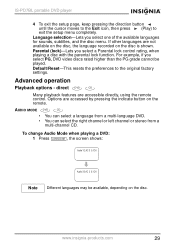
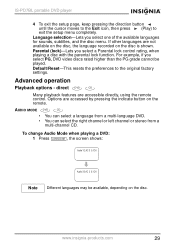
IS-PD7BL portable DVD player
4 To exit the setup page, keep pressing the direction button
until the cursor moves to the Exit icon, then press
(Play) to the original factory settings. If other languages are not available on the ... a multi-channel CD.
Options are accessible directly, using the remote control. www.insignia-products.com
29 Advanced operation
Playback options -
User Manual (English) - Page 47


...Replace the batteries with new ones.
No image
• Make sure that the player is set to MIN
when using the player, this troubleshooting guide can help you set...wall sockets are controlled by a switch).
46
www.insignia-products.com No sound
• Make sure that the.... IS-PD7BL portable DVD player
Troubleshooting
If you experience the following problems while using a headphone. •...
User Manual (English) - Page 49
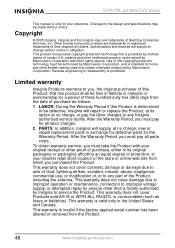
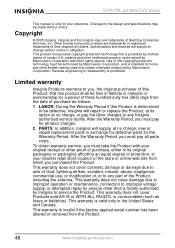
... which you must pay all labor charges. 2 PARTS: In addition, Insignia will supply, at no charge, new or rebuilt replacement parts in material or workmanship for the Warranty Period. This warranty does not cover damage due to improper operation or maintenance, connection to the design and specifications may be free of defects in exchange for...
User Manual (English) - Page 50
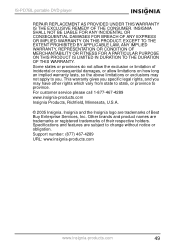
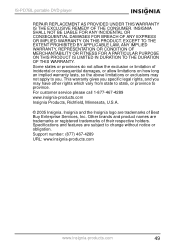
...-467-4289 www.insignia-products.com Insignia Products, Richfield, Minnesota, U.S.A.
© 2005 Insignia. Other brands and product names are trademarks of incidental or consequential damages, or allow the exclusion or limitation of Best Buy Enterprise Services, Inc. This warranty gives you specific legal rights, and you . IS-PD7BL portable DVD player
REPAIR REPLACEMENT AS PROVIDED UNDER THIS...
Warranty (English) - Page 1


... and parts replaced under this warranty become the property of the Product ("Warranty Period").
This warranty does not cover:
• Customer instruction/education • Installation • Set up ... What does this new Insignia-branded product ("Product"), that the Product shall be defective by an authorized Insignia repair center or store personnel, Insignia will (at www.bestbuy...
Warranty (English) - Page 2


... home. • Modification of any part of the Product, including the antenna • Display panel damaged by static (non-moving) images applied for lengthy periods (burn-in some countries. REPAIR OR REPLACEMENT AS PROVIDED UNDER THIS WARRANTY IS YOUR EXCLUSIVE REMEDY FOR BREACH OF WARRANTY. Contact Insignia:
For customer service please call 1-877-467-4289...
Insignia IS-DVD04094 Reviews
Do you have an experience with the Insignia IS-DVD04094 that you would like to share?
Earn 750 points for your review!
We have not received any reviews for Insignia yet.
Earn 750 points for your review!
