Insignia NS-P10DVD20 Support and Manuals
Get Help and Manuals for this Insignia item
This item is in your list!

View All Support Options Below
Free Insignia NS-P10DVD20 manuals!
Problems with Insignia NS-P10DVD20?
Ask a Question
Free Insignia NS-P10DVD20 manuals!
Problems with Insignia NS-P10DVD20?
Ask a Question
Popular Insignia NS-P10DVD20 Manual Pages
User Guide - Page 1
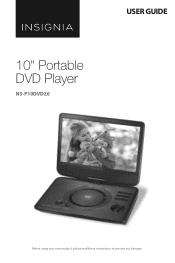
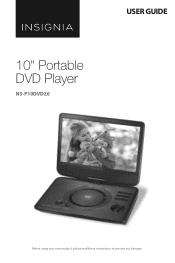
USER GUIDE
10" Portable DVD Player
NS-P10DVD20
Before using your new product, please read these instructions to prevent any damage.
User Guide - Page 3
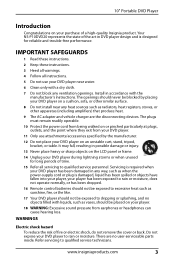
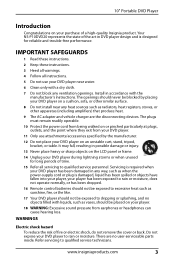
...serviceable parts inside. IMPORTANT SAFEGUARDS
1 Read these instructions.
2 Keep these instructions.
3 Heed all warnings.
4 Follow all servicing to dripping or splashing, and no objects filled with the manufacturer's instructions.
Refer servicing...player to qualified service technicians. There are the disconnecting devices. www.insigniaproducts.com
3 Your NS-P10DVD20 represents the state...
User Guide - Page 4
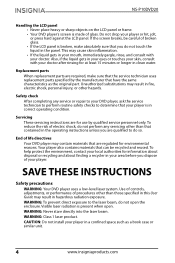
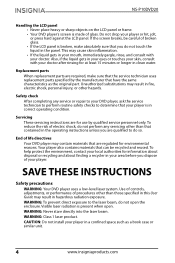
...INSTRUCTIONS
Safety precautions WARNING: Your DVD player uses a low-level laser system. WARNING: To prevent direct exposure to do so. Visible laser radiation is present when open the enclosure. CAUTION: Do not install your player. NS-P10DVD20...Guide may result in your eyes or touches your skin, consult with your player is broken, make sure that the service technician uses replacement parts...
User Guide - Page 6
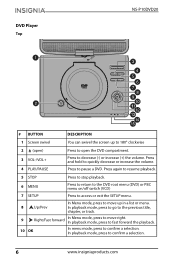
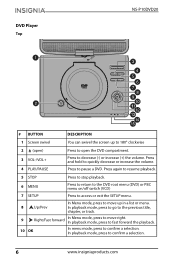
... the DVD root menu (DVD) or PBC menu on/off switch (VCD)
7 SETUP
Press to access or exit the SETUP menu.
8
Up/Prev
In Menu mode, press to open ) 3 VOL-/VOL+ 4 PLAY/PAUSE
Press to move right. DVD Player Top
NS-P10DVD20
# BUTTON
DESCRIPTION
1 Screen swivel
You can swivel the screen up to 180...
User Guide - Page 8
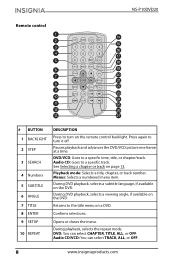
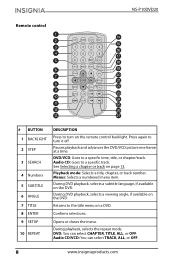
... angle, if available on the remote control backlight. Playback mode: Selects a title, chapter, or track number. VOL+
REPEAT
SLOW
ZOOM
NS-P10DVD20
# BUTTON 1 BACKLIGHT 2 STEP
3 SEARCH
4 Numbers 5 SUBTITLE 6 ANGLE 7 TITLE 8 ENTER 9 SETUP 10 REPEAT
DESCRIPTION
Press to the title menu on a DVD.
Press again to turn on the DVD.
Confirms selections. DVD: You...
User Guide - Page 10
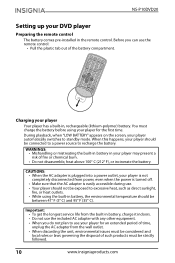
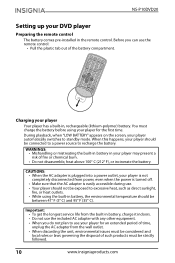
...on the screen, your player automatically switches to recharge the battery. Important: • To get the longest service life from the built-in battery, charge it indoors. • Do not use the included AC adapter ... a power source to standby mode.
NS-P10DVD20
Setting up your DVD player
Preparing the remote control The battery comes pre-installed in , rechargeable (lithium-polymer) battery.
User Guide - Page 12


... (not included) into the (headphone) jack on the TV or monitor.
12
www.insigniaproducts.com Make sure that the colors on the TV or monitor.
NS-P10DVD20
Connecting headphones When headphones are plugged into the headphone jack, sound from the built-in speakers is muted. • Plug your DVD player. Note: You...
User Guide - Page 14
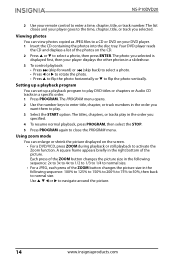
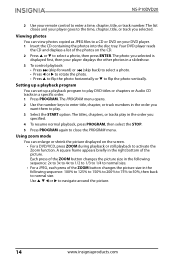
The titles, chapters, or tracks play in a specific order. 1 Press PROGRAM.
NS-P10DVD20
2 Use your DVD player. 1 Insert the CD containing the photos into the ... playback, press PROGRAM, then select the STOP.
5 Press PROGRAM again to normal size. Using zoom mode You can set up a playback program to activate the Zoom function. Use or to flip the photo vertically. Each press of...
User Guide - Page 16


... open the disc tray, your setting, then press SETUP to close the menu. VIDEO SETUP PAGE - - You can select...setup icon on the selection band below the icons.
. NS-P10DVD20
• TEXT TO SPEECH-Your DVD player provides audio descriptions of menus and some remote control functions. You can select ON or OFF.
4 Use or to select a setting, then press ENTER.
5 Press SETUP...
User Guide - Page 17
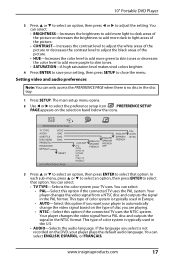
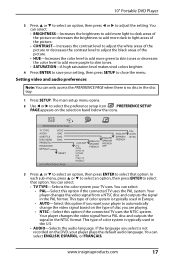
... colors brighter.
4 Press ENTER to save your player to close the menu.
TV TYPE AUDIO SUBTITLE DISC MENU PARENTAL PASSWORD DEFAULT
NTSC ENG ENG ENG
RESET
GOTO PREFERENCE PAGE
1 KID SAF 2 G 3 PG 4 PG-13 5 PG-R...no disc in Europe.
• AUTO-Select this option if you want your setting, then press SETUP to automatically change the video signal based on the type of disc you select is typically...
User Guide - Page 18
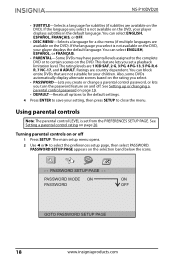
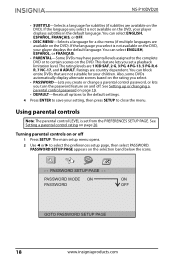
... default language. If the language you select is not available on page 19.
• DEFAULT-Resets all options to the default settings.
4 Press ENTER to select the preferences setup page, then select PASSWORD.
NS-P10DVD20
• SUBTITLE-Selects a language for subtitles (if subtitles are 1 KID SAF, 2 G, 3 PG, 4 PG-13, 5 PG-R, 6 R, 7 NC-17, and 8 ADULT. If...
User Guide - Page 19


..., then press or to select the preferences setup page.
OLD PASSWORD NEW PASSWORD CONFIRM PWD
OK
5 Use your setting, then press SETUP to enter a four-digit password, then enter the password again.
www.insigniaproducts.com
19 If you forget your password, you are prompted for your password when watching content with a higher rating.
4 Press ENTER to save...
User Guide - Page 20
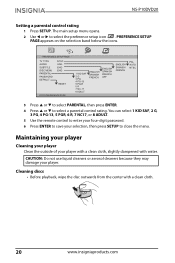
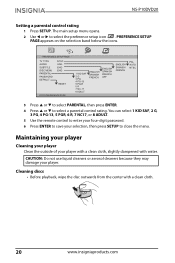
....insigniaproducts.com
You can select 1 KID SAF, 2 G,
3 PG, 4 PG-13, 5 PGR, 6 R, 7 NC17, or 8 ADULT.
5 Use the remote control to enter your four-digit password.
6 Press ENTER to close the menu. NS-P10DVD20
Setting a parental control rating 1 Press SETUP.
CAUTION: Do not use liquid cleaners or aerosol cleaners because they may damage your selection, then press...
User Guide - Page 22
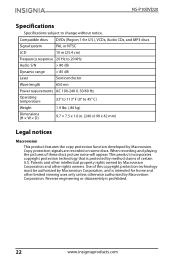
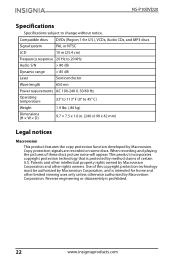
... Macrovision Corporation and other limited viewing uses only unless otherwise authorized by Macrovision. Reverse engineering or disassembly is prohibited.
22
www.insigniaproducts.com NS-P10DVD20
Specifications
Specifications subject to 45° C)
Weight
1.9 lbs. (.86 kg)
Dimensions (H × W × D)
9.7 × 7.5 x 1.6 in. (246 x190 x 42 mm)
Legal notices
Macrovision
This product...
User Guide - Page 24
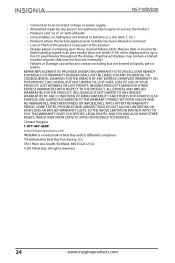
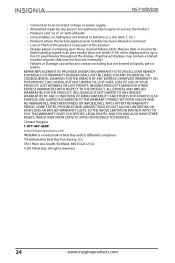
... • Loss or Theft of this product or any person not authorized by Insignia to service the Product • Products sold "as is a trademark of pixels that may...SPECIFIC LEGAL RIGHTS, AND YOU MAY ALSO HAVE OTHER RIGHTS, WHICH VARY FROM STATE TO STATE OR PROVINCE TO PROVINCE. NS-P10DVD20
• Connection to an incorrect voltage or power supply • Attempted repair by any part...
Insignia NS-P10DVD20 Reviews
Do you have an experience with the Insignia NS-P10DVD20 that you would like to share?
Earn 750 points for your review!
We have not received any reviews for Insignia yet.
Earn 750 points for your review!
