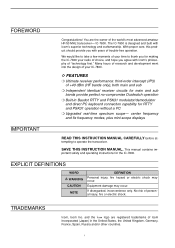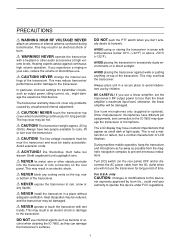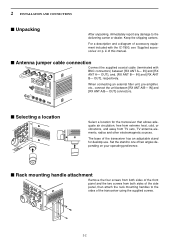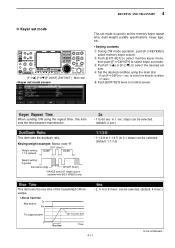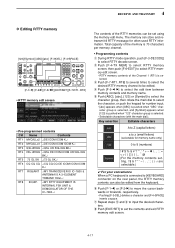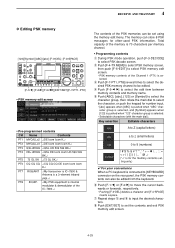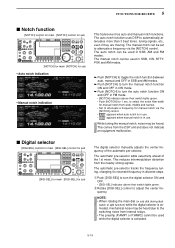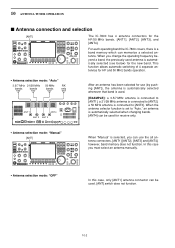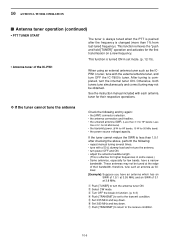Icom IC-7800 Support and Manuals
Get Help and Manuals for this Icom item

View All Support Options Below
Free Icom IC-7800 manuals!
Problems with Icom IC-7800?
Ask a Question
Free Icom IC-7800 manuals!
Problems with Icom IC-7800?
Ask a Question
Most Recent Icom IC-7800 Questions
0301491 What Is The Year Of The Radio
(Posted by gerard9 1 year ago)
No Audio On Transmit Ssb No Monitor Audio
ic-7800 has no transmitted audio no transmit but little carrier and no audio on my second transceive...
ic-7800 has no transmitted audio no transmit but little carrier and no audio on my second transceive...
(Posted by kh0i2007 2 years ago)
Serial Number
1001062 is my serial number....how can i find out the age of my radio...regards...
1001062 is my serial number....how can i find out the age of my radio...regards...
(Posted by mi0jbt 2 years ago)
Everything Works Except …
A and B channel has no audio and RF gain not working. Meters pointers do not work. Button push beep ...
A and B channel has no audio and RF gain not working. Meters pointers do not work. Button push beep ...
(Posted by Gadgets57565045 2 years ago)
Radio Works Great But Lost Vol, Rf, And No S Meter Movement.
My ic7800 radio has lost on both channels volume, rf. gain control. The switches produce their beep....
My ic7800 radio has lost on both channels volume, rf. gain control. The switches produce their beep....
(Posted by gadgets575 2 years ago)
Icom IC-7800 Videos
Popular Icom IC-7800 Manual Pages
Icom IC-7800 Reviews
We have not received any reviews for Icom yet.