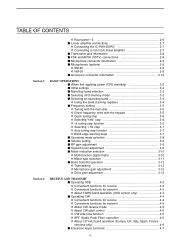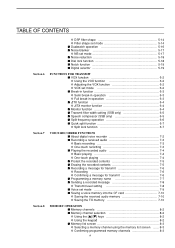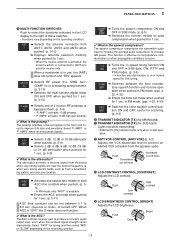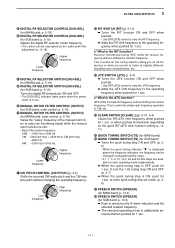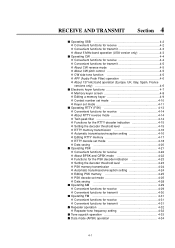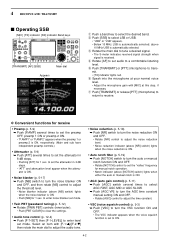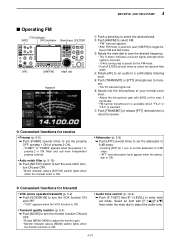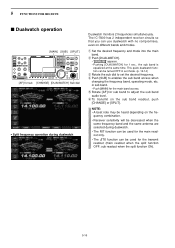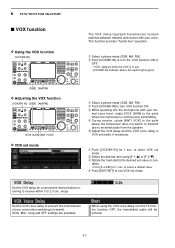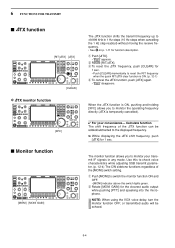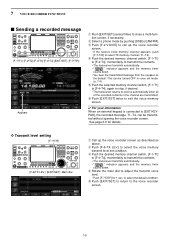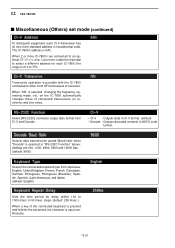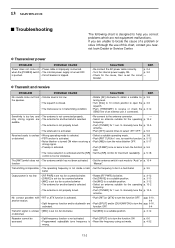Icom IC-7800 Support Question
Find answers below for this question about Icom IC-7800.Need a Icom IC-7800 manual? We have 1 online manual for this item!
Question posted by kh0i2007 on January 9th, 2022
No Audio On Transmit Ssb No Monitor Audio
ic-7800 has no transmitted audio no transmit but little carrier and no audio on my second transceiver monitor what is the problem
Current Answers
Answer #1: Posted by Technoprince123 on January 10th, 2022 7:06 AM
Please response if this answer is acceptable and solw your problem thanks
Answer #2: Posted by SonuKumar on January 10th, 2022 7:42 AM
Please respond to my effort to provide you with the best possible solution by using the "Acceptable Solution" and/or the "Helpful" buttons when the answer has proven to be helpful.
Regards,
Sonu
Your search handyman for all e-support needs!!
Related Icom IC-7800 Manual Pages
Similar Questions
Band Switching Failed
PW1 is on160m. I switch (per hand) to 80m. After pusching PPT, PW1 goes to failure. Switching now to...
PW1 is on160m. I switch (per hand) to 80m. After pusching PPT, PW1 goes to failure. Switching now to...
(Posted by setcomcast 8 months ago)
Lost Normal Mic Audio On Ic-7600 After Loading Ft-8 Set-up.
The 7600 was working fine. Decided to get into FT-8 mode and attempted to load WSJT on PC and have i...
The 7600 was working fine. Decided to get into FT-8 mode and attempted to load WSJT on PC and have i...
(Posted by luffbob 1 year ago)
Everything Works Except …
A and B channel has no audio and RF gain not working. Meters pointers do not work. Button push beep ...
A and B channel has no audio and RF gain not working. Meters pointers do not work. Button push beep ...
(Posted by Gadgets57565045 2 years ago)
Radio Works Great But Lost Vol, Rf, And No S Meter Movement.
My ic7800 radio has lost on both channels volume, rf. gain control. The switches produce their beep....
My ic7800 radio has lost on both channels volume, rf. gain control. The switches produce their beep....
(Posted by gadgets575 2 years ago)