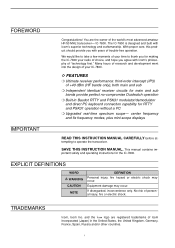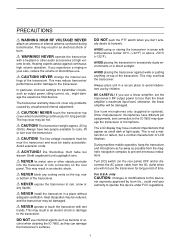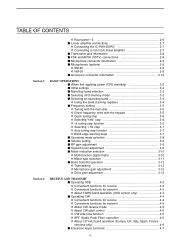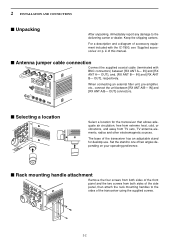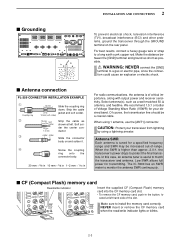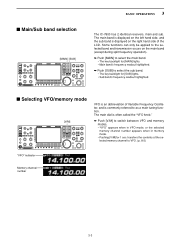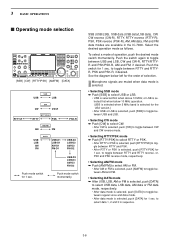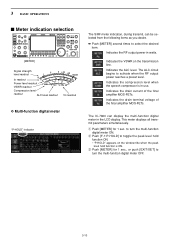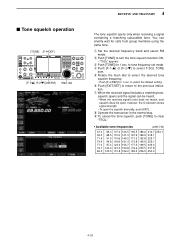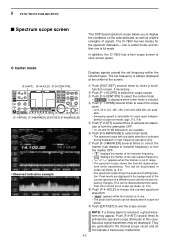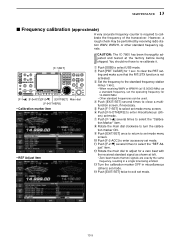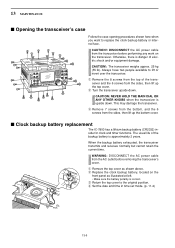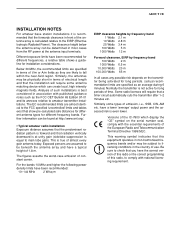Icom IC-7800 Support Question
Find answers below for this question about Icom IC-7800.Need a Icom IC-7800 manual? We have 1 online manual for this item!
Question posted by Gadgets57565045 on November 5th, 2021
Everything Works Except …
A and B channel has no audio and RF gain not working. Meters pointers do not work. Button push beep sound comes out of speaker. Spectrum Scope shows signals are there.
Current Answers
Answer #1: Posted by itasklive on November 6th, 2021 5:42 AM
If the IC-7800 is not receiving audio from the A and B channels, it will have no audio. The RF gain also affects the audio so if it is not working, there may be a problem with the meters as well. It would be wise to have a technician look at this issue to determine what might be going on.
Answer #2: Posted by SonuKumar on November 6th, 2021 7:42 AM
https://www.manualslib.com/manual/359595/Icom-Ic-7800.html?page=178
do reset the product .. as well as wires and cables
Please respond to my effort to provide you with the best possible solution by using the "Acceptable Solution" and/or the "Helpful" buttons when the answer has proven to be helpful.
Regards,
Sonu
Your search handyman for all e-support needs!!
Related Icom IC-7800 Manual Pages
Similar Questions
Band Switching Failed
PW1 is on160m. I switch (per hand) to 80m. After pusching PPT, PW1 goes to failure. Switching now to...
PW1 is on160m. I switch (per hand) to 80m. After pusching PPT, PW1 goes to failure. Switching now to...
(Posted by setcomcast 8 months ago)
Radio Works Great But Lost Vol, Rf, And No S Meter Movement.
My ic7800 radio has lost on both channels volume, rf. gain control. The switches produce their beep....
My ic7800 radio has lost on both channels volume, rf. gain control. The switches produce their beep....
(Posted by gadgets575 2 years ago)
Icom 7800 Cpu Not Engaging
icom 7800 - power in standby - orange light on - pushed power button - it turns green but no display...
icom 7800 - power in standby - orange light on - pushed power button - it turns green but no display...
(Posted by mmpizza2 4 years ago)
Problem With My Icom Ic-7600
The problem I have with the Icom IC-7600 on all the bands 10 -80 meters I get 100 watts out. On 160 ...
The problem I have with the Icom IC-7600 on all the bands 10 -80 meters I get 100 watts out. On 160 ...
(Posted by kb9vwd 8 years ago)