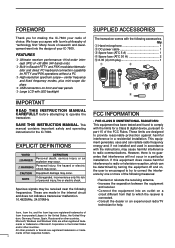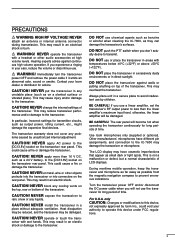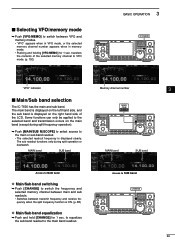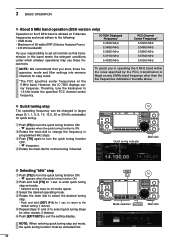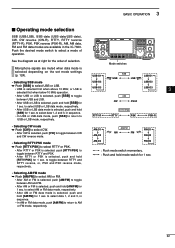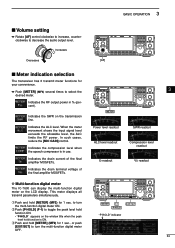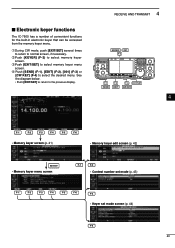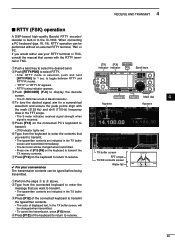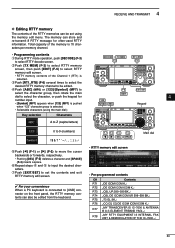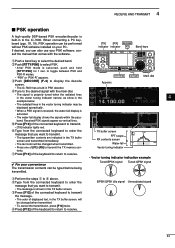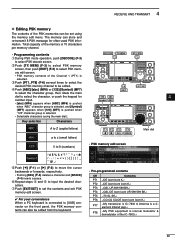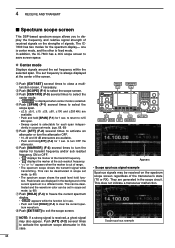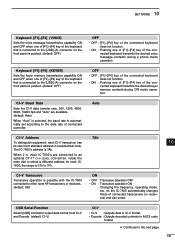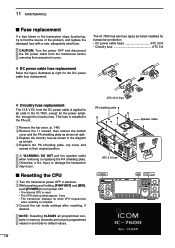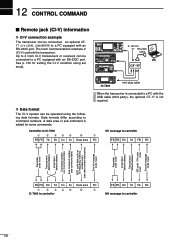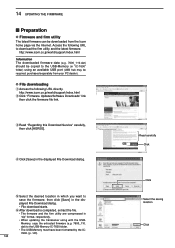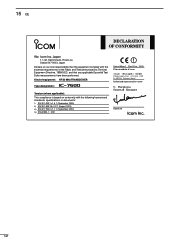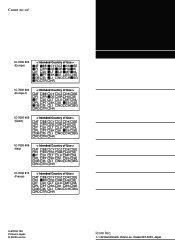Icom IC-7600 Support Question
Find answers below for this question about Icom IC-7600.Need a Icom IC-7600 manual? We have 1 online manual for this item!
Question posted by kb9vwd on March 8th, 2016
Problem With My Icom Ic-7600
The problem I have with the Icom IC-7600 on all the bands 10 -80 meters I get 100 watts out. On 160 meters I get 88 to 90 watts out what is the problem I need to fix it they are to put out 100 watts on all bands.Paul kb9vwd
Current Answers
Answer #1: Posted by TommyKervz on March 9th, 2016 3:00 AM
Please refer to the instructions manual here https://www.helpowl.com/manuals/Icom/IC7600/200587
Related Icom IC-7600 Manual Pages
Similar Questions
A220 Radio- New Out Of Box - Station Reported That Frequencies Were Manually Pro
when powered on display stuck in ICOM (NO Frequencies displayed)
when powered on display stuck in ICOM (NO Frequencies displayed)
(Posted by BarneyPhillips 11 months ago)
Lost Normal Mic Audio On Ic-7600 After Loading Ft-8 Set-up.
The 7600 was working fine. Decided to get into FT-8 mode and attempted to load WSJT on PC and have i...
The 7600 was working fine. Decided to get into FT-8 mode and attempted to load WSJT on PC and have i...
(Posted by luffbob 1 year ago)
Icom 7600 Rf Power Problem
Hi I have a ICOM IC 7600 with a output power problem will work for 5mins on full then drops to 7wats...
Hi I have a ICOM IC 7600 with a output power problem will work for 5mins on full then drops to 7wats...
(Posted by Anonymous-162979 6 years ago)
I Want To Fix My Icom Ic-7600
On my radio I get 100 watts out on 80 threw 10 meters on 160 meters I only get out 88 or 90 watts I ...
On my radio I get 100 watts out on 80 threw 10 meters on 160 meters I only get out 88 or 90 watts I ...
(Posted by kb9vwd96335 7 years ago)
Ic 7600 Can't Key Xmit Via Mic
Usb xmitt keys and transmits mic ptt does not work, tried two different mics
Usb xmitt keys and transmits mic ptt does not work, tried two different mics
(Posted by Anonymous-160060 7 years ago)