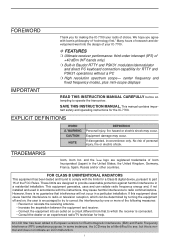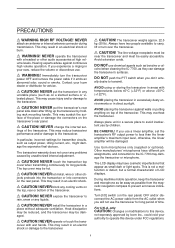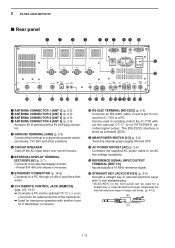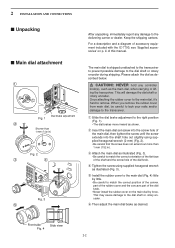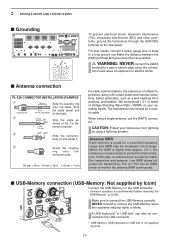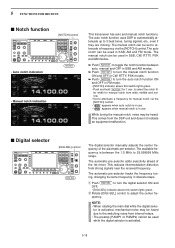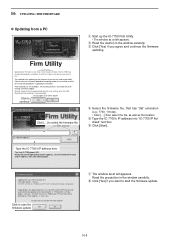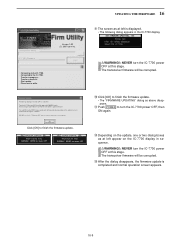Icom IC-7700 Support and Manuals
Get Help and Manuals for this Icom item

View All Support Options Below
Free Icom IC-7700 manuals!
Problems with Icom IC-7700?
Ask a Question
Free Icom IC-7700 manuals!
Problems with Icom IC-7700?
Ask a Question
Most Recent Icom IC-7700 Questions
No Output Power On Lsb
radio Transmits On Usb....but When I Switch To Lsb...no Output Power...display Reads Lsb-d1 Error Me...
radio Transmits On Usb....but When I Switch To Lsb...no Output Power...display Reads Lsb-d1 Error Me...
(Posted by Butthead2500 1 year ago)
How To Reset Circuit Breaker?
IC-7700 circuit breaker resetting instruction?
IC-7700 circuit breaker resetting instruction?
(Posted by jim89395 1 year ago)
Icom IC-7700 Videos
Popular Icom IC-7700 Manual Pages
Icom IC-7700 Reviews
We have not received any reviews for Icom yet.